Valuable Lessons from My Software Localization Journey
Learning is a lifelong journey, filled with endless opportunities to discover new things and expand our knowledge. In the spirit of this continuous quest, I'm thrilled to share the insights I've gained from my journey through the complex world of software localization. Through trial and error, I've uncovered valuable lessons that could benefit others on similar paths. Let's dive into the secrets of software localization together. Initial Understanding of Software Localization Like many software developers, my initial view of software localization was the straightforward process of adapting our apps to support multiple languages. This seemed simple, almost routine, given the plethora of libraries addressing these challenges. My role seemed to involve merely integrating these libraries and tweaking our code slightly. In this respect, my understanding was quite accurate. However, I overlooked critical aspects such as translating, re-integrating translations into an app, maintaining these apps over time, and navigating related challenges. As a software developer, my first significant challenge in supporting multiple languages was collaborating efficiently with translators. The software localization library I utilized included a tool for extracting messages from the code into a localization file. My initial plan was to send this file to translators and later integrate the translated versions. It was a JSON file – seemingly straightforward. Yet, I soon realized the process was more complex than anticipated. Not everyone is comfortable with JSON or knows how to edit it. Moreover, the file consisted of key-value pairs, and despite my belief that the string keys (message identifiers), such as 'page.home.title' and 'common.aria-label.close', were self-explanatory, translators often needed additional context, leading to numerous questions. Thus, the process of sending a file and expecting a translated version in return was not as smooth as my team and I had hoped. Solving Problems Using Google Sheets and Custom Scripts In response, my team and I sought to address the challenges in collaborating with translators by creating an environment that was easy for everyone to work in. Google Sheets, coupled with scripts to fetch and update localization data, emerged as a promising solution. This approach indeed alleviated some difficulties, but we quickly encountered other issues. We struggled to provide sufficient context for translators, realizing the need for something like screenshots to aid their understanding. Additionally, some localization messages required updates over time, and as we began using advanced localization messages (with placeholders and ICU syntax), explaining what needed translation became a challenge. We also sought a solution that better integrated into our workflow, automating updates to Sheets with code pushes to GitHub and creating PRs (Pull Requests) with new translations for testing before merging. It was then we discovered platforms that had already addressed these challenges. Transitioning Toward a Specialized Localization Platform To surpass the limitations of our initial approach, my team and I began exploring better solutions, leading us to discover a new world filled with potential answers. We sought a platform that could meet our needs and was affordable. After testing and evaluations, we chose Localizely. Its intuitive tabular UI for translations, the ability to use screenshots for context, syntax highlighting for placeholders and ICU, and GitHub integration significantly streamlined our process. Localizely - Translations page Integrating Localizely with our GitHub repository was straightforward, involving the addition of a localizely.yml file and configuring webhooks to align with our workflow preferences. This automation removed the need for manual updates, and the tagging system helped us track changes efficiently. Localizely - Configure GitHub integration Localizely - GitHub integration page GitHub - Configure GitHub Webhook Please note that other platforms offer similar features. Our choice was based on our specific requirements, and Localizely fit them well. Key Points to Remember Here are some key points that might help you streamline your process: Choose a well-maintained and widely used localization library to avoid being stuck with outdated tools. Define a workflow that suits your team, ensuring efficient collaboration between developers and translators. If working without translation agencies, or if your translators are unfamiliar with your file formats, consider using Google Sheets or specialized localization platforms. Don't neglect SEO. For multilingual websites, include hreflang tags to help search engines understand your content better. Maintaining multilingual apps requires extra effort. Find a workflow that allows for quick updates and doesn't hinder progress. Agile or continuous localization prac

Learning is a lifelong journey, filled with endless opportunities to discover new things and expand our knowledge. In the spirit of this continuous quest, I'm thrilled to share the insights I've gained from my journey through the complex world of software localization. Through trial and error, I've uncovered valuable lessons that could benefit others on similar paths. Let's dive into the secrets of software localization together.
Initial Understanding of Software Localization
Like many software developers, my initial view of software localization was the straightforward process of adapting our apps to support multiple languages. This seemed simple, almost routine, given the plethora of libraries addressing these challenges. My role seemed to involve merely integrating these libraries and tweaking our code slightly. In this respect, my understanding was quite accurate. However, I overlooked critical aspects such as translating, re-integrating translations into an app, maintaining these apps over time, and navigating related challenges.
As a software developer, my first significant challenge in supporting multiple languages was collaborating efficiently with translators. The software localization library I utilized included a tool for extracting messages from the code into a localization file. My initial plan was to send this file to translators and later integrate the translated versions. It was a JSON file – seemingly straightforward. Yet, I soon realized the process was more complex than anticipated. Not everyone is comfortable with JSON or knows how to edit it. Moreover, the file consisted of key-value pairs, and despite my belief that the string keys (message identifiers), such as 'page.home.title' and 'common.aria-label.close', were self-explanatory, translators often needed additional context, leading to numerous questions. Thus, the process of sending a file and expecting a translated version in return was not as smooth as my team and I had hoped.
Solving Problems Using Google Sheets and Custom Scripts
In response, my team and I sought to address the challenges in collaborating with translators by creating an environment that was easy for everyone to work in. Google Sheets, coupled with scripts to fetch and update localization data, emerged as a promising solution. This approach indeed alleviated some difficulties, but we quickly encountered other issues.
We struggled to provide sufficient context for translators, realizing the need for something like screenshots to aid their understanding. Additionally, some localization messages required updates over time, and as we began using advanced localization messages (with placeholders and ICU syntax), explaining what needed translation became a challenge. We also sought a solution that better integrated into our workflow, automating updates to Sheets with code pushes to GitHub and creating PRs (Pull Requests) with new translations for testing before merging. It was then we discovered platforms that had already addressed these challenges.
Transitioning Toward a Specialized Localization Platform
To surpass the limitations of our initial approach, my team and I began exploring better solutions, leading us to discover a new world filled with potential answers. We sought a platform that could meet our needs and was affordable. After testing and evaluations, we chose Localizely. Its intuitive tabular UI for translations, the ability to use screenshots for context, syntax highlighting for placeholders and ICU, and GitHub integration significantly streamlined our process.
 Localizely - Translations page
Localizely - Translations page
Integrating Localizely with our GitHub repository was straightforward, involving the addition of a localizely.yml file and configuring webhooks to align with our workflow preferences. This automation removed the need for manual updates, and the tagging system helped us track changes efficiently.
 Localizely - Configure GitHub integration
Localizely - Configure GitHub integration
 Localizely - GitHub integration page
Localizely - GitHub integration page
 GitHub - Configure GitHub Webhook
GitHub - Configure GitHub Webhook
Please note that other platforms offer similar features. Our choice was based on our specific requirements, and Localizely fit them well.
Key Points to Remember
Here are some key points that might help you streamline your process:
Choose a well-maintained and widely used localization library to avoid being stuck with outdated tools.
Define a workflow that suits your team, ensuring efficient collaboration between developers and translators.
If working without translation agencies, or if your translators are unfamiliar with your file formats, consider using Google Sheets or specialized localization platforms.
Don't neglect SEO. For multilingual websites, include hreflang tags to help search engines understand your content better.
Maintaining multilingual apps requires extra effort. Find a workflow that allows for quick updates and doesn't hinder progress. Agile or continuous localization practices may be beneficial.
Conclusion
In this post, I've shared the lessons learned from my software localization journey, the challenges faced by my team and me, and how we overcame them. I hope these insights prove useful to you.
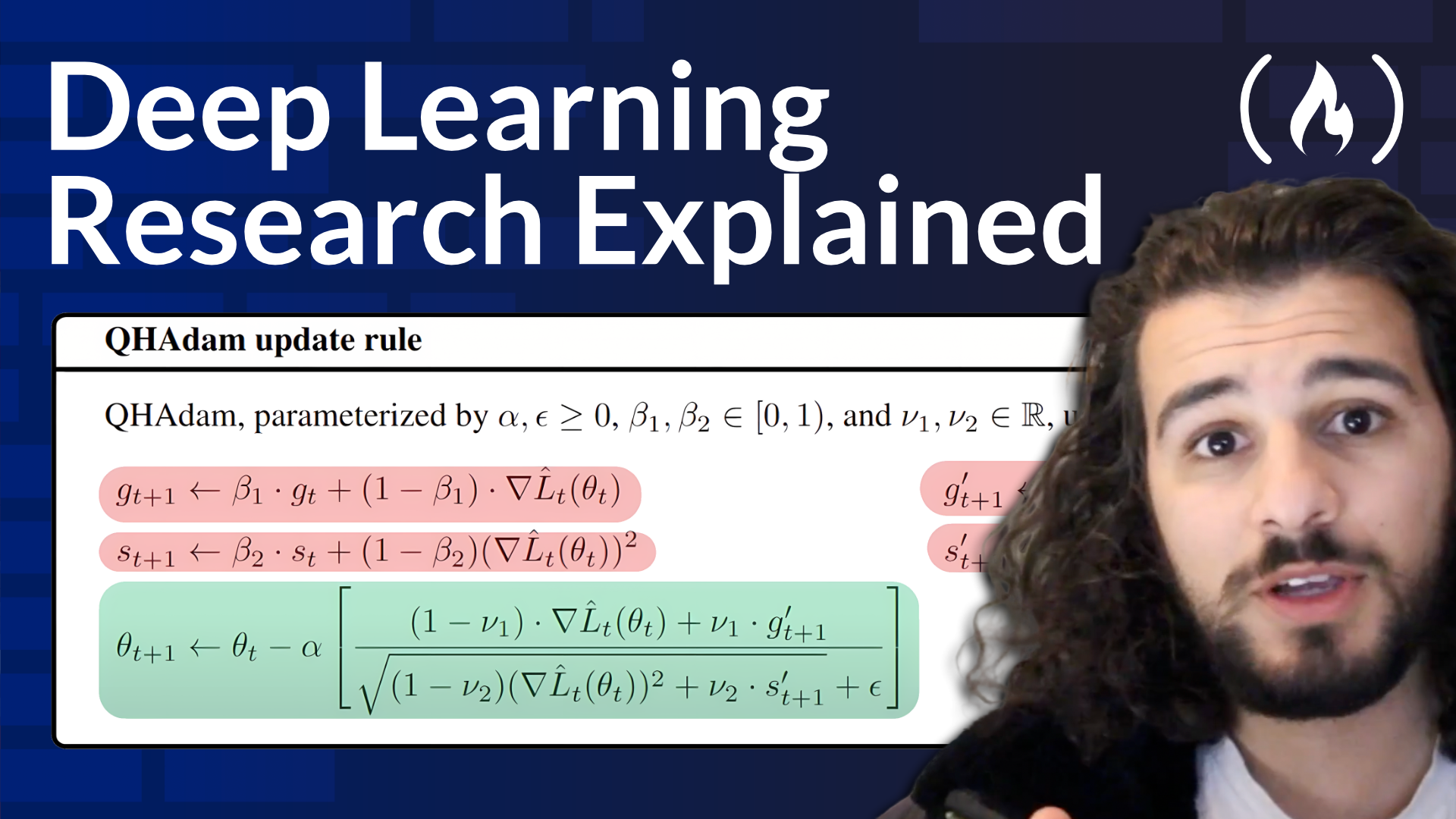
















![[Bahasa] Tracer: Open Telemetry, Golang, and Jagger Simple Implementation](https://media2.dev.to/dynamic/image/width=800%2Cheight=%2Cfit=scale-down%2Cgravity=auto%2Cformat=auto/https%3A%2F%2Fdev-to-uploads.s3.amazonaws.com%2Fuploads%2Farticles%2Fr8at799ur2ik8g21vi2h.png)



