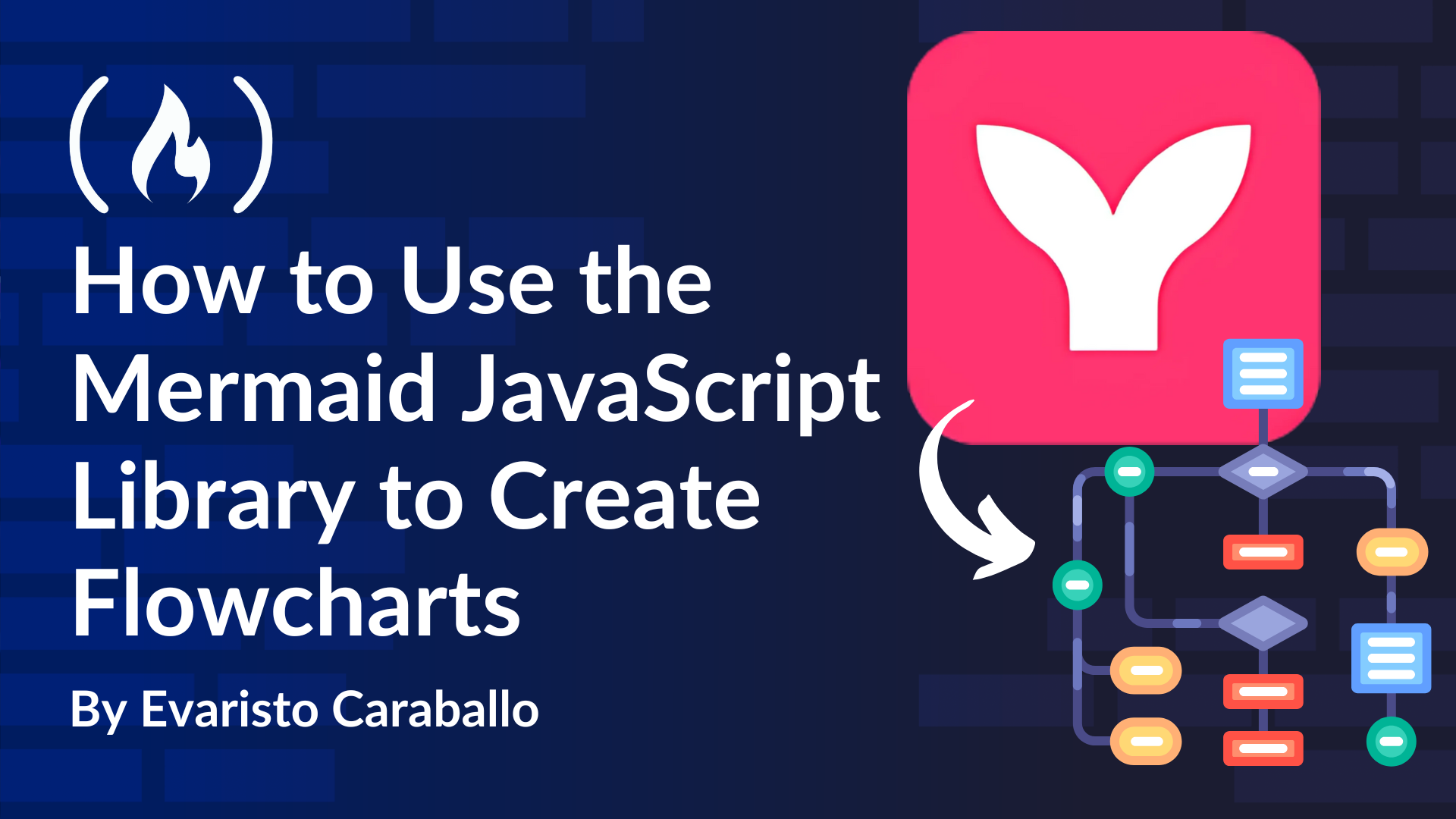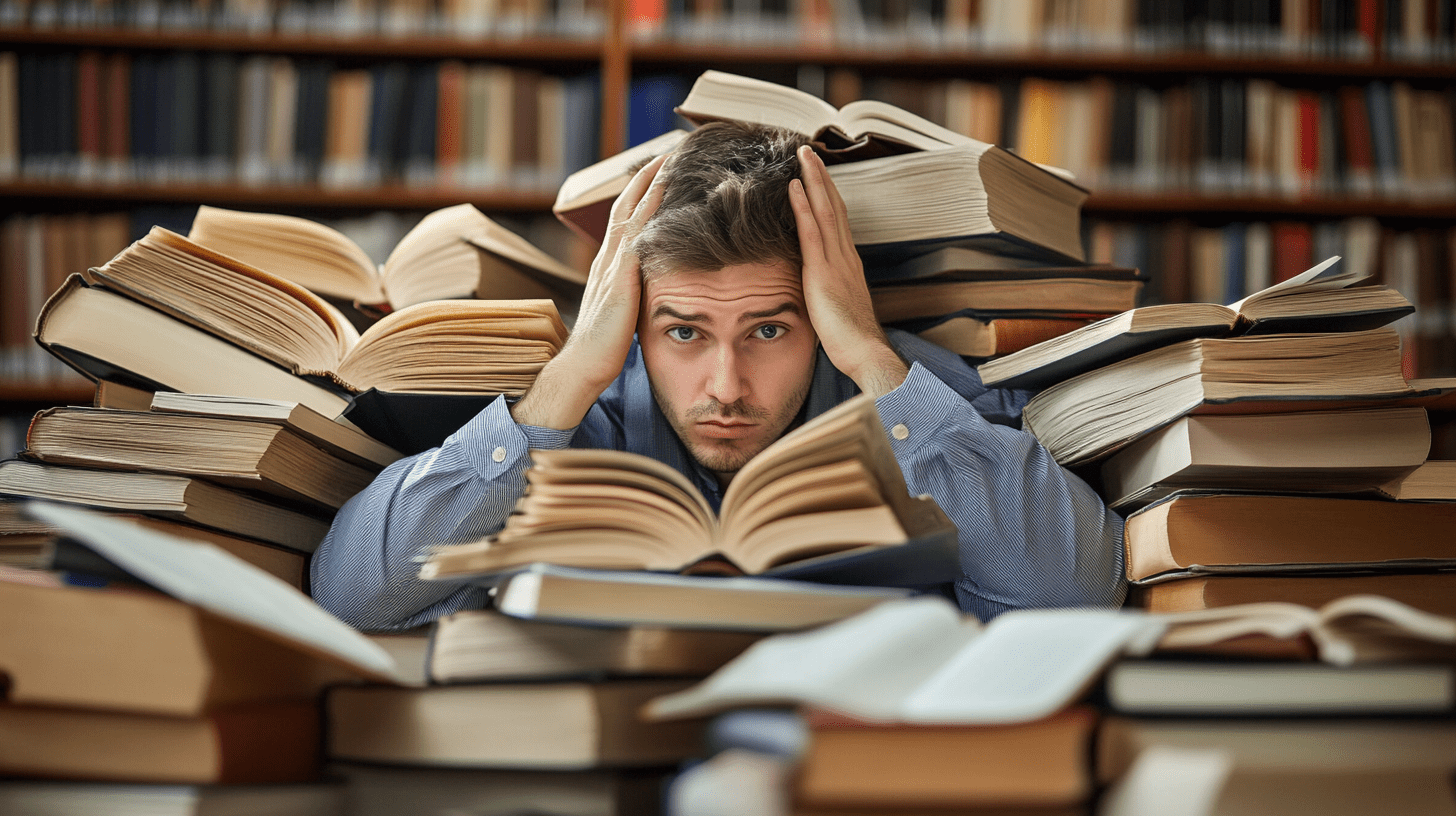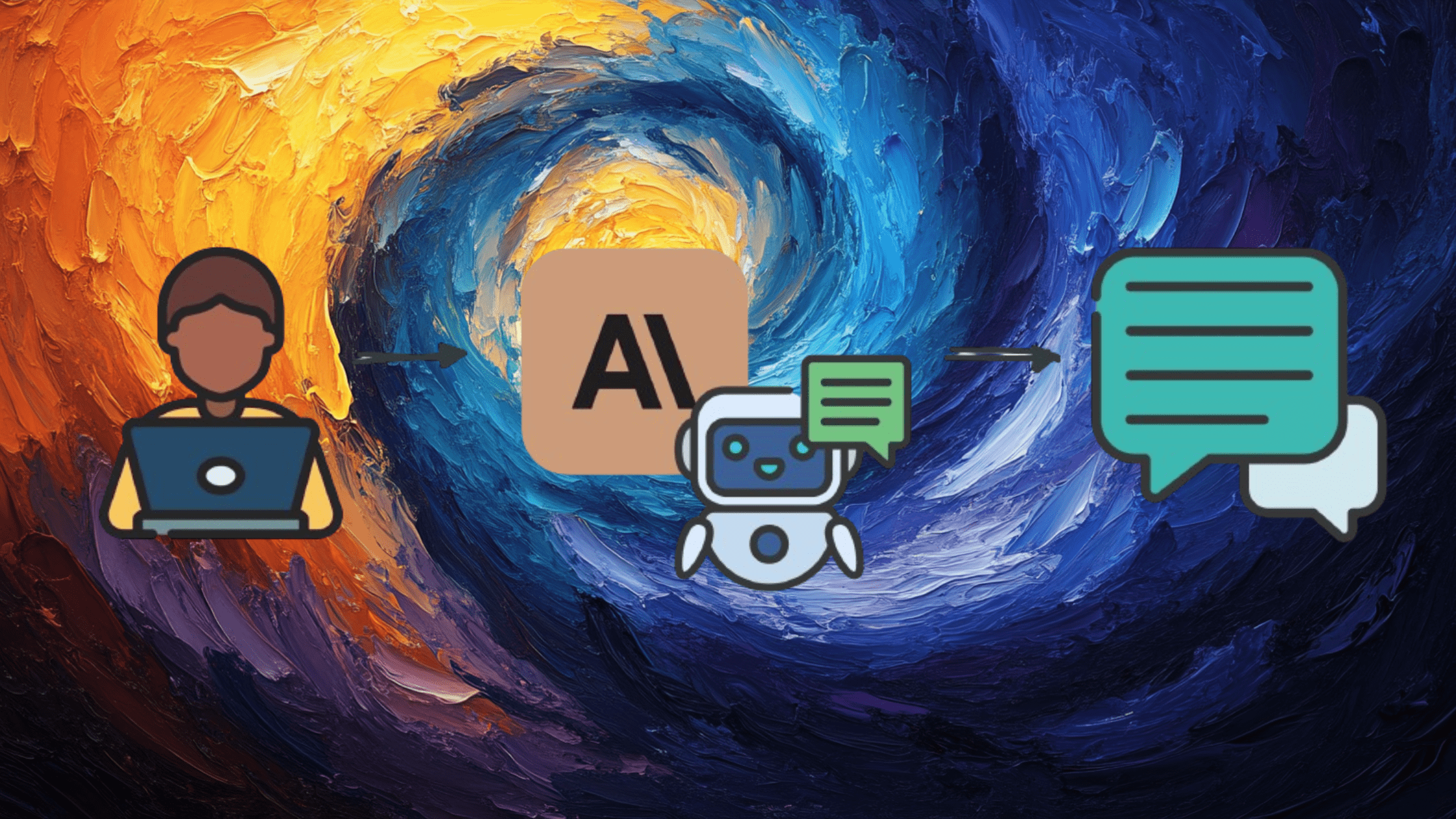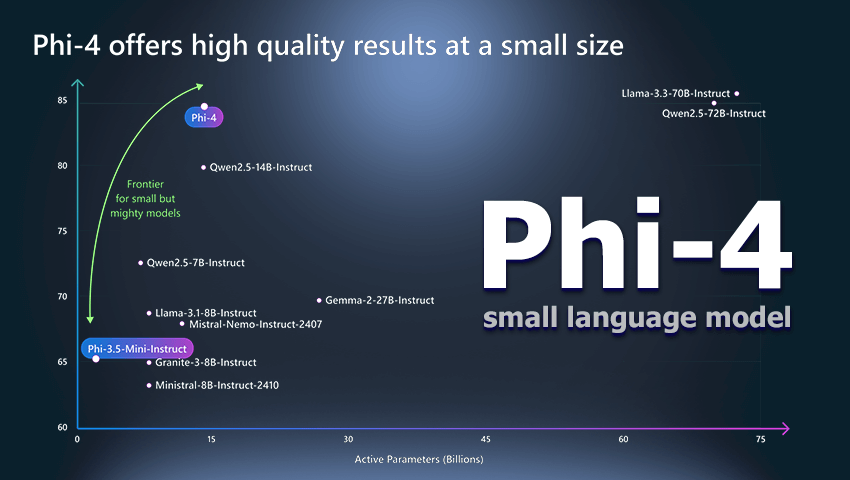Utilize Markdown to efficiently create a resume with personalized styles!
1. Go to markdown-to-pdf.com. 2. Compose your resume in the left section. Or import it directly if you already have a markdown resume in local. 3. Apply styles that you prefer. 4. Download it! Note: Please remember to check the ‘Background graphics’ option for the background color to take effect. Done!

1. Go to markdown-to-pdf.com.
![]()
2. Compose your resume in the left section.

Or import it directly if you already have a markdown resume in local.

3. Apply styles that you prefer.

Note: Please remember to check the ‘Background graphics’ option for the background color to take effect.