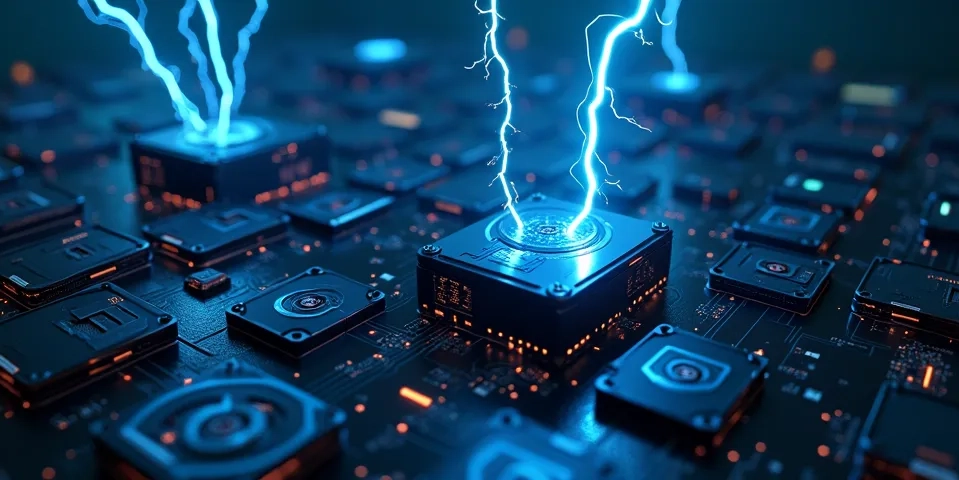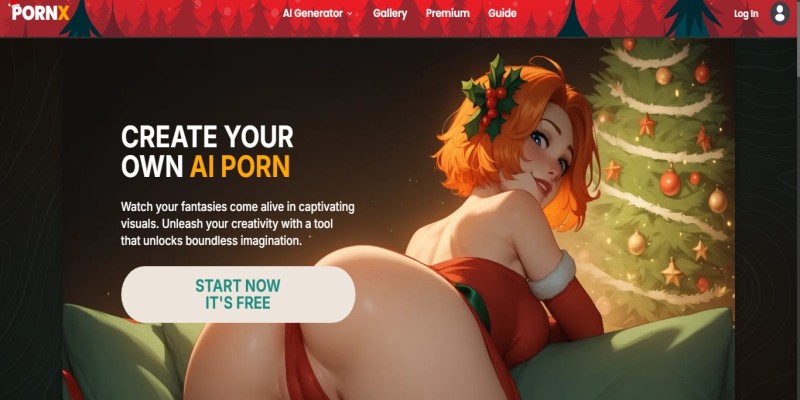Using Direct Line botframework in a React Native Application to connect to Copilot Studio Agent
Overview Pre-requisites Authentication Starting a Conversation with Copilot Agent Bot Reconnecting the Conversation Using Existing Conversation ID Sending Activity to a Copilot Agent Bot Receiving Activity from Copilot Chat Bot Ending the Conversation Checking Connection Status and Reconnecting Conclusion References 1. Overview This documentation provides a detailed guide for integrating and using Microsoft Bot Framework's Direct Line API in a React Native application. It covers all the essential steps, from setting up prerequisites to managing WebSocket connections and handling conversations with a Copilot Agent bot. The objective is to enable seamless communication between your React Native app and the bot using Direct Line JS and WebSocket, ensuring efficient and reliable interactions. 2. Pre-requisites A React Native development environment set up. Node.js installed on your system. A valid Microsoft Bot Framework Copilot Studio bot. A Direct Line secret key, available from the Azure Bot Service configuration. Basic understanding of WebSocket and REST APIs. Installed dependencies: botframework-directlinejs Install Direct Line JS: npm install botframework-directlinejs 3. Authentication The Direct Line secret is used to authenticate your React Native application with the bot framework. Avoid exposing the secret in your client application; instead, use a backend service to generate a token. To get a token: Use your backend service to send a request to the Direct Line API endpoint with your secret: POST https://directline.botframework.com/v3/directline/tokens/generate Authorization: Bearer The response will include the token, which can then be securely passed to the client application for use. 4. Starting a Conversation with Copilot Agent Bot Use the token obtained during authentication to start a conversation with the bot. Sample Code: import { DirectLine } from 'botframework-directlinejs'; const directLine = new DirectLine({ token: '' }); directLine.activity$.subscribe( activity => console.log("Received activity: ", activity), error => console.error("Error: ", error) ); Ensure the token used here is obtained using the backend service as described in the Authentication section. 5. Reconnecting the Conversation Using Existing Conversation ID const directLine = new DirectLine({ token: '', conversationId: '' }); 6. Sending Activity to a Copilot Agent Bot Sample Code: directLine.postActivity({ from: { id: 'user1' }, type: 'message', text: 'Hello, Copilot!' }).subscribe( id => console.log("Posted activity, assigned ID: ", id), error => console.error("Error posting activity: ", error) ); 7. Receiving Activity from Copilot Chat Bot Subscribe to the activity stream: directLine.activity$.subscribe( activity => console.log("Received activity: ", activity), error => console.error("Error receiving activity: ", error) ); 8. Ending the Conversation End the conversation gracefully by stopping the activity subscription: directLine.end(); 9. Checking Connection Status and Reconnecting Handle WebSocket errors and fallback to polling: const directLine = new DirectLine({ token: '', webSocket: true }); directLine.connectionStatus$.subscribe(status => { switch (status) { case 0: // Uninitialized console.log('Connection uninitialized'); break; case 1: // Connecting console.log('Connecting...'); break; case 2: // Online console.log('Connected'); break; case 4: // Failed to connect console.log('Failed to connect, switching to polling.'); directLine = new DirectLine({ token: '', webSocket: false }); break; case 5: // Ended console.log('Conversation ended'); break; default: console.log('Unknown status'); } }); 10. Conclusion Integrating Microsoft Bot Framework's Direct Line API into a React Native application provides a powerful way to interact with bots, enabling features like real-time messaging and enhanced user engagement. By following this documentation, developers can efficiently authenticate, manage tokens, and establish seamless conversations with the bot. Robust error handling ensures a reliable user experience, even under challenging network conditions. This integration offers a scalable solution for implementing conversational AI in mobile applications. 11. References Bot Framework Documentation Direct Line API Reference Bot Framework Direct Line JS GitHub

- Overview
- Pre-requisites
- Authentication
- Starting a Conversation with Copilot Agent Bot
- Reconnecting the Conversation
- Using Existing Conversation ID
- Sending Activity to a Copilot Agent Bot
- Receiving Activity from Copilot Chat Bot
- Ending the Conversation
- Checking Connection Status and Reconnecting
- Conclusion
- References
1. Overview
This documentation provides a detailed guide for integrating and using Microsoft Bot Framework's Direct Line API in a React Native application. It covers all the essential steps, from setting up prerequisites to managing WebSocket connections and handling conversations with a Copilot Agent bot. The objective is to enable seamless communication between your React Native app and the bot using Direct Line JS and WebSocket, ensuring efficient and reliable interactions.
2. Pre-requisites
- A React Native development environment set up.
- Node.js installed on your system.
- A valid Microsoft Bot Framework Copilot Studio bot.
- A Direct Line secret key, available from the Azure Bot Service configuration.
- Basic understanding of WebSocket and REST APIs.
- Installed dependencies:
- botframework-directlinejs
Install Direct Line JS:
npm install botframework-directlinejs
3. Authentication
The Direct Line secret is used to authenticate your React Native application with the bot framework. Avoid exposing the secret in your client application; instead, use a backend service to generate a token.
To get a token:
- Use your backend service to send a request to the Direct Line API endpoint with your secret:
POST https://directline.botframework.com/v3/directline/tokens/generate
Authorization: Bearer
- The response will include the token, which can then be securely passed to the client application for use.
4. Starting a Conversation with Copilot Agent Bot
Use the token obtained during authentication to start a conversation with the bot.
Sample Code:
import { DirectLine } from 'botframework-directlinejs';
const directLine = new DirectLine({
token: ''
});
directLine.activity$.subscribe(
activity => console.log("Received activity: ", activity),
error => console.error("Error: ", error)
);
Ensure the token used here is obtained using the backend service as described in the Authentication section.
5. Reconnecting the Conversation
Using Existing Conversation ID
const directLine = new DirectLine({
token: '',
conversationId: ''
});
6. Sending Activity to a Copilot Agent Bot
Sample Code:
directLine.postActivity({
from: { id: 'user1' },
type: 'message',
text: 'Hello, Copilot!'
}).subscribe(
id => console.log("Posted activity, assigned ID: ", id),
error => console.error("Error posting activity: ", error)
);
7. Receiving Activity from Copilot Chat Bot
Subscribe to the activity stream:
directLine.activity$.subscribe(
activity => console.log("Received activity: ", activity),
error => console.error("Error receiving activity: ", error)
);
8. Ending the Conversation
End the conversation gracefully by stopping the activity subscription:
directLine.end();
9. Checking Connection Status and Reconnecting
Handle WebSocket errors and fallback to polling:
const directLine = new DirectLine({
token: '',
webSocket: true
});
directLine.connectionStatus$.subscribe(status => {
switch (status) {
case 0: // Uninitialized
console.log('Connection uninitialized');
break;
case 1: // Connecting
console.log('Connecting...');
break;
case 2: // Online
console.log('Connected');
break;
case 4: // Failed to connect
console.log('Failed to connect, switching to polling.');
directLine = new DirectLine({ token: '', webSocket: false });
break;
case 5: // Ended
console.log('Conversation ended');
break;
default:
console.log('Unknown status');
}
});
10. Conclusion
Integrating Microsoft Bot Framework's Direct Line API into a React Native application provides a powerful way to interact with bots, enabling features like real-time messaging and enhanced user engagement. By following this documentation, developers can efficiently authenticate, manage tokens, and establish seamless conversations with the bot. Robust error handling ensures a reliable user experience, even under challenging network conditions. This integration offers a scalable solution for implementing conversational AI in mobile applications.