Transform Your Web Development Workflow with These JavaScript Giants
In the fast-evolving world of web development, staying ahead means mastering modern JavaScript frameworks. Whether you're a seasoned developer or a newcomer, understanding and utilizing frameworks like React, Vue, and Angular can transform your workflow and elevate your projects. React Introduction to React Facebook maintains React, a popular open-source JavaScript library for building user interfaces. It allows developers to create reusable UI components and efficiently update the DOM. Key Features JSX: syntax extension that blends JavaScript with HTML-like code. Makes code more readable and easier to understand import React from 'react' function App() { return ( Hello, React ); } export default App; Virtual DOM: Enhances performance by minimizing direct DOM manipulation. It updates only the parts of actual DOM that have changed. class Counter extends React.Component{ state = {count: 0}; increment = () => { this.setState({count: this.state.count+1}); }; render() { return ( {this.state.count} Increment ); } } export default Counter; Components: Reusable elements that manage their own state. function Greeting(props){ return Hello, {props.name}! } function App() => { return ( ); } export default App; Hello, Alice! Hello, Bob! Props: Pass data from parent to child components. function Welcome(props) { return Welcome, {props.username}!; } function App() { return ( ); } export default App; Welcome, JohnDoe! State: Manages component data and triggers re-renders when it changes. state is used to manage dynamic data within a component. class Timer extends React.Component{ state = {seconds: 0}; componentDidMount() { this.interval = setInterval(() => this.setState({seconds: this.state.seconds + 1}), 1000); } componentWillUnmount() { clearInterval(this.interval); } render() { return Seconds: {this.state.seconds}; } } export default Timer; create a react app npx create-react-app my-app cd my-app npm start Vue Introduction to Vue Vue is a progressive JavaScript framework designed to be incrementally adoptable. It offers a flexible and easy-to-integrate approach, making it suitable for small to large-scale projects Key Features Declarative Rendering: Extends HTML with a templating syntax. {{ message }} new Vue({ el: '#app', data: { message: 'Hello, Vue!' } }); Hello, Vue! Reactivity: Automatically updates the DOM when the state changes. {{ count }} Increment new Vue({ el: '#counter', data: { count: 0 }, methods: { increment() { this.count++; } } }); Components: Build encapsulated and reusable elements. Vue.component('greeting', { template: 'Hello, World!' }); new Vue({ el: '#app' }); Directives: Vue directives are special tokens in the markup that provide additional functionality. Now you see me Now you don't new Vue({ el: '#app', data: { seen: true } }); Vue CLI: The Vue CLI provides a powerful command-line interface for project scaffolding and management. create a vue app npm install -g @vue/cli vue create my-project cd my-project npm run serve Angular Introduction to Angular Developed by Google, Angular is a comprehensive web framework for building scalable and robust applications. It provides a full suite of tools and libraries to streamline development. Key Features Components: Utilizes a component-based architecture. // app.component.ts import { Component } from '@angular/core'; @Component({ selector: 'app-root', templateUrl: './app.component.html', styleUrls: ['./app.component.css'] }) export class AppComponent { title = 'Hello, Angular!'; } Dependency Injection: Enhances modularity and testability. // app.module.ts import { BrowserModule } from '@angular/platform-browser'; import { NgModule } from '@angular/core'; import { AppComponent } from './app.component'; import { DataService } from './data.service'; @NgModule({ declarations: [AppComponent], imports: [BrowserModule], providers: [DataService], bootstrap: [AppComponent] }) export class AppModule {} Two-way Data Binding: Synchronizes the model and the view. Angular allows two-way data binding between the model and the view. Hello, {{ name }}! import { Component } from '@angular/core'; @Component({ selector: 'app-root', templateUrl: './app.component.html', styleUrls: ['./app.component.css'] }) export class AppComponent { name = ''; } Angular CLI: A command-line interface for managing projects. Angular DevTools: Browser extensions for debugging and optimizing applications. // app.component.ts import { Component, OnInit } from '@angular/core'; @Component({ selector: 'app-root', templateUrl: './app.component.html

In the fast-evolving world of web development, staying ahead means mastering modern JavaScript frameworks. Whether you're a seasoned developer or a newcomer, understanding and utilizing frameworks like React, Vue, and Angular can transform your workflow and elevate your projects.
React
Introduction to React
Facebook maintains React, a popular open-source JavaScript library for building user interfaces. It allows developers to create reusable UI components and efficiently update the DOM.Key Features
- JSX: syntax extension that blends JavaScript with HTML-like code.
Makes code more readable and easier to understand
import React from 'react'
function App() {
return (
Hello, React
);
}
export default App;
- Virtual DOM: Enhances performance by minimizing direct DOM manipulation.
It updates only the parts of actual DOM that have changed.
class Counter extends React.Component{
state = {count: 0};
increment = () => {
this.setState({count: this.state.count+1});
};
render() {
return (
{this.state.count}
);
}
}
export default Counter;
-
Components: Reusable elements that manage their own state.
function Greeting(props){
return Hello, {props.name}!
}
function App() => {
return (
<>
Hello, Alice!
Hello, Bob!
-
Props: Pass data from parent to child components.
function Welcome(props) {
return Welcome, {props.username}!
;
}
function App() {
return (
Welcome, JohnDoe!
-
State: Manages component data and triggers re-renders when it changes.
state is used to manage dynamic data within a component.
class Timer extends React.Component{
state = {seconds: 0};
componentDidMount() {
this.interval = setInterval(() => this.setState({seconds: this.state.seconds + 1}), 1000);
}
componentWillUnmount() {
clearInterval(this.interval);
}
render() {
return Seconds: {this.state.seconds}
;
}
}
export default Timer;
create a react app
npx create-react-app my-app
cd my-app
npm start
Vue
Introduction to Vue
Vue is a progressive JavaScript framework designed to be incrementally adoptable. It offers a flexible and easy-to-integrate approach, making it suitable for small to large-scale projects
Key Features
-
Declarative Rendering: Extends HTML with a templating syntax.
{{ message }}
Hello, Vue!
-
Reactivity: Automatically updates the DOM when the state changes.
{{ count }}
-
Components: Build encapsulated and reusable elements.
-
Directives: Vue directives are special tokens in the markup that provide additional functionality.
Now you see me
Now you don't
-
Vue CLI: The Vue CLI provides a powerful command-line interface for project scaffolding and management.
create a vue app
npm install -g @vue/cli
vue create my-project
cd my-project
npm run serve
Angular
Introduction to Angular
Developed by Google, Angular is a comprehensive web framework for building scalable and robust applications. It provides a full suite of tools and libraries to streamline development.
Key Features
-
Components: Utilizes a component-based architecture.
// app.component.ts
import { Component } from '@angular/core';
@Component({
selector: 'app-root',
templateUrl: './app.component.html',
styleUrls: ['./app.component.css']
})
export class AppComponent {
title = 'Hello, Angular!';
}
-
Dependency Injection: Enhances modularity and testability.
// app.module.ts
import { BrowserModule } from '@angular/platform-browser';
import { NgModule } from '@angular/core';
import { AppComponent } from './app.component';
import { DataService } from './data.service';
@NgModule({
declarations: [AppComponent],
imports: [BrowserModule],
providers: [DataService],
bootstrap: [AppComponent]
})
export class AppModule {}
-
Two-way Data Binding: Synchronizes the model and the view.
Angular allows two-way data binding between the model and the view.
Hello, {{ name }}!
import { Component } from '@angular/core';
@Component({
selector: 'app-root',
templateUrl: './app.component.html',
styleUrls: ['./app.component.css']
})
export class AppComponent {
name = '';
}
-
Angular CLI: A command-line interface for managing projects.
-
Angular DevTools: Browser extensions for debugging and optimizing applications.
// app.component.ts
import { Component, OnInit } from '@angular/core';
@Component({
selector: 'app-root',
templateUrl: './app.component.html',
styleUrls: ['./app.component.css']
})
export class AppComponent implements OnInit {
ngOnInit() {
console.log('Angular DevTools can help debug this component');
}
}
create a angular app
npm install -g @angular/cli
ng new my-angular-project
cd my-angular-project
ng serve
Conclusion
React, Vue, and Angular each offer unique features and benefits that can transform your web development workflow. By understanding their key features, importance, and how to get started with each, you can make informed decisions on which framework best suits your projects.
Which Framework to Use for Your Project
- React
Best For: Single-page applications (SPAs), dynamic and interactive user interfaces, complex frontend-heavy applications.
When to Choose: If you need flexibility, a strong ecosystem of libraries, and efficient rendering through the virtual DOM.
Example Projects: Social media platforms, dashboards, e-commerce sites.
- Vue
Best For: Small to medium-sized projects, progressive web apps (PWAs), projects requiring gradual adoption.
When to Choose: If you want a simple and approachable framework with a gentle learning curve, yet powerful enough for complex applications.
Example Projects: Landing pages, content management systems, interactive websites.
- Angular
Best For: Large-scale enterprise applications, applications requiring robust data management, complex multi-page applications.
When to Choose: If you need a comprehensive framework with strong opinionated architecture, built-in tools, and a complete solution for large projects.
Example Projects: Enterprise resource planning (ERP) systems, customer relationship management (CRM) systems, e-commerce platforms.






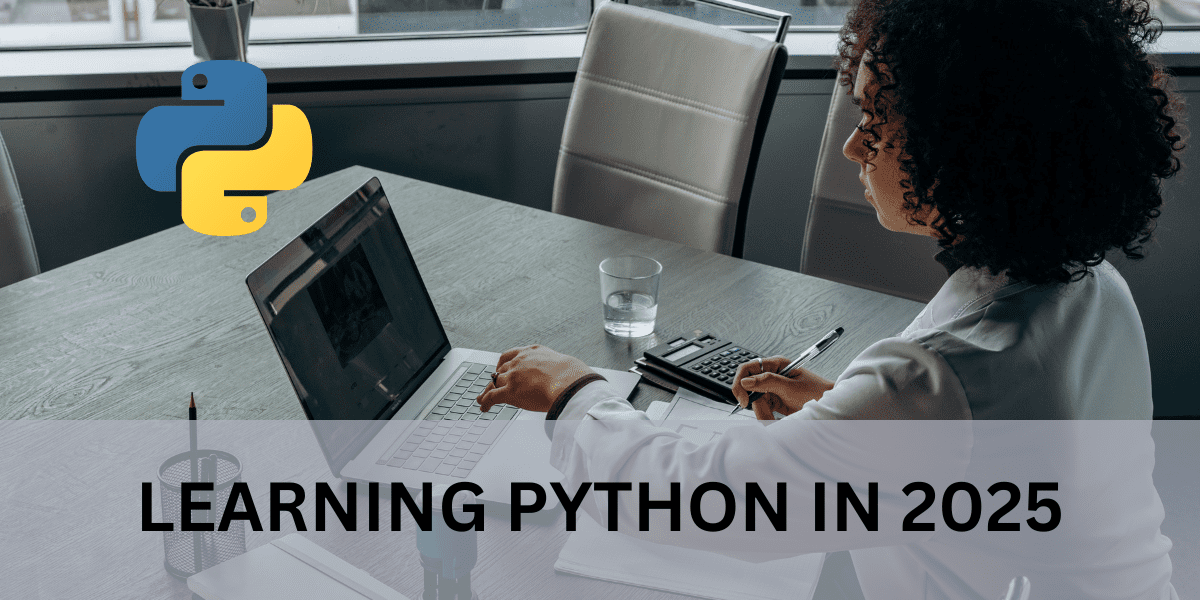




_Wavebreakmedia_Ltd_FUS1407_Alamy.jpg?#)









