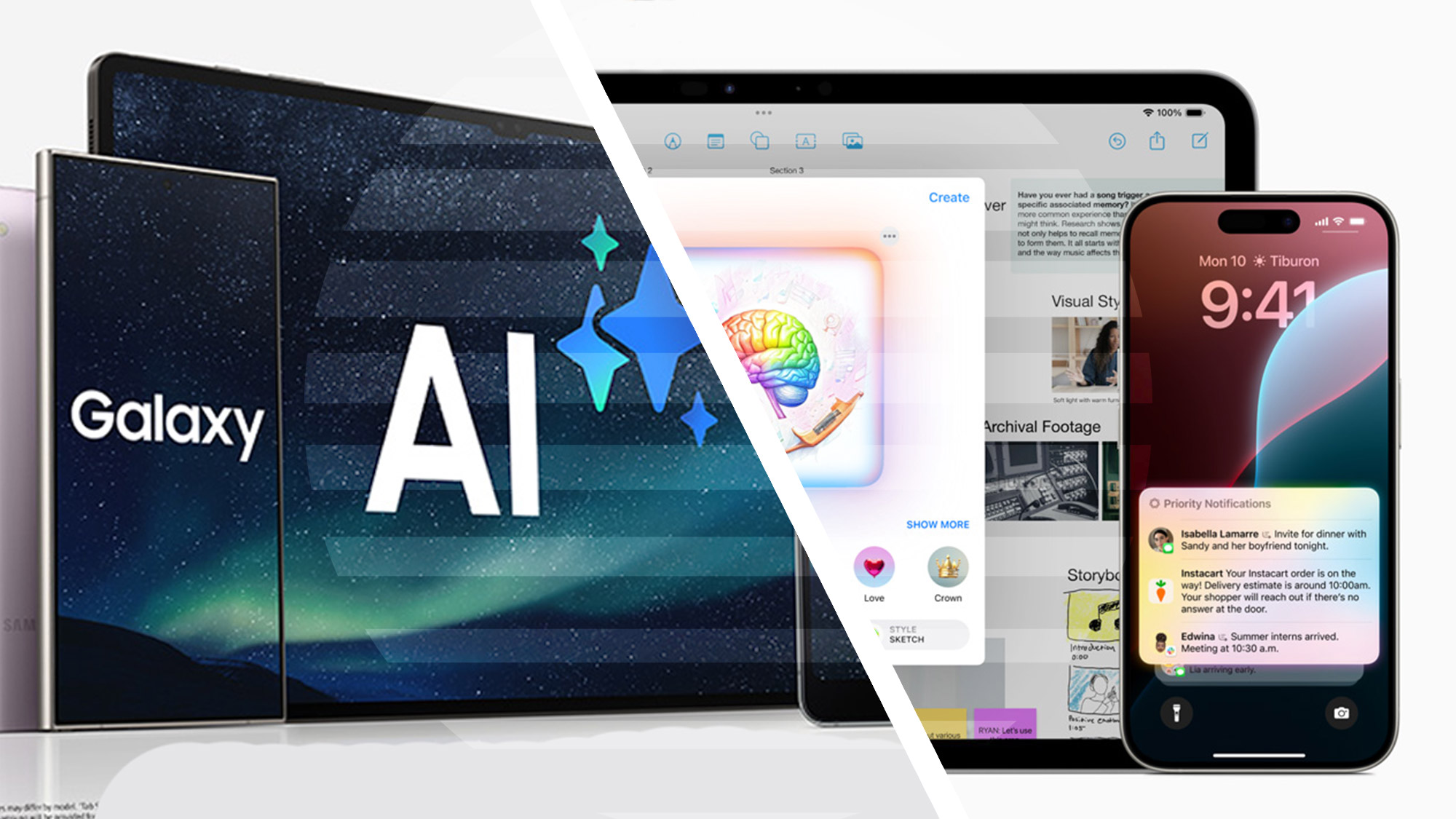The dream of a phone that doubles as a laptop is so close I can taste it
For nearly as long as we’ve had smartphones, there have been attempts to turn them into something “more.” Motorola tried with the Atrix 4G and Webtop chassis back in 2011, and Razer’s Project Linda gave the concept another whirl in 2018. But the dream of taking a smartphone, plugging in peripherals, and using it like a laptop never quite came to life. The closest thing we ever got to a success is Samsung’s DeX, but even that hasn’t truly taken off. With the latest rumblings in Android devices, the concept might be ready for another go. More devices now support display output over USB, plus desktop-style interfaces, plus serious leaps in performance. Microsoft’s recent push for Arm makes the prospect that much more interesting. All combined, Android phones now have more potential than ever before to fulfill the needs of someone who wants a phone and laptop in one device and live that convenient double-life. Rethink what you know about performance Smartphones, with their piddly little mobile processors, are no match for most laptops, right? I’ve strongly agreed with that sentiment for a long time, but the latest smartphone SoCs have blown me away. Sure, there are still plenty of high-end laptop CPUs that smoke mobile CPUs with no contest. But I’ve also tested tons of low-end laptops with crappy performance — and Qualcomm’s Snapdragon 8 Elite has advanced enough to match or even surpass those slowpokes. In testing Qualcomm’s Snapdragon 8 Elite, I’ve seen the impressive benchmarks and real-world testing results with my own eyes. The chip averages over 3,090 points in Geekbench 6’s single-core test and 9,724 points for multi-core performance. To put that into perspective, I also recently tested the Lenovo ThinkPad X1 Carbon 13th Gen Aura Edition laptop with a brand-new Intel Core Ultra 7 258V processor. The Geekbench 6 results for that one showed 2,659 points for a single core and 10,797 for all cores. That puts the mobile SoC within spitting distance (while running on battery power, no less). Qualcomm Looking at some additional testing we’ve done, these phones aren’t terribly far behind the latest from Intel or AMD, and they consistently have the lead in single-core performance, and they’re remarkably competitive where on-battery performance is concerned. Even graphics performance is up to snuff. The same phones that achieved these Geekbench scores averaged 2,298 points in 3DMark’s Steel Nomad Light benchmark while the ThinkPad managed 2,518 points. Again, very close! I also tested the Dell XPS 13 (9345) with a Snapdragon X Elite X1E-80-100 chip, and its 1,969.5-point average in Steel Nomad Light shows that its job could possibly be filled by the phones instead. Intel’s Arc graphics and AMD’s Radeon 890M show a clear advantage in graphics performance, but the difference isn’t world’s apart. All of this shows how well modern phones stack up against the better laptop configurations available today. They perform even better when you start comparing them against budget options and alternatives. While smartphones might not have the most powerful innards for a system to run on, it’s clear that some of them now have what it takes to hold up in everyday tasks, like web browsing and basic productivity. How to make it happen today It’s no longer the internal hardware that’s holding phones back from doubling as laptops. But there are still other hurdles to overcome. For one thing, not every phone is ready to use its USB charging port as a display output. It’s becoming increasingly more supported, of course, and Google’s recent introduction of DisplayPort Alt Mode via USB-C in the Pixel 8 series was a big step in the right direction from one of the market’s key players. But overall movement is still slow. Mark Hachman / IDG Once smartphones are ready to connect to external displays, the next step is the supporting hardware. There’s always the option to build your own “franken-system” by hooking up a portable monitor and a keyboard through a USB hub accessory. A mouse or trackpad could be a good idea, too. (Fortunately, some phones turn their screens into trackpads while in a setup like this, giving you one fewer thing to worry about.) Some complete solutions already exist, by the way, like the ones by NexDock and Uperfect. These all-in-one solutions are great because you can easily connect your phone to all necessary peripherals with one swift action. That said, DIY options still offer more modularity and piecemeal upgradeability akin to what Framework laptops offer. Ways it could be even better A functional external display is essential and becoming more common, but software support is another big obstacle here. Some device makers already have special apps and platforms that allow their phones to shift their operating systems into “desktop mode” when docked. Samsung DeX is one of the best examples, but it’s only available

For nearly as long as we’ve had smartphones, there have been attempts to turn them into something “more.” Motorola tried with the Atrix 4G and Webtop chassis back in 2011, and Razer’s Project Linda gave the concept another whirl in 2018.
But the dream of taking a smartphone, plugging in peripherals, and using it like a laptop never quite came to life. The closest thing we ever got to a success is Samsung’s DeX, but even that hasn’t truly taken off.
With the latest rumblings in Android devices, the concept might be ready for another go. More devices now support display output over USB, plus desktop-style interfaces, plus serious leaps in performance. Microsoft’s recent push for Arm makes the prospect that much more interesting.
All combined, Android phones now have more potential than ever before to fulfill the needs of someone who wants a phone and laptop in one device and live that convenient double-life.
Rethink what you know about performance
Smartphones, with their piddly little mobile processors, are no match for most laptops, right? I’ve strongly agreed with that sentiment for a long time, but the latest smartphone SoCs have blown me away.
Sure, there are still plenty of high-end laptop CPUs that smoke mobile CPUs with no contest. But I’ve also tested tons of low-end laptops with crappy performance — and Qualcomm’s Snapdragon 8 Elite has advanced enough to match or even surpass those slowpokes.
In testing Qualcomm’s Snapdragon 8 Elite, I’ve seen the impressive benchmarks and real-world testing results with my own eyes. The chip averages over 3,090 points in Geekbench 6’s single-core test and 9,724 points for multi-core performance.
To put that into perspective, I also recently tested the Lenovo ThinkPad X1 Carbon 13th Gen Aura Edition laptop with a brand-new Intel Core Ultra 7 258V processor. The Geekbench 6 results for that one showed 2,659 points for a single core and 10,797 for all cores. That puts the mobile SoC within spitting distance (while running on battery power, no less).

Qualcomm
Looking at some additional testing we’ve done, these phones aren’t terribly far behind the latest from Intel or AMD, and they consistently have the lead in single-core performance, and they’re remarkably competitive where on-battery performance is concerned.
Even graphics performance is up to snuff. The same phones that achieved these Geekbench scores averaged 2,298 points in 3DMark’s Steel Nomad Light benchmark while the ThinkPad managed 2,518 points. Again, very close! I also tested the Dell XPS 13 (9345) with a Snapdragon X Elite X1E-80-100 chip, and its 1,969.5-point average in Steel Nomad Light shows that its job could possibly be filled by the phones instead. Intel’s Arc graphics and AMD’s Radeon 890M show a clear advantage in graphics performance, but the difference isn’t world’s apart.
All of this shows how well modern phones stack up against the better laptop configurations available today. They perform even better when you start comparing them against budget options and alternatives.
While smartphones might not have the most powerful innards for a system to run on, it’s clear that some of them now have what it takes to hold up in everyday tasks, like web browsing and basic productivity.
How to make it happen today
It’s no longer the internal hardware that’s holding phones back from doubling as laptops. But there are still other hurdles to overcome.
For one thing, not every phone is ready to use its USB charging port as a display output. It’s becoming increasingly more supported, of course, and Google’s recent introduction of DisplayPort Alt Mode via USB-C in the Pixel 8 series was a big step in the right direction from one of the market’s key players. But overall movement is still slow.

Mark Hachman / IDG
Once smartphones are ready to connect to external displays, the next step is the supporting hardware. There’s always the option to build your own “franken-system” by hooking up a portable monitor and a keyboard through a USB hub accessory. A mouse or trackpad could be a good idea, too. (Fortunately, some phones turn their screens into trackpads while in a setup like this, giving you one fewer thing to worry about.)
Some complete solutions already exist, by the way, like the ones by NexDock and Uperfect. These all-in-one solutions are great because you can easily connect your phone to all necessary peripherals with one swift action. That said, DIY options still offer more modularity and piecemeal upgradeability akin to what Framework laptops offer.
Ways it could be even better
A functional external display is essential and becoming more common, but software support is another big obstacle here.
Some device makers already have special apps and platforms that allow their phones to shift their operating systems into “desktop mode” when docked. Samsung DeX is one of the best examples, but it’s only available on its flagship and upper-tier devices. Motorola has a similar capability through Ready For. Few others have hopped aboard, though.
These tools change the look and behavior of their respective operating systems when connected to an external display. For devices with these features, really the only thing to wait for is newer devices that have the newer Snapdragon 8 Elite chips, which should narrow the performance gap between thin-and-light laptops and smartphones, making it possible to use a phone as a laptop seamlessly without poor performance.
For other devices, like those from OnePlus and Google, you might find that they offer display outputs but don’t have the same kind of tuned desktop experiences offered by Samsung and Motorola. For example, I couldn’t quickly or easily get phones from either brand working with an external display beyond simply mirroring the phone’s screen. This might do in a pinch, but it’s hardly an elegant long-term solution.

Lenovo
To realize the dream of a phone that doubles as a computer, we need more support from device makers and their software. Better yet, Google could bake it into Android at the system level and make it available to a wider swath of devices without the need for phone manufacturers to roll up their own solutions a la Samsung DeX. There are already some elements of this in Android — though so far I’ve only seen them in developer options and couldn’t get them working — and Google has the power and influence to take it all the way.
While Android phones are probably the only avenue for this (just look at Apple’s obstinance in allowing macOS on iPads), I don’t see why it needs to be relegated to only Android phones. Even if workable Android-based solutions already exist, Android may not be the operating system people want for a phone that can double as a laptop.
In 2024, Microsoft made a massive push to promote Snapdragon processors, and therefore Arm architecture, on Windows devices. While I’m sure there are some sneaky differences between Snapdragon SoCs made for laptops and phones, I have little doubt that greater Windows compatibility with Arm architecture could make Windows 11 dual-boot setups on phones all the more realistic.
In fact, we’ve already seen that Windows 11 for Arm can run on an Android smartphone (as Tom’s Hardware reported) and that was managed with a weaker device running an older Snapdragon 860 chip. The newer Snapdragon 8 hardware that got me excited about this prospect in the first place could make all the difference.
Barriers clearly still exist. But with performance catching up, proper hardware checking the right boxes, and software support looking better every day, this dream may not be too far from reality anymore.






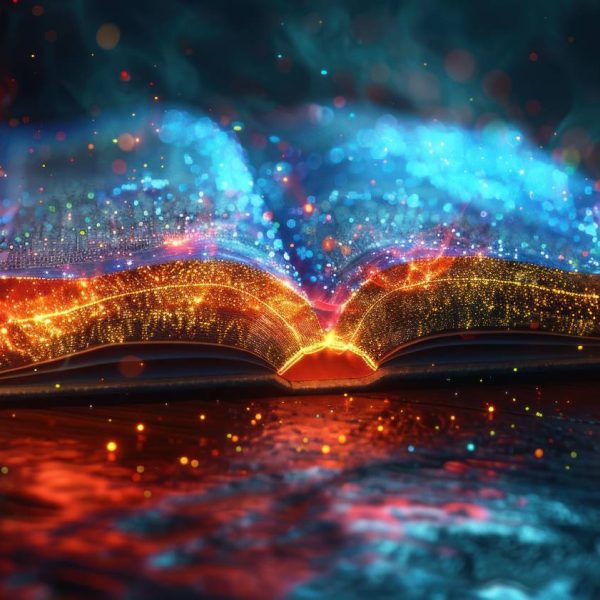






![iPhone 16: How to force restart, enter recovery mode, DFU mode, wireless restore, and more [Video]](https://i0.wp.com/9to5mac.com/wp-content/uploads/sites/6/2025/01/How-to-force-restart-recovery-DFU-mode-wireless-restore-nearby-iPhone-16.jpg?resize=1200%2C628&quality=82&strip=all&ssl=1)