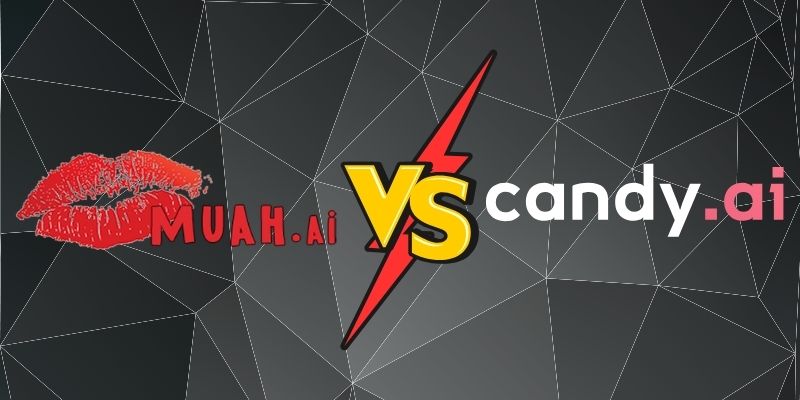The Basics of What a Proxy Is and How It Works
Every click, every website visit—your IP address broadcasts your identity to the world. It reveals your location, device, and even your habits. Uncomfortable? It should be. But here’s the good news: there’s a simple, powerful way to reclaim your privacy. It’s called a proxy connection. And no, you don’t need to be a tech guru to use it. Let’s break it down, step by step, so you can start browsing smarter and safer today. What Is a Proxy Think of a proxy server as your online middleman. Instead of your browser directly accessing a website, the proxy takes over. It fetches the data, hands it to you, and hides your real IP address in the process. Imagine mailing a letter, but the return address is someone else’s. The recipient gets the message, but they can’t trace it back to you. That’s the essence of a proxy. Why You Should Care Proxies aren’t just for IT pros or businesses. They’re for anyone who values privacy, access, and control online. Here’s what they can do: Protect Your Identity: Hide your IP to keep advertisers, trackers, and cybercriminals at bay. Bypass Restrictions: Access geo-blocked content, from foreign news sites to exclusive streaming services. Speed Things Up: High-quality proxies cache frequently visited sites, reducing load times. Strengthen Security: Some proxies encrypt your data, making it unreadable to anyone trying to snoop. Types of Proxies and What They Do Not all proxies are the same. Here’s a quick guide to the major types: 1. Web Proxies The simplest option. Use a web interface to enter the URL you want to visit. No setup required, but ideal for light, anonymous browsing. 2. Transparent Proxies Typically used by schools or businesses to monitor and control internet activity. They don’t prioritize anonymity, so they’re better for network management than privacy. 3. Anonymous Proxies A solid choice for privacy. These proxies mask your IP, making it difficult (but not impossible) for websites to track you. 4. High-Anonymity Proxies The gold standard. These proxies not only hide your IP but also strip out identifiers, making you virtually invisible online. The Upsides and Downsides of Proxies The Upside Enhanced Privacy: No more IP exposure. Your data stays yours. Access Freedom: Overcome censorship and geo-restrictions with ease. Improved Speed: Cached data means faster loading for your favorite sites. The Downside Potential Security Risks: Free or shady proxies can steal your data. Always go for trusted providers. Speed Concerns: Some proxies slow things down, especially if the server is overloaded. Compatibility Problems: Certain sites or services may not play nice with proxies. How to Configure a Proxy Getting started is easier than you think. Follow these steps: 1. Pick a Trusted Proxy Provider: Research reputable services that align with your needs. 2. Download or Configure: Install proxy software or configure settings in your browser. 3. Input Server Details: Enter the proxy server’s IP address and port number (provided by your service). 4. Test the Connection: Make sure it works, then save your settings. Your browsing is now safer, faster, and more private. Tips for Safe and Smart Proxy Use Stick to Reputable Providers: Free proxies can be tempting but risky. Invest in one that values your privacy. Enable Encryption: Look for proxies with data encryption for maximum security. Keep Updated: Keep your proxy software and browser current to protect against vulnerabilities. Watch for Scams: Proxies don’t stop phishing. Always verify suspicious emails and links. Why Proxies Are Worth It The internet is a powerful tool, but it’s also a minefield of privacy concerns. A proxy connection gives you control—whether it’s hiding your identity, bypassing restrictions, or simply speeding things up.

Every click, every website visit—your IP address broadcasts your identity to the world. It reveals your location, device, and even your habits. Uncomfortable? It should be. But here’s the good news: there’s a simple, powerful way to reclaim your privacy.
It’s called a proxy connection. And no, you don’t need to be a tech guru to use it. Let’s break it down, step by step, so you can start browsing smarter and safer today.
What Is a Proxy
Think of a proxy server as your online middleman. Instead of your browser directly accessing a website, the proxy takes over. It fetches the data, hands it to you, and hides your real IP address in the process.
Imagine mailing a letter, but the return address is someone else’s. The recipient gets the message, but they can’t trace it back to you. That’s the essence of a proxy.
Why You Should Care
Proxies aren’t just for IT pros or businesses. They’re for anyone who values privacy, access, and control online. Here’s what they can do:
Protect Your Identity: Hide your IP to keep advertisers, trackers, and cybercriminals at bay.
Bypass Restrictions: Access geo-blocked content, from foreign news sites to exclusive streaming services.
Speed Things Up: High-quality proxies cache frequently visited sites, reducing load times.
Strengthen Security: Some proxies encrypt your data, making it unreadable to anyone trying to snoop.
Types of Proxies and What They Do
Not all proxies are the same. Here’s a quick guide to the major types:
1. Web Proxies
The simplest option. Use a web interface to enter the URL you want to visit. No setup required, but ideal for light, anonymous browsing.
2. Transparent Proxies
Typically used by schools or businesses to monitor and control internet activity. They don’t prioritize anonymity, so they’re better for network management than privacy.
3. Anonymous Proxies
A solid choice for privacy. These proxies mask your IP, making it difficult (but not impossible) for websites to track you.
4. High-Anonymity Proxies
The gold standard. These proxies not only hide your IP but also strip out identifiers, making you virtually invisible online.
The Upsides and Downsides of Proxies
The Upside
Enhanced Privacy: No more IP exposure. Your data stays yours.
Access Freedom: Overcome censorship and geo-restrictions with ease.
Improved Speed: Cached data means faster loading for your favorite sites.
The Downside
Potential Security Risks: Free or shady proxies can steal your data. Always go for trusted providers.
Speed Concerns: Some proxies slow things down, especially if the server is overloaded.
Compatibility Problems: Certain sites or services may not play nice with proxies.
How to Configure a Proxy
Getting started is easier than you think. Follow these steps:
1. Pick a Trusted Proxy Provider: Research reputable services that align with your needs.
2. Download or Configure: Install proxy software or configure settings in your browser.
3. Input Server Details: Enter the proxy server’s IP address and port number (provided by your service).
4. Test the Connection: Make sure it works, then save your settings.
Your browsing is now safer, faster, and more private.
Tips for Safe and Smart Proxy Use
Stick to Reputable Providers: Free proxies can be tempting but risky. Invest in one that values your privacy.
Enable Encryption: Look for proxies with data encryption for maximum security.
Keep Updated: Keep your proxy software and browser current to protect against vulnerabilities.
Watch for Scams: Proxies don’t stop phishing. Always verify suspicious emails and links.
Why Proxies Are Worth It
The internet is a powerful tool, but it’s also a minefield of privacy concerns. A proxy connection gives you control—whether it’s hiding your identity, bypassing restrictions, or simply speeding things up.