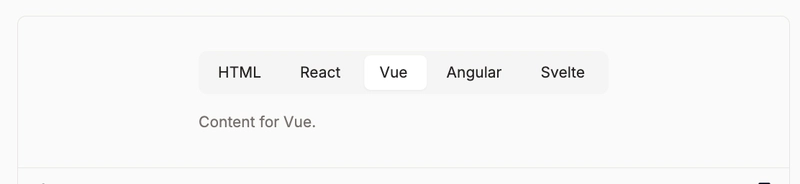SHIFT - AI-Powered Browser Extension
This is a submission for the GitHub Copilot Challenge : Fresh Starts & New Beginnings What I Built SHIFT is an AI-powered browser extension that helps you make sustainable choices when shopping online. Just when you’re about to hit purchase on your next impulse buy, you can take about thirty seconds to open the extension, click the analyse button and get an in-depth analysis and sustainability rating (out of 10) of your product. A short summary of the analysis makes it convenient to get the gist in a glance. This will help you reflect on your purchasing habits and cut out overconsumption. Not just that, if you still want to buy the product for any of your needs, you can get more sustainable and eco-friendly alternative product suggestions in just a few seconds, on the click of a button. Now you can fulfil your shopping needs while being sustainable and mindful! Tech Details The sustainability analysis is powered by a large language model (GPT-4o-mini in this case) which takes the product info scraped from the webpage and generates a rating, in-depth analysis and a summary of the analysis. The response is then parsed and displayed in the extension. Similarly, the alternative sustainable products are also fetched by the LLM given the original product description, and then displayed to the user along with descriptions, in-store purchase options and clickable links to buy online immediately. GPT-4o-mini is accessed using Github Models which enables lightning-fast generation, ensuring smooth user experience. Development Timeline I developed this app in the span of about 8 hours (with breaks lol). I started with first testing out LLM responses in a Python notebook by using the API provided by Github Models. This was super easy and fast to do. I passed in some sample data by copy and pasting product details from webpages and tested out different prompts to elicit responses until I perfected it. I did this for both the analysis and alternatives functions. Once I was satisfied with the responses, I converted these API calls into functions with parameters that could be called by the frontend. This entire process took barely 30 minutes. Next, I created the browser extension (or it would be better to say that Github Copilot created it for me with just a few prompts and tweaks). The UI of the extension took some tweaking to perfect and there was some overflowing and stuff but with constant prompting and nagging the Copilot, I managed to perfect the UI to my liking (as much as I could given the limited timeframe). I also added the webpage text extraction code to the frontend. Now I needed to connect the frontend to the backend. Since my functions were written in Python, I used Flask to host them and make them accessible via an endpoint. I did just that and then called the functions from the frontend of the extension. Again the UI needed tweaks and I had to add loading screens during the analysis so I spent some time perfecting the UI again and ensuring the content was being displayed perfectly. This entire process took around 5 hours. Once the browser worked seamlessly locally, it was time to deploy it. I deployed the Python functions on Render using the free tier. Next I created a Google Developers account, paying $5 (

This is a submission for the GitHub Copilot Challenge : Fresh Starts & New Beginnings
What I Built
SHIFT is an AI-powered browser extension that helps you make sustainable choices when shopping online.
Just when you’re about to hit purchase on your next impulse buy, you can take about thirty seconds to open the extension, click the analyse button and get an in-depth analysis and sustainability rating (out of 10) of your product. A short summary of the analysis makes it convenient to get the gist in a glance.
This will help you reflect on your purchasing habits and cut out overconsumption.
Not just that, if you still want to buy the product for any of your needs, you can get more sustainable and eco-friendly alternative product suggestions in just a few seconds, on the click of a button.
Now you can fulfil your shopping needs while being sustainable and mindful!
Tech Details
The sustainability analysis is powered by a large language model (GPT-4o-mini in this case) which takes the product info scraped from the webpage and generates a rating, in-depth analysis and a summary of the analysis. The response is then parsed and displayed in the extension.
Similarly, the alternative sustainable products are also fetched by the LLM given the original product description, and then displayed to the user along with descriptions, in-store purchase options and clickable links to buy online immediately.
GPT-4o-mini is accessed using Github Models which enables lightning-fast generation, ensuring smooth user experience.
Development Timeline
I developed this app in the span of about 8 hours (with breaks lol).
I started with first testing out LLM responses in a Python notebook by using the API provided by Github Models. This was super easy and fast to do.
I passed in some sample data by copy and pasting product details from webpages and tested out different prompts to elicit responses until I perfected it. I did this for both the analysis and alternatives functions. Once I was satisfied with the responses, I converted these API calls into functions with parameters that could be called by the frontend. This entire process took barely 30 minutes.
Next, I created the browser extension (or it would be better to say that Github Copilot created it for me with just a few prompts and tweaks). The UI of the extension took some tweaking to perfect and there was some overflowing and stuff but with constant prompting and nagging the Copilot, I managed to perfect the UI to my liking (as much as I could given the limited timeframe). I also added the webpage text extraction code to the frontend.
Now I needed to connect the frontend to the backend. Since my functions were written in Python, I used Flask to host them and make them
accessible via an endpoint. I did just that and then called the functions from the frontend of the extension. Again the UI needed tweaks and I had to add loading screens during the analysis so I spent some time perfecting the UI again and ensuring the content was being displayed perfectly. This entire process took around 5 hours.
Once the browser worked seamlessly locally, it was time to deploy it.
I deployed the Python functions on Render using the free tier.
Next I created a Google Developers account, paying $5 (





![10 Data Science Myths Debunked [Infographic]](https://www.kdnuggets.com/wp-content/uploads/kdn-10-data-science-myths-debunked-feature.png?#)


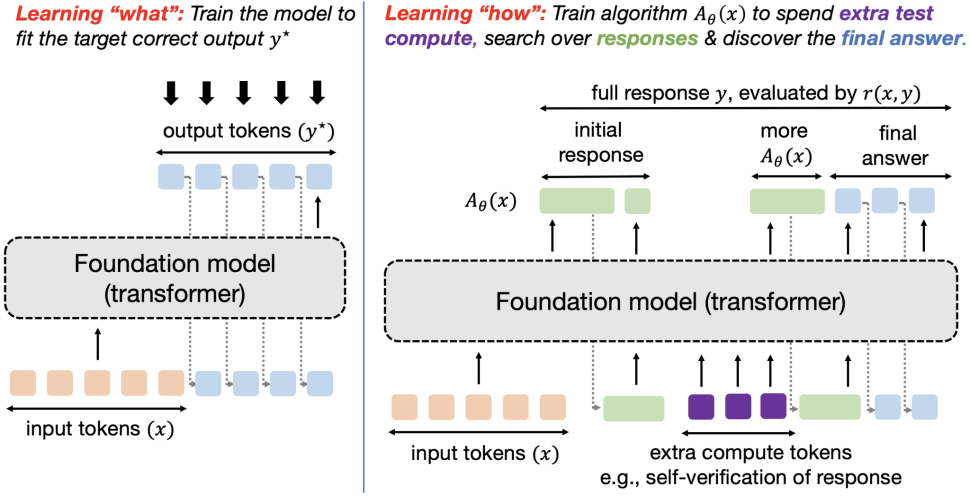



/cdn.vox-cdn.com/uploads/chorus_asset/file/25835962/257511_Tech_Oligarchs_MHarris_LEDE.jpg)