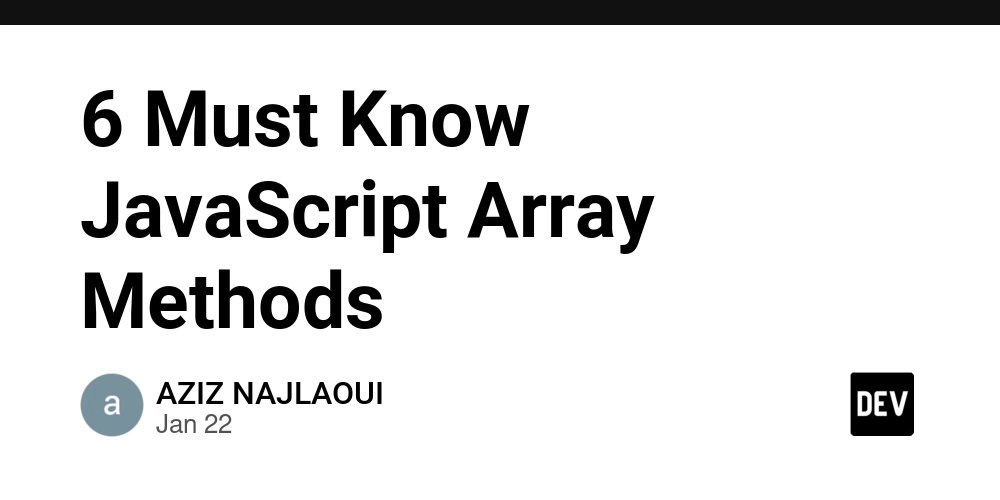React Native 0.77: What's New and How to Use It
React Native 0.77 has officially arrived, and it’s packed with features to enhance the developer experience. This release brings powerful styling enhancements, improved Android support, and updated project templates. In this post, we’ll explore the major updates and include examples to help you get started with the new features. Enhanced Styling Features React Native 0.77 introduces several CSS properties (exclusive to the New Architecture), providing developers with more control over app design. Here’s what’s new: 1. display: contents This allows an element to be removed from the layout hierarchy while retaining its children. Example: Child 1 Child 2 2. boxSizing Supports both content-box (default) and border-box, offering precise control over element dimensions. Example: Box Content In border-box, the border is included in the defined dimensions, ensuring consistent sizing. 3. mixBlendMode Enables dynamic color blending between elements and the background. Example: Blended Text 4. Outline Properties The new properties include outlineWidth, outlineStyle, outlineSpread, and outlineColor. These allow for non-intrusive highlighting of elements. Example: Outlined Element Android-Specific Enhancements 1. Android 15 and 16KB Page Size Support React Native 0.77 ensures compatibility with Android 15 and prepares for devices using 16KB memory pages, ensuring smooth performance across platforms. 2. Kotlin 2.0.21 Projects now build with Kotlin 2.0.21, enabling the latest language features and tools. Community CLI and Template Updates 1. Deprecation of react-native init To create new projects, use the recommended commands: For Expo: npx create-expo-app MyApp For Community CLI: npx @react-native-community/cli init MyApp Swift by Default for iOS New iOS projects now use Swift, simplifying code and improving performance. Breaking Changes 1. Removal of console.log() Streaming in Metro Use React Native DevTools or third-party solutions like Expo Tools for debugging logs. Sticky Headers and Absolute Positioning Improvements ScrollView sticky headers and absolute positioning have been enhanced for consistency. Example: Exploring All the New Styling Features Together Here’s an example combining the new styling features introduced in React Native 0.77: import React from 'react'; import { View, Text, StyleSheet } from 'react-native'; const App = () => { return ( Blended Element Outlined Element ); }; const styles = StyleSheet.create({ container: { flex: 1, justifyContent: 'center', alignItems: 'center', }, box: { width: 150, height: 150, backgroundColor: 'blue', mixBlendMode: 'multiply', }, blendedText: { color: 'red', fontSize: 18, }, outlinedElement: { marginTop: 20, outlineWidth: 2, outlineColor: 'orange', outlineStyle: 'solid', }, }); export default App; This app showcases the mixBlendMode and outline properties while aligning with React Native 0.77’s features. Looking Ahead: React 19 Integration React Native 0.78 will ship with React 19. To explore it now, use the following command: npx @react-native-community/cli init YourReact19App --version 0.78.0-rc.0 React Native 0.77 is a significant step forward in modernizing app development. Its new styling capabilities and Android optimizations make it easier to create dynamic and visually appealing apps. If you haven’t upgraded yet, now is the time to explore these features!

React Native 0.77 has officially arrived, and it’s packed with features to enhance the developer experience. This release brings powerful styling enhancements, improved Android support, and updated project templates. In this post, we’ll explore the major updates and include examples to help you get started with the new features.
Enhanced Styling Features
React Native 0.77 introduces several CSS properties (exclusive to the New Architecture), providing developers with more control over app design. Here’s what’s new:
1. display: contents
This allows an element to be removed from the layout hierarchy while retaining its children.
Example:
Child 1
Child 2
2. boxSizing
Supports both content-box (default) and border-box, offering precise control over element dimensions.
Example:
Box Content
In border-box, the border is included in the defined dimensions, ensuring consistent sizing.
3. mixBlendMode
Enables dynamic color blending between elements and the background.
Example:
Blended Text
4. Outline Properties
The new properties include outlineWidth, outlineStyle, outlineSpread, and outlineColor. These allow for non-intrusive highlighting of elements.
Example:
Outlined Element
Android-Specific Enhancements
1. Android 15 and 16KB Page Size Support
React Native 0.77 ensures compatibility with Android 15 and prepares for devices using 16KB memory pages, ensuring smooth performance across platforms.
2. Kotlin 2.0.21
Projects now build with Kotlin 2.0.21, enabling the latest language features and tools.
Community CLI and Template Updates
1. Deprecation of react-native init
To create new projects, use the recommended commands:
For Expo:
npx create-expo-app MyApp
For Community CLI:
npx @react-native-community/cli init MyApp
- Swift by Default for iOS
New iOS projects now use Swift, simplifying code and improving performance.
Breaking Changes
1. Removal of console.log() Streaming in Metro
Use React Native DevTools or third-party solutions like Expo Tools for debugging logs.
- Sticky Headers and Absolute Positioning Improvements
ScrollViewsticky headers and absolute positioning have been enhanced for consistency.
Example: Exploring All the New Styling Features Together
Here’s an example combining the new styling features introduced in React Native 0.77:
import React from 'react';
import { View, Text, StyleSheet } from 'react-native';
const App = () => {
return (
Blended Element
Outlined Element
);
};
const styles = StyleSheet.create({
container: {
flex: 1,
justifyContent: 'center',
alignItems: 'center',
},
box: {
width: 150,
height: 150,
backgroundColor: 'blue',
mixBlendMode: 'multiply',
},
blendedText: {
color: 'red',
fontSize: 18,
},
outlinedElement: {
marginTop: 20,
outlineWidth: 2,
outlineColor: 'orange',
outlineStyle: 'solid',
},
});
export default App;
This app showcases the mixBlendMode and outline properties while aligning with React Native 0.77’s features.
Looking Ahead: React 19 Integration
React Native 0.78 will ship with React 19. To explore it now, use the following command:
npx @react-native-community/cli init YourReact19App --version 0.78.0-rc.0
React Native 0.77 is a significant step forward in modernizing app development. Its new styling capabilities and Android optimizations make it easier to create dynamic and visually appealing apps. If you haven’t upgraded yet, now is the time to explore these features!
What's Your Reaction?