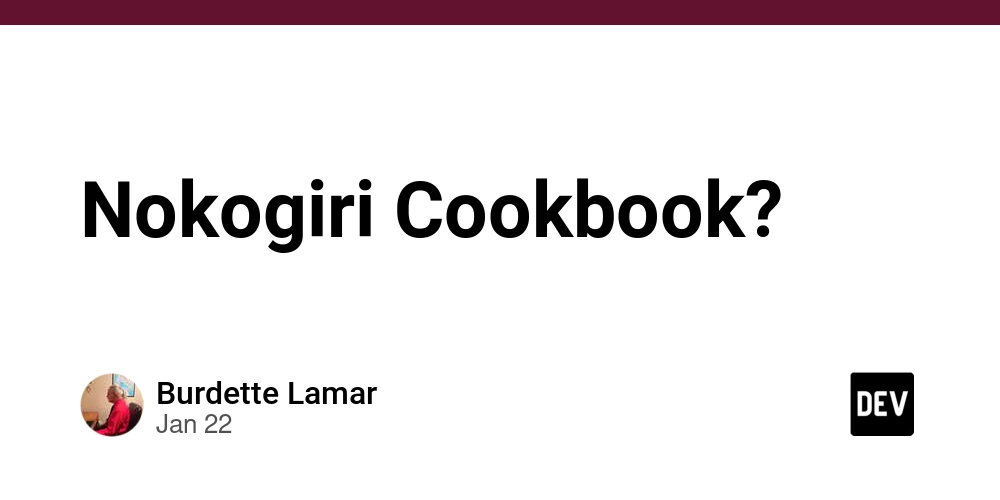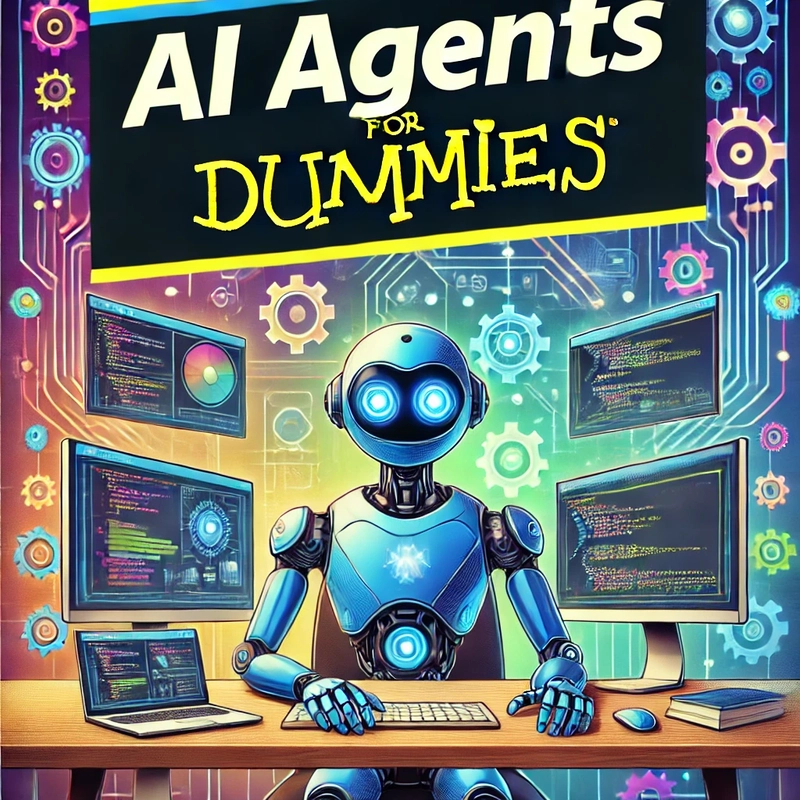Postgresql Vector Database: Pgvector Tutorial
"Postgresql Vector Database: Pgvector" is an open-source extension for PostgreSQL that enables vector similarity searches, supporting exact and approximate nearest neighbor search. With pgvector, you can store vector embeddings alongside your other relational data, ensuring seamless integration into your existing database workflows. Postgresql Vector Database: Pgvector Key Features Similarity Metrics: Supports L2 distance, inner product, cosine similarity, L1 distance, Hamming distance, and Jaccard distance. Vector Types: Single-precision, half-precision, binary, and sparse vectors. Indexes: Includes HNSW and IVFFlat for approximate nearest neighbor search. PostgreSQL Features: Leverages PostgreSQL’s ACID compliance, joins, and point-in-time recovery. Postgresql Vector Database: Pgvector Installation On Linux and macOS cd /tmp git clone --branch v0.8.0 https://github.com/pgvector/pgvector.git cd pgvector make sudo make install Alternative Methods Docker: docker pull pgvector/pgvector:pg17 Homebrew: brew install pgvector PGXN: pgxn install vector APT (Ubuntu/Debian): Follow PostgreSQL APT repository instructions, then sudo apt install postgresql-17-pgvector. On Windows Install Visual Studio C++. Build with nmake: set "PGROOT=C:\Program Files\PostgreSQL\16" cd %TEMP% git clone --branch v0.8.0 https://github.com/pgvector/pgvector.git cd pgvector nmake /F Makefile.win nmake /F Makefile.win install Getting Started: Postgresql Vector Database: Pgvector Enabling the Extension Run the following in your PostgreSQL database: CREATE EXTENSION vector; Creating Tables with Vector Columns Create a Table: CREATE TABLE items (id bigserial PRIMARY KEY, embedding vector(3)); Add a Vector Column to an Existing Table: ALTER TABLE items ADD COLUMN embedding vector(3); Insert Vector Data: INSERT INTO items (embedding) VALUES ('[1,2,3]'), ('[4,5,6]'); Query Nearest Neighbors: SELECT * FROM items ORDER BY embedding '[3,1,2]' LIMIT 5; Querying Vectors Supported Distance Metrics L2 Distance: Inner Product: Cosine Distance: L1 Distance: Hamming Distance (binary vectors): Jaccard Distance (binary vectors): Examples Find Nearest Neighbors: SELECT * FROM items ORDER BY embedding '[3,1,2]' LIMIT 5; Filter by Distance: SELECT * FROM items WHERE embedding '[3,1,2]'

"Postgresql Vector Database: Pgvector" is an open-source extension for PostgreSQL that enables vector similarity searches, supporting exact and approximate nearest neighbor search. With pgvector, you can store vector embeddings alongside your other relational data, ensuring seamless integration into your existing database workflows.
Postgresql Vector Database: Pgvector Key Features
- Similarity Metrics: Supports L2 distance, inner product, cosine similarity, L1 distance, Hamming distance, and Jaccard distance.
- Vector Types: Single-precision, half-precision, binary, and sparse vectors.
- Indexes: Includes HNSW and IVFFlat for approximate nearest neighbor search.
- PostgreSQL Features: Leverages PostgreSQL’s ACID compliance, joins, and point-in-time recovery.
Postgresql Vector Database: Pgvector Installation
On Linux and macOS
cd /tmp
git clone --branch v0.8.0 https://github.com/pgvector/pgvector.git
cd pgvector
make
sudo make install
Alternative Methods
-
Docker:
docker pull pgvector/pgvector:pg17 -
Homebrew:
brew install pgvector -
PGXN:
pgxn install vector -
APT (Ubuntu/Debian): Follow PostgreSQL APT repository instructions, then
sudo apt install postgresql-17-pgvector.
On Windows
- Install Visual Studio C++.
- Build with
nmake:
set "PGROOT=C:\Program Files\PostgreSQL\16"
cd %TEMP%
git clone --branch v0.8.0 https://github.com/pgvector/pgvector.git
cd pgvector
nmake /F Makefile.win
nmake /F Makefile.win install
Getting Started: Postgresql Vector Database: Pgvector
Enabling the Extension
Run the following in your PostgreSQL database:
CREATE EXTENSION vector;
Creating Tables with Vector Columns
- Create a Table:
CREATE TABLE items (id bigserial PRIMARY KEY, embedding vector(3));
- Add a Vector Column to an Existing Table:
ALTER TABLE items ADD COLUMN embedding vector(3);
- Insert Vector Data:
INSERT INTO items (embedding) VALUES ('[1,2,3]'), ('[4,5,6]');
- Query Nearest Neighbors:
SELECT * FROM items ORDER BY embedding <-> '[3,1,2]' LIMIT 5;
Querying Vectors
Supported Distance Metrics
-
L2 Distance:
<-> -
Inner Product:
<#> -
Cosine Distance:
<=> -
L1 Distance:
<+> -
Hamming Distance (binary vectors):
<~> -
Jaccard Distance (binary vectors):
<%>
Examples
- Find Nearest Neighbors:
SELECT * FROM items ORDER BY embedding <-> '[3,1,2]' LIMIT 5;
- Filter by Distance:
SELECT * FROM items WHERE embedding <-> '[3,1,2]' < 5;
- Distance Aggregates:
SELECT AVG(embedding) FROM items;
Indexing for Performance
pgvector supports two types of indexes for approximate nearest neighbor searches: HNSW and IVFFlat.
HNSW Index
- Create an Index:
CREATE INDEX ON items USING hnsw (embedding vector_l2_ops);
- Configure Query Options:
SET hnsw.ef_search = 100;
IVFFlat Index
- Create an Index:
CREATE INDEX ON items USING ivfflat (embedding vector_l2_ops) WITH (lists = 100);
- Adjust Query Options:
SET ivfflat.probes = 10;
Advanced Features
Half-Precision and Sparse Vectors
- Half-Precision:
CREATE TABLE items (embedding halfvec(3));
- Sparse Vectors:
CREATE TABLE items (embedding sparsevec(5));
INSERT INTO items (embedding) VALUES ('{1:1,3:2,5:3}/5');
Hybrid Search
Combine pgvector with PostgreSQL’s full-text search for hybrid queries:
SELECT id, content FROM items, plainto_tsquery('search term') query
WHERE textsearch @@ query
ORDER BY ts_rank_cd(textsearch, query) DESC LIMIT 5;
Performance Optimization
Bulk Loading
Use COPY for efficient bulk loading:
COPY items (embedding) FROM STDIN WITH (FORMAT BINARY);
Tuning Parameters
- Increase memory for index builds:
SET maintenance_work_mem = '8GB';
- Adjust parallel workers for faster indexing:
SET max_parallel_maintenance_workers = 7;
Query Analysis
Use EXPLAIN ANALYZE to debug query performance:
EXPLAIN ANALYZE SELECT * FROM items ORDER BY embedding <-> '[3,1,2]' LIMIT 5;
Scaling and Monitoring
Scaling Options
- Vertical Scaling: Increase server resources.
- Horizontal Scaling: Use replicas or sharding with tools like Citus.
Monitoring
Monitor queries using pg_stat_statements:
CREATE EXTENSION pg_stat_statements;
SELECT query, calls, avg_time_ms FROM pg_stat_statements ORDER BY avg_time_ms DESC LIMIT 5;
Postgresql Vector Database: Pgvector empowers PostgreSQL to handle vector similarity searches efficiently, integrating seamlessly into existing data infrastructures. With support for various vector types, advanced indexing, and PostgreSQL’s robust feature set, pgvector is a powerful choice for embedding-based applications.
What's Your Reaction?