Next.js Tutorial PDF
Next.js Tutorial PDF What is Next.js? Next.js is a popular React framework that enables developers to build server-rendered (or static) web applications easily. It provides features like file-based routing, automatic code splitting, and optimized performance right out of the box. What is a Framework? A framework is a structured set of tools, libraries, and conventions that provide a foundation for developing applications. It outlines how developers should structure their code and can include pre-built functionalities that help in speeding up the development process. Frameworks often enforce architectural patterns. Example: In Next.js, the routing features are handled automatically based on the structure of files in the pages directory. // Example of routing in Next.js import React from 'react'; const Page = () => { return This is a Next.js page!; }; export default Page; What is a Library? A library is a collection of reusable code written by other developers. It provides specific functionality that you can call from your own code as needed. Unlike a framework, which dictates application structure, a library is generally less opinionated and can be used in various ways. Example: React itself is a library that you use to create user interfaces, but it does not provide routing solutions out of the box. // Example of using React import React from 'react'; const App = () => { return Hello, world!; }; export default App; Difference Between Framework and Library The key difference between a framework and a library lies in the control and structure they impose: Framework: You build your application inside the framework. The framework calls your code when needed, which is often referred to as "Inversion of Control." Library: You call the library from your own code, giving you full control over the flow of execution. Now, let's dive into the Next.js Tutorial PDF, which will guide you to mastering Next.js for your web projects. Next.js Tutorial PDF The Next.js Tutorial PDF is designed for beginners and experienced developers alike. It covers the basics of setting up a Next.js application, exploring its core features, and building a complete web application. This tutorial will ensure that you grasp all the essential concepts of Next.js. Important to Know Installation: To get started with Next.js, you need Node.js installed on your machine. npx create-next-app@latest my-next-app cd my-next-app npm run dev Routing: Routes are based on the files within the pages directory. Each file automatically becomes a route! Static and Server Rendering: Next.js allows you to pre-render pages at build time (Static Generation) or on each request (Server-side Rendering). FAQ Section Q1: What’s the difference between Static Generation and Server-side Rendering? A1: Static Generation means generating the HTML at build time, while Server-side Rendering generates it on each request. Use static generation for pages that don’t change often and server-side rendering for dynamic content. Q2: Do you need to learn React before Next.js? A2: Yes, it's beneficial to have a solid understanding of React as Next.js builds upon it. The Next.js Tutorial PDF covers React basics as well, to help you get started. Q3: Can I use Next.js without React? A3: No, Next.js is specifically designed for React applications. It enhances React with additional features and optimizations. Conclusion The Next.js Tutorial PDF is your gateway to mastering this powerful framework. By understanding the differences between frameworks and libraries, as well as the unique features of Next.js, you will be able to create versatile and efficient web applications. Whether you are a beginner or an experienced developer, this tutorial will guide you through the essential concepts to unleash the full potential of Next.js! Make sure to download the Next.js Tutorial PDF for a comprehensive guide and hands-on examples!

Next.js Tutorial PDF
What is Next.js?
Next.js is a popular React framework that enables developers to build server-rendered (or static) web applications easily. It provides features like file-based routing, automatic code splitting, and optimized performance right out of the box.
What is a Framework?
A framework is a structured set of tools, libraries, and conventions that provide a foundation for developing applications. It outlines how developers should structure their code and can include pre-built functionalities that help in speeding up the development process. Frameworks often enforce architectural patterns.
Example:
In Next.js, the routing features are handled automatically based on the structure of files in the pages directory.
// Example of routing in Next.js
import React from 'react';
const Page = () => {
return <h1>This is a Next.js page!</h1>;
};
export default Page;
What is a Library?
A library is a collection of reusable code written by other developers. It provides specific functionality that you can call from your own code as needed. Unlike a framework, which dictates application structure, a library is generally less opinionated and can be used in various ways.
Example:
React itself is a library that you use to create user interfaces, but it does not provide routing solutions out of the box.
// Example of using React
import React from 'react';
const App = () => {
return <div>Hello, world!</div>;
};
export default App;
Difference Between Framework and Library
The key difference between a framework and a library lies in the control and structure they impose:
- Framework: You build your application inside the framework. The framework calls your code when needed, which is often referred to as "Inversion of Control."
- Library: You call the library from your own code, giving you full control over the flow of execution.
Now, let's dive into the Next.js Tutorial PDF, which will guide you to mastering Next.js for your web projects.
Next.js Tutorial PDF
The Next.js Tutorial PDF is designed for beginners and experienced developers alike. It covers the basics of setting up a Next.js application, exploring its core features, and building a complete web application. This tutorial will ensure that you grasp all the essential concepts of Next.js.
Important to Know
- Installation: To get started with Next.js, you need Node.js installed on your machine.
npx create-next-app@latest my-next-app
cd my-next-app
npm run dev
Routing: Routes are based on the files within the
pagesdirectory. Each file automatically becomes a route!Static and Server Rendering: Next.js allows you to pre-render pages at build time (Static Generation) or on each request (Server-side Rendering).
FAQ Section
Q1: What’s the difference between Static Generation and Server-side Rendering?
A1: Static Generation means generating the HTML at build time, while Server-side Rendering generates it on each request. Use static generation for pages that don’t change often and server-side rendering for dynamic content.
Q2: Do you need to learn React before Next.js?
A2: Yes, it's beneficial to have a solid understanding of React as Next.js builds upon it. The Next.js Tutorial PDF covers React basics as well, to help you get started.
Q3: Can I use Next.js without React?
A3: No, Next.js is specifically designed for React applications. It enhances React with additional features and optimizations.
Conclusion
The Next.js Tutorial PDF is your gateway to mastering this powerful framework. By understanding the differences between frameworks and libraries, as well as the unique features of Next.js, you will be able to create versatile and efficient web applications. Whether you are a beginner or an experienced developer, this tutorial will guide you through the essential concepts to unleash the full potential of Next.js!
Make sure to download the Next.js Tutorial PDF for a comprehensive guide and hands-on examples!




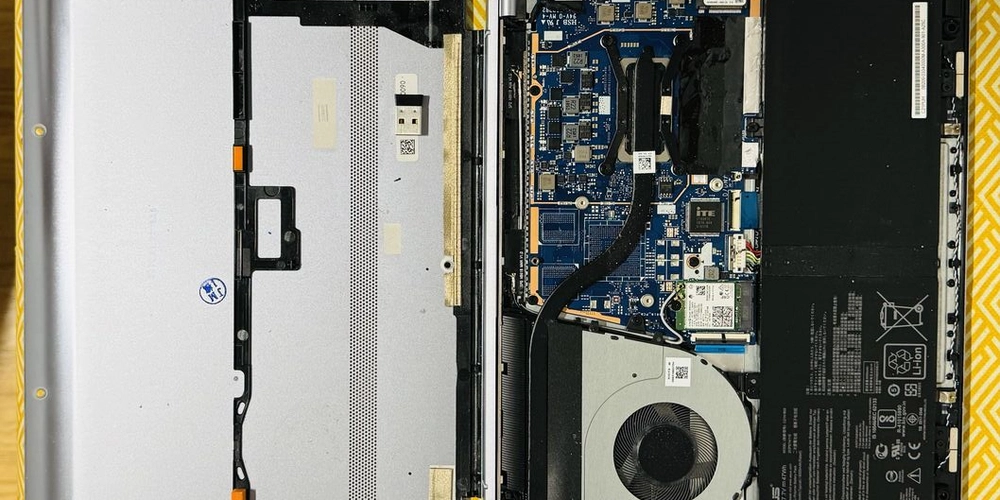









![Leaked Galaxy S25 Slim images with S25, Plus, and Ultra make you wonder what's even the point [UPDATED]](https://m-cdn.phonearena.com/images/article/166675-two/Leaked-Galaxy-S25-Slim-images-with-S25-Plus-and-Ultra-make-you-wonder-whats-even-the-point-UPDATED.jpg?#)







