Microsoft Entra ID Governance: Securing Digital Identities
Microsoft Entra ID Governance stands as a powerful solution for organizations needing to control and secure their digital identities. This comprehensive platform helps businesses manage user access throughout its lifecycle while maintaining strict security protocols. By providing a unified system for determining who can access specific resources and under what conditions, it enables organizations to implement precise access controls based on established policies. The platform addresses the growing challenges of managing identities across cloud services and remote work environments, helping reduce security risks while ensuring employees maintain the access they need to stay productive. Understanding Role-Based Access Control A fundamental component of secure identity management is implementing the principle of least privilege through Role-Based Access Control (RBAC). This approach ensures users receive only the minimum access permissions required to perform their job duties effectively. Core Benefits of RBAC Implementation RBAC streamlines access management by allowing administrators to define specific roles aligned with business functions. This structured approach reduces security vulnerabilities and simplifies the process of managing user permissions across the organization. When properly implemented, RBAC significantly decreases the risk of internal security breaches and limits the potential damage from compromised accounts. Built-in Role Options Microsoft Entra ID Governance provides several pre-configured roles designed to meet common organizational needs: Global Administrator: Holds complete system access and management capabilities, typically reserved for senior IT personnel. User Administrator: Manages user accounts and group memberships, including password reset authority. Security Reader: Provides view-only access to security features, ideal for monitoring teams. Custom Role Configuration While built-in roles serve many common scenarios, organizations often require more specialized access configurations. Custom roles allow businesses to create precisely tailored access levels that match their unique operational requirements. For instance, an organization might create a specialized role for contractors who need limited access to specific projects, or develop roles that align with regulatory compliance requirements in their industry. Strategic Implementation Successful RBAC deployment requires careful planning and regular maintenance. Organizations should begin by mapping job functions to required access levels, documenting role definitions clearly, and establishing processes for regular role reviews. This systematic approach ensures that access permissions remain appropriate and updated as organizational needs evolve. Streamlining Identity Lifecycle Automation Managing user identities throughout their organizational lifecycle requires sophisticated automation to maintain security and efficiency. Manual processes are no longer viable in modern enterprise environments, as they introduce delays, errors, and security vulnerabilities. Benefits of Automated Lifecycle Management Automation transforms identity management by ensuring precise, timely execution of access changes. This systematic approach eliminates human error, reduces administrative overhead, and strengthens security protocols. Organizations can maintain continuous compliance while delivering a seamless experience for users transitioning through different roles. Key Automation Components Onboarding Workflows: Automatically create accounts, assign permissions, and distribute resources to new users. Role Transitions: Update access rights when employees change positions or departments. Offboarding Procedures: Systematically revoke access and manage resource redistribution when users depart. Dynamic Group Management Smart group assignments automatically adjust user access based on predetermined attributes. For example, when an employee transfers to a new department, their system access updates automatically to match their new role requirements. This dynamic approach ensures access remains current without manual intervention. Hybrid Environment Solutions Organizations operating in hybrid environments face unique challenges. Integration tools connect cloud-based identity management with on-premises systems, ensuring consistent access control across all platforms. These solutions synchronize with HR systems to maintain accurate user information and automate access changes based on employment status. Implementation Strategy Successful automation requires careful planning and configuration. Organizations should: Map existing manual processes to identify automation opportunities. Define clear triggers for automated actions. Establish monitoring systems to verify automation effectiveness. Create escalation proc

Microsoft Entra ID Governance stands as a powerful solution for organizations needing to control and secure their digital identities. This comprehensive platform helps businesses manage user access throughout its lifecycle while maintaining strict security protocols. By providing a unified system for determining who can access specific resources and under what conditions, it enables organizations to implement precise access controls based on established policies. The platform addresses the growing challenges of managing identities across cloud services and remote work environments, helping reduce security risks while ensuring employees maintain the access they need to stay productive.
Understanding Role-Based Access Control
A fundamental component of secure identity management is implementing the principle of least privilege through Role-Based Access Control (RBAC). This approach ensures users receive only the minimum access permissions required to perform their job duties effectively.
Core Benefits of RBAC Implementation
RBAC streamlines access management by allowing administrators to define specific roles aligned with business functions. This structured approach reduces security vulnerabilities and simplifies the process of managing user permissions across the organization. When properly implemented, RBAC significantly decreases the risk of internal security breaches and limits the potential damage from compromised accounts.
Built-in Role Options
Microsoft Entra ID Governance provides several pre-configured roles designed to meet common organizational needs:
- Global Administrator: Holds complete system access and management capabilities, typically reserved for senior IT personnel.
- User Administrator: Manages user accounts and group memberships, including password reset authority.
- Security Reader: Provides view-only access to security features, ideal for monitoring teams.
Custom Role Configuration
While built-in roles serve many common scenarios, organizations often require more specialized access configurations. Custom roles allow businesses to create precisely tailored access levels that match their unique operational requirements. For instance, an organization might create a specialized role for contractors who need limited access to specific projects, or develop roles that align with regulatory compliance requirements in their industry.
Strategic Implementation
Successful RBAC deployment requires careful planning and regular maintenance. Organizations should begin by mapping job functions to required access levels, documenting role definitions clearly, and establishing processes for regular role reviews. This systematic approach ensures that access permissions remain appropriate and updated as organizational needs evolve.
Streamlining Identity Lifecycle Automation
Managing user identities throughout their organizational lifecycle requires sophisticated automation to maintain security and efficiency. Manual processes are no longer viable in modern enterprise environments, as they introduce delays, errors, and security vulnerabilities.
Benefits of Automated Lifecycle Management
Automation transforms identity management by ensuring precise, timely execution of access changes. This systematic approach eliminates human error, reduces administrative overhead, and strengthens security protocols. Organizations can maintain continuous compliance while delivering a seamless experience for users transitioning through different roles.
Key Automation Components
- Onboarding Workflows: Automatically create accounts, assign permissions, and distribute resources to new users.
- Role Transitions: Update access rights when employees change positions or departments.
- Offboarding Procedures: Systematically revoke access and manage resource redistribution when users depart.
Dynamic Group Management
Smart group assignments automatically adjust user access based on predetermined attributes. For example, when an employee transfers to a new department, their system access updates automatically to match their new role requirements. This dynamic approach ensures access remains current without manual intervention.
Hybrid Environment Solutions
Organizations operating in hybrid environments face unique challenges. Integration tools connect cloud-based identity management with on-premises systems, ensuring consistent access control across all platforms. These solutions synchronize with HR systems to maintain accurate user information and automate access changes based on employment status.
Implementation Strategy
Successful automation requires careful planning and configuration. Organizations should:
- Map existing manual processes to identify automation opportunities.
- Define clear triggers for automated actions.
- Establish monitoring systems to verify automation effectiveness.
- Create escalation procedures for handling exceptions.
Strengthening Security Through Multi-Factor Authentication
Multi-Factor Authentication (MFA) serves as a critical defense mechanism in modern identity security. By requiring multiple verification methods, organizations significantly reduce the risk of unauthorized access, even when traditional credentials become compromised.
The Importance of Multiple Verification Layers
Single-factor authentication, typically password-based, no longer provides adequate protection against sophisticated cyber threats. MFA creates multiple security layers by combining something users know (password), something they have (mobile device), and sometimes something they are (biometric data). This layered approach makes unauthorized access substantially more difficult for attackers.
Implementation Strategies
Organizations should adopt a comprehensive MFA strategy that includes:
- Risk-Based Authentication: Adjust verification requirements based on access attempt characteristics.
- Device Registration: Manage and verify trusted devices for authentication.
- Biometric Integration: Incorporate fingerprint or facial recognition where appropriate.
- Location-Based Policies: Apply stricter authentication rules for access from unusual locations.
Configuring MFA Requirements
Authentication policies should align with organizational security needs while maintaining user productivity. Key configuration elements include:
- Setting conditional access rules based on user roles.
- Defining authentication method preferences.
- Establishing timeout and retry limits.
- Creating emergency access procedures.
User Experience Considerations
While security is paramount, organizations must balance protection with usability. Successful MFA deployment requires:
- Clear communication about authentication procedures.
- User training on verification methods.
- Support systems for authentication issues.
- Backup authentication options for emergency situations.
Monitoring and Maintenance
Regular assessment of MFA effectiveness ensures optimal security performance. Organizations should monitor authentication patterns, review failed attempts, and adjust policies based on emerging threats and user feedback. This ongoing maintenance helps maintain strong security while minimizing user friction.
Conclusion
Effective identity governance requires a comprehensive approach that combines robust access controls, automated lifecycle management, and strong authentication measures. Organizations implementing Microsoft Entra ID Governance must focus on establishing clear role definitions through RBAC, streamlining operations with automation, and strengthening security through MFA implementation.
Success in identity management depends on maintaining a balance between security requirements and operational efficiency. Organizations should regularly review and adjust their governance strategies to address emerging threats and changing business needs. This includes monitoring access patterns, updating role definitions, and fine-tuning automated processes.
Key Actions for Maintaining Effective Identity Governance
- Regular audits of access permissions and role assignments.
- Continuous assessment of automation workflows.
- Periodic review of security policies and authentication methods.
- Ongoing user training and support.
By adopting these practices and maintaining vigilance in their implementation, organizations can create a robust identity governance framework that protects assets while enabling productive work environments. This approach ensures that identity management remains both secure and sustainable as organizations continue to evolve in the digital landscape.
What's Your Reaction?







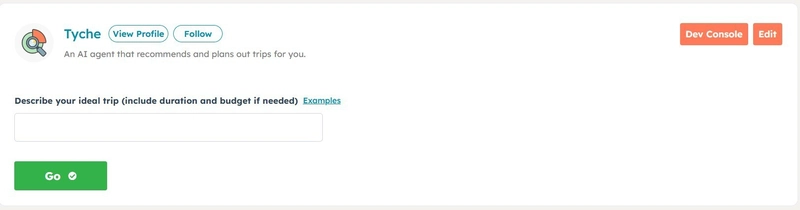







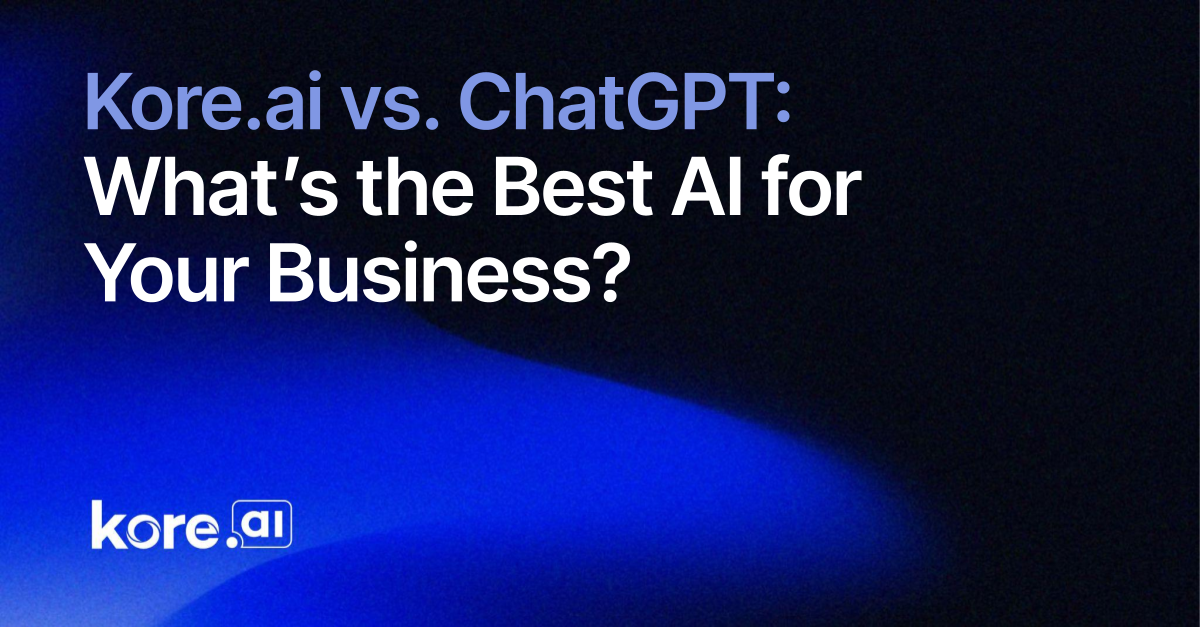






![[DEALS] Babbel Language Learning: Lifetime Subscription (All Languages) (71% off) & Other Deals Up To 98% Off – Offers End Soon!](https://www.javacodegeeks.com/wp-content/uploads/2012/12/jcg-logo.jpg)




