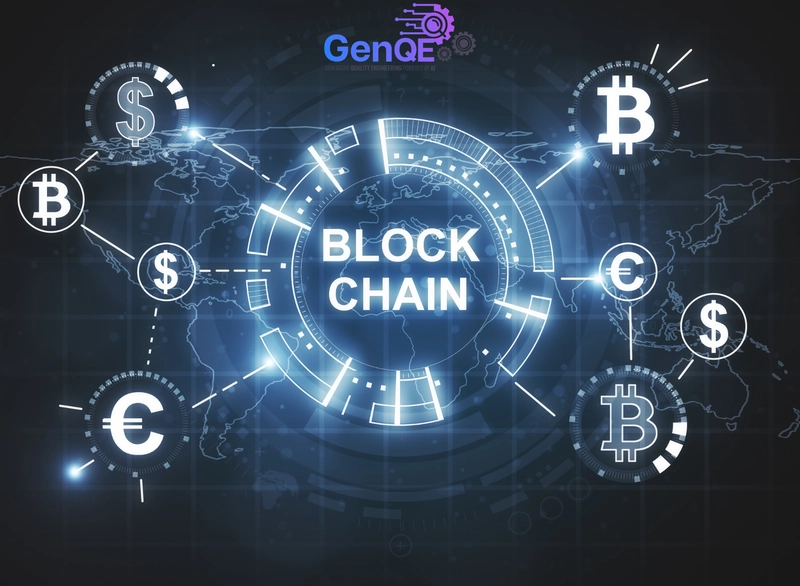Managing Developer Burnout with Better Productivity Tools
Developer burnout is a real and pressing issue in today's fast-paced tech environment. Long hours, tight deadlines, and the constant demand to stay updated with the latest technologies can lead to exhaustion and a decline in productivity. In this article, we'll explore advanced productivity tools and strategies that not only help you manage your workload but also maintain a healthy work-life balance. What is Developer Burnout? Developer burnout is a state of emotional, mental, and physical exhaustion caused by prolonged stress in software development. It can manifest as: Decreased productivity despite working longer hours. Feeling overwhelmed with responsibilities. Loss of interest in coding or problem-solving. Increased irritability and lack of motivation. If these symptoms sound familiar, it's time to rethink how you approach productivity and self-care. The Role of Productivity Tools in Preventing Burnout While no tool can replace proper rest, exercise, and mindfulness, the right productivity tools can significantly reduce stress by automating repetitive tasks, improving focus, and organizing workflows. Top Productivity Tools for Developers 1. Notion: Centralize Your Knowledge Base Why it helps: Organizing your tasks, notes, and documentation in one place reduces cognitive load. Features for Developers: Create a personal Kanban board to track your progress. Use templates for project documentation. Integrate with GitHub to sync your commits and issues. Pro Tip: Use Notion’s database views to prioritize your tasks and minimize context switching. 2. Raycast: Speed Up Daily Operations Why it helps: Raycast is a powerful productivity tool that brings shortcuts, commands, and extensions directly to your desktop. Key Features: Launch applications or search files instantly. Integrate with Jira, GitHub, and other developer tools. Create custom scripts to automate workflows. 3. Slack with Focus Tools: Maintain Communication Without Distractions Why it helps: Slack’s focus tools let you manage interruptions effectively. Set Do Not Disturb (DND) mode during coding sessions. Use integrations like Pomodoro Timers to schedule breaks. 4. Linear: Simplify Issue Tracking Why it helps: A streamlined issue tracker keeps you focused on the most important tasks without overloading you. Features for Productivity: Clean UI for task prioritization. Easy integration with GitHub or GitLab. Create shortcuts for recurring tasks. Advanced Tip: Use Linear’s API to automate task assignments based on sprint goals. 5. RescueTime: Analyze Your Focus Why it helps: RescueTime tracks your time spent on different activities to help identify distractions. Set focus goals and get alerts when you veer off track. Analyze your daily, weekly, or monthly productivity trends. Performance Metric: Developers using RescueTime reported a 30% improvement in focus time after a month of usage. Advanced Strategies for Preventing Burnout 1. Leverage Automation Use CI/CD pipelines (e.g., GitHub Actions, Jenkins) to reduce manual deployment stress. Automate code formatting with tools like Prettier or ESLint to save time during reviews. 2. Adopt the Pomodoro Technique Focus on a task for 25 minutes and take a 5-minute break. Tools like Forest or Toggl can help implement this technique effectively. Productivity Metrics: Before vs. After Using Tools Metric Without Tools With Tools Improvement Tasks Completed 5/day 8/day 60% Time Spent on Context Switching 4 hours 2 hours 50% Weekly Focus Hours 20 hours 28 hours 40% Final Thoughts Burnout is a serious challenge, but with the right tools and strategies, you can regain control of your productivity while maintaining a balanced lifestyle. Remember, productivity isn’t about working harder—it’s about working smarter. **What’s your go-to productivity tool for managing workload as a developer?
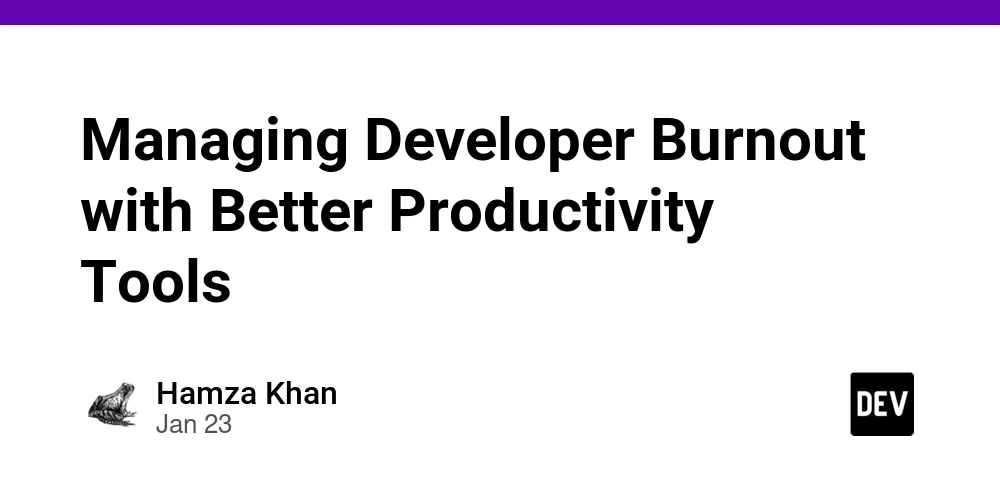
Developer burnout is a real and pressing issue in today's fast-paced tech environment. Long hours, tight deadlines, and the constant demand to stay updated with the latest technologies can lead to exhaustion and a decline in productivity. In this article, we'll explore advanced productivity tools and strategies that not only help you manage your workload but also maintain a healthy work-life balance.
What is Developer Burnout?
Developer burnout is a state of emotional, mental, and physical exhaustion caused by prolonged stress in software development. It can manifest as:
- Decreased productivity despite working longer hours.
- Feeling overwhelmed with responsibilities.
- Loss of interest in coding or problem-solving.
- Increased irritability and lack of motivation.
If these symptoms sound familiar, it's time to rethink how you approach productivity and self-care.
The Role of Productivity Tools in Preventing Burnout
While no tool can replace proper rest, exercise, and mindfulness, the right productivity tools can significantly reduce stress by automating repetitive tasks, improving focus, and organizing workflows.
Top Productivity Tools for Developers
1. Notion: Centralize Your Knowledge Base
Why it helps: Organizing your tasks, notes, and documentation in one place reduces cognitive load.
-
Features for Developers:
- Create a personal Kanban board to track your progress.
- Use templates for project documentation.
- Integrate with GitHub to sync your commits and issues.
Pro Tip: Use Notion’s database views to prioritize your tasks and minimize context switching.
2. Raycast: Speed Up Daily Operations
Why it helps: Raycast is a powerful productivity tool that brings shortcuts, commands, and extensions directly to your desktop.
-
Key Features:
- Launch applications or search files instantly.
- Integrate with Jira, GitHub, and other developer tools.
- Create custom scripts to automate workflows.
3. Slack with Focus Tools: Maintain Communication Without Distractions
Why it helps: Slack’s focus tools let you manage interruptions effectively.
- Set Do Not Disturb (DND) mode during coding sessions.
- Use integrations like Pomodoro Timers to schedule breaks.
4. Linear: Simplify Issue Tracking
Why it helps: A streamlined issue tracker keeps you focused on the most important tasks without overloading you.
-
Features for Productivity:
- Clean UI for task prioritization.
- Easy integration with GitHub or GitLab.
- Create shortcuts for recurring tasks.
Advanced Tip: Use Linear’s API to automate task assignments based on sprint goals.
5. RescueTime: Analyze Your Focus
Why it helps: RescueTime tracks your time spent on different activities to help identify distractions.
- Set focus goals and get alerts when you veer off track.
- Analyze your daily, weekly, or monthly productivity trends.
Performance Metric: Developers using RescueTime reported a 30% improvement in focus time after a month of usage.
Advanced Strategies for Preventing Burnout
1. Leverage Automation
- Use CI/CD pipelines (e.g., GitHub Actions, Jenkins) to reduce manual deployment stress.
- Automate code formatting with tools like Prettier or ESLint to save time during reviews.
2. Adopt the Pomodoro Technique
Focus on a task for 25 minutes and take a 5-minute break. Tools like Forest or Toggl can help implement this technique effectively.
Productivity Metrics: Before vs. After Using Tools
| Metric | Without Tools | With Tools | Improvement |
|---|---|---|---|
| Tasks Completed | 5/day | 8/day | 60% |
| Time Spent on Context Switching | 4 hours | 2 hours | 50% |
| Weekly Focus Hours | 20 hours | 28 hours | 40% |
Final Thoughts
Burnout is a serious challenge, but with the right tools and strategies, you can regain control of your productivity while maintaining a balanced lifestyle. Remember, productivity isn’t about working harder—it’s about working smarter.
**What’s your go-to productivity tool for managing workload as a developer?
What's Your Reaction?