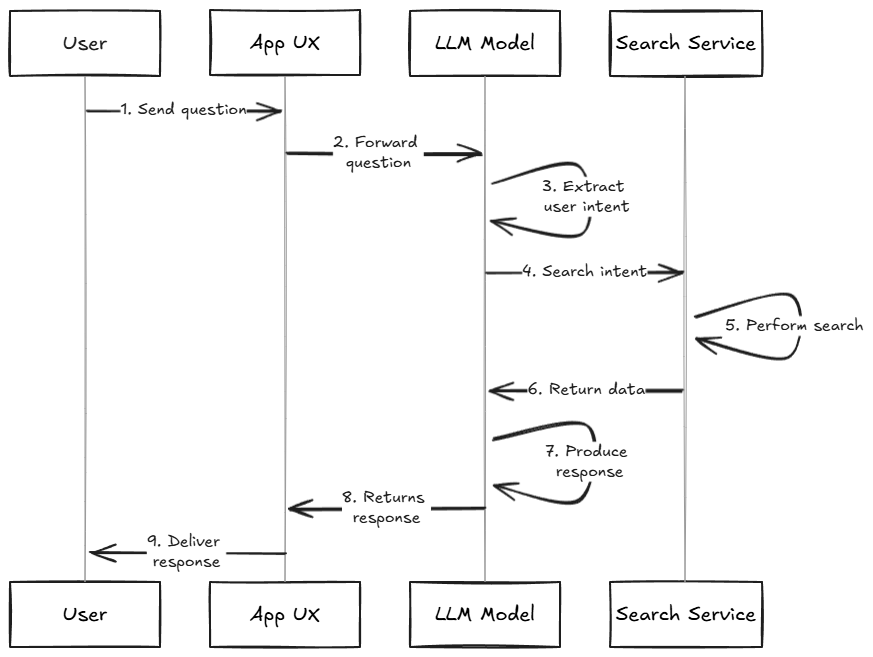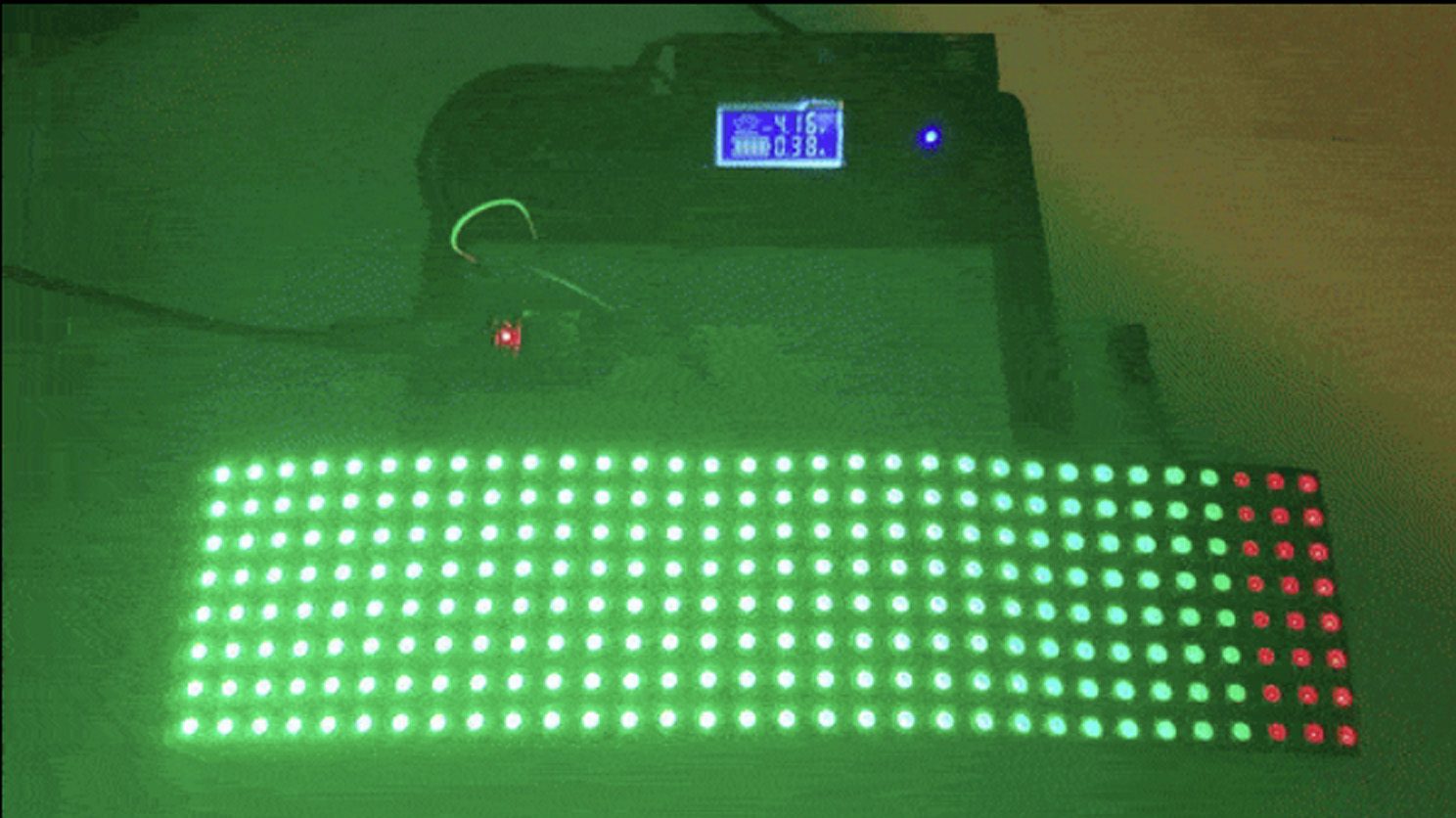Journey to Clean Architecture: Wrestling with a 10k Line Flutter Legacy Codebase
The Challenge I'm currently undertaking an ambitious project: migrating a 10,000-line Flutter application to Clean Architecture. This first post in a series documents the challenges I've encountered, with solutions coming in the follow-up post. Core Issues The primary challenge stems from violated Separation of Concerns principles. The codebase has become a tangled web where business logic, backend calls, and UI code coexist within the same files. To make matters worse, singletons appear frequently (I'll address why this is problematic in a dedicated post). Before: The Problematic Code // A typical example of violating Clean Architecture principles class HomeScreen extends StatefulWidget { @override _HomeScreenState createState() => _HomeScreenState(); } class _HomeScreenState extends State { // ❌ UI State mixed with business logic List products = []; bool isLoading = false; String error = ''; // ❌ Direct API calls in widget void fetchProducts() async { setState(() => isLoading = true); try { final response = await http.get('api/products'); // ❌ Business logic mixed with data fetching final parsedProducts = parseProducts(response); // ❌ Direct state manipulation setState(() { products = parsedProducts; isLoading = false; }); } catch (e) { // ❌ Error handling mixed with UI setState(() { error = e.toString(); isLoading = false; }); } } // ❌ Business logic in UI layer List parseProducts(Response response) { final data = json.decode(response.body); return data.map((json) => Product.fromJson(json)).toList(); } @override Widget build(BuildContext context) { // ❌ Complex UI with business logic return Scaffold( body: isLoading ? CircularProgressIndicator() : error.isNotEmpty ? Text(error) : ListView.builder( itemCount: products.length, itemBuilder: (context, index) { // ❌ Business logic in view final discountedPrice = calculateDiscount(products[index].price); return ProductCard( product: products[index], discountedPrice: discountedPrice, ); }, ), ); } } Key Challenges Encountered 1. Architectural Ambiguity Business logic scattered across widgets without clear boundaries No defined data flow patterns or architectural guidelines Mixed responsibilities making code hard to understand and maintain 2. State Management Chaos Multiple competing state management approaches Overuse of global state through singletons Unclear state ownership and update patterns 3. Testing Nightmare High coupling making unit tests nearly impossible Brittle UI tests breaking with business logic changes No clear mocking boundaries for testing 4. Structural Issues Inconsistent project structure Unclear module boundaries and dependencies No separation between layers 5. Error Handling Inconsistencies Different error handling patterns across the app Missing unified error recovery strategy Poor user feedback mechanisms 6. Performance Problems Excessive widget rebuilds due to poor state management Bloated widgets handling multiple concerns Unnecessary computations in build methods 7. Maintenance Hurdles High risk when adding new features Bug fixes often causing regression issues Technical debt slowing down development 8. Documentation Gaps Missing architectural documentation Unclear component dependencies No clear guidelines for new code What's Next? Stay tuned for my next post where I'll share practical solutions to these challenges, including: Implementing Clean Architecture layers Setting up proper dependency injection Establishing clear state management patterns Creating comprehensive testing strategies Share your experiences with similar challenges in the comments below! Have you successfully migrated a large Flutter codebase to Clean Architecture? What obstacles did you face? Flutter #CleanArchitecture #CodeRefactoring #SoftwareEngineering

The Challenge
I'm currently undertaking an ambitious project: migrating a 10,000-line Flutter application to Clean Architecture. This first post in a series documents the challenges I've encountered, with solutions coming in the follow-up post.
Core Issues
The primary challenge stems from violated Separation of Concerns principles. The codebase has become a tangled web where business logic, backend calls, and UI code coexist within the same files. To make matters worse, singletons appear frequently (I'll address why this is problematic in a dedicated post).
Before: The Problematic Code
// A typical example of violating Clean Architecture principles
class HomeScreen extends StatefulWidget {
@override
_HomeScreenState createState() => _HomeScreenState();
}
class _HomeScreenState extends State<HomeScreen> {
// ❌ UI State mixed with business logic
List<Product> products = [];
bool isLoading = false;
String error = '';
// ❌ Direct API calls in widget
void fetchProducts() async {
setState(() => isLoading = true);
try {
final response = await http.get('api/products');
// ❌ Business logic mixed with data fetching
final parsedProducts = parseProducts(response);
// ❌ Direct state manipulation
setState(() {
products = parsedProducts;
isLoading = false;
});
} catch (e) {
// ❌ Error handling mixed with UI
setState(() {
error = e.toString();
isLoading = false;
});
}
}
// ❌ Business logic in UI layer
List<Product> parseProducts(Response response) {
final data = json.decode(response.body);
return data.map((json) => Product.fromJson(json)).toList();
}
@override
Widget build(BuildContext context) {
// ❌ Complex UI with business logic
return Scaffold(
body: isLoading
? CircularProgressIndicator()
: error.isNotEmpty
? Text(error)
: ListView.builder(
itemCount: products.length,
itemBuilder: (context, index) {
// ❌ Business logic in view
final discountedPrice =
calculateDiscount(products[index].price);
return ProductCard(
product: products[index],
discountedPrice: discountedPrice,
);
},
),
);
}
}
Key Challenges Encountered
1. Architectural Ambiguity
- Business logic scattered across widgets without clear boundaries
- No defined data flow patterns or architectural guidelines
- Mixed responsibilities making code hard to understand and maintain
2. State Management Chaos
- Multiple competing state management approaches
- Overuse of global state through singletons
- Unclear state ownership and update patterns
3. Testing Nightmare
- High coupling making unit tests nearly impossible
- Brittle UI tests breaking with business logic changes
- No clear mocking boundaries for testing
4. Structural Issues
- Inconsistent project structure
- Unclear module boundaries and dependencies
- No separation between layers
5. Error Handling Inconsistencies
- Different error handling patterns across the app
- Missing unified error recovery strategy
- Poor user feedback mechanisms
6. Performance Problems
- Excessive widget rebuilds due to poor state management
- Bloated widgets handling multiple concerns
- Unnecessary computations in build methods
7. Maintenance Hurdles
- High risk when adding new features
- Bug fixes often causing regression issues
- Technical debt slowing down development
8. Documentation Gaps
- Missing architectural documentation
- Unclear component dependencies
- No clear guidelines for new code
What's Next?
Stay tuned for my next post where I'll share practical solutions to these challenges, including:
- Implementing Clean Architecture layers
- Setting up proper dependency injection
- Establishing clear state management patterns
- Creating comprehensive testing strategies
Share your experiences with similar challenges in the comments below! Have you successfully migrated a large Flutter codebase to Clean Architecture? What obstacles did you face?