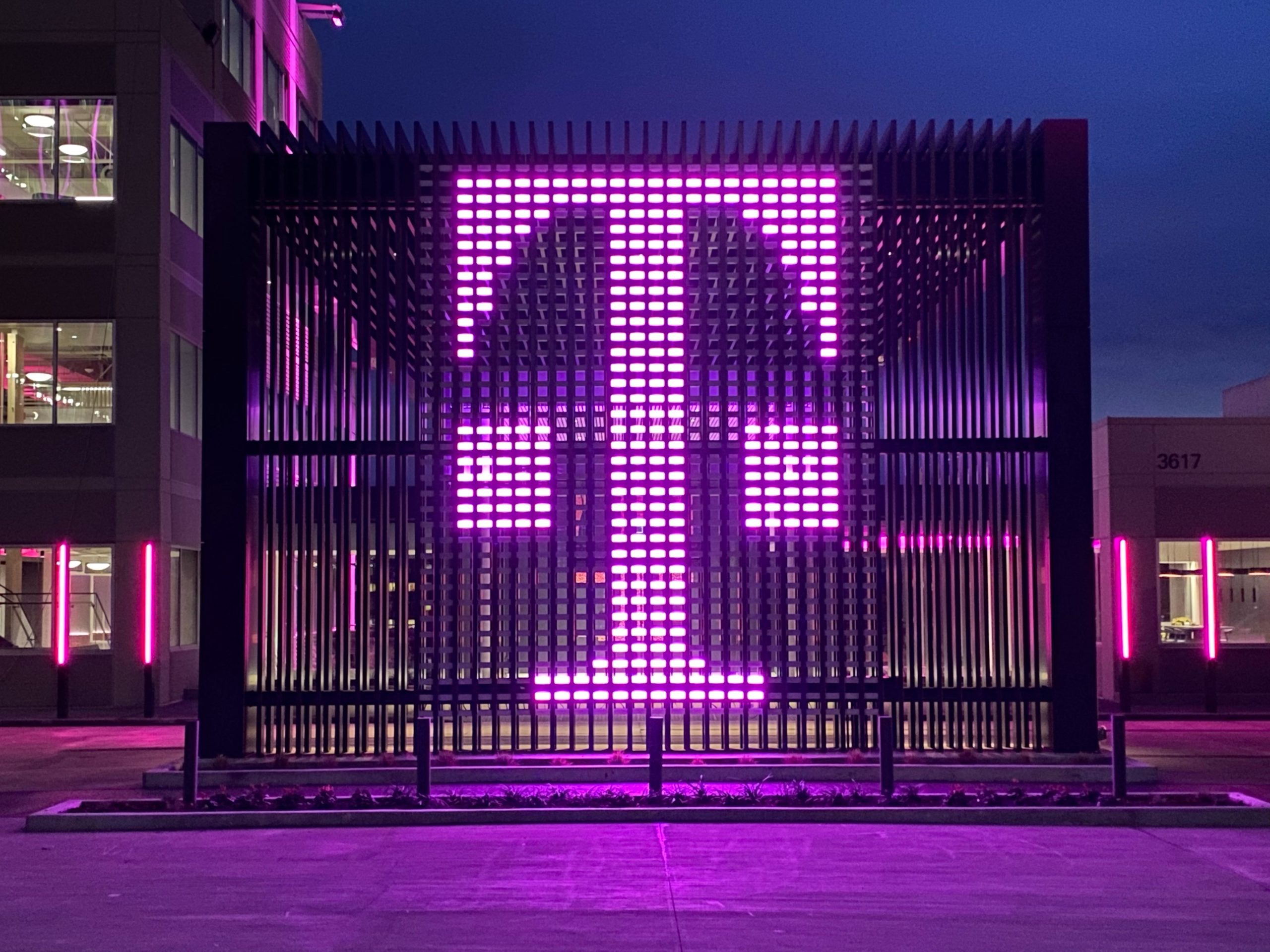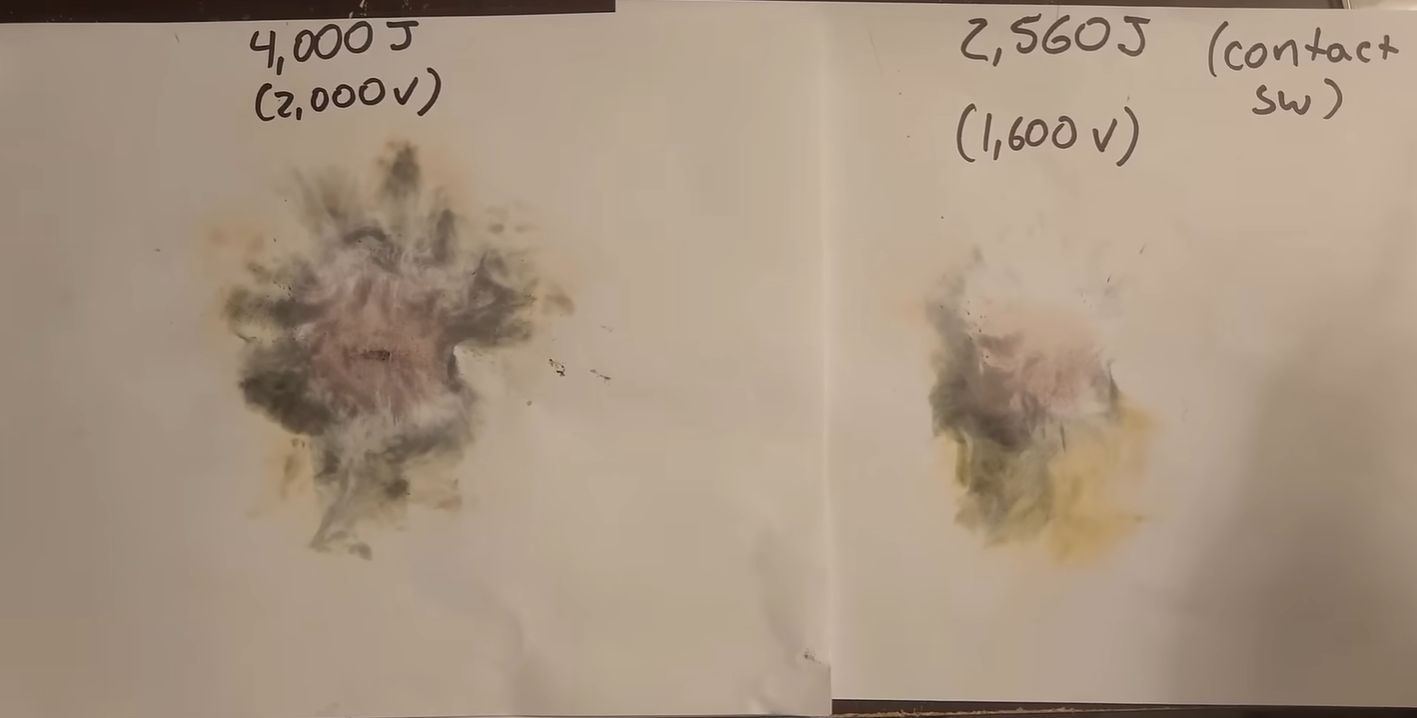Introducing Hashtagify: Easy Hashtag Creation for VS Code
Creating engaging content on social media platforms can often feel like shouting into the void. One small, yet mighty weapon in this battle? Hashtags. Not only do they amplify your visibility, but they also help you connect with wider audiences that share the same interests. However, manually creating hashtags from your content can quickly turn into a tedious chore. Enter Hashtagify, an intuitive VS Code extension designed to transform any selected text into hashtags with just a few clicks. If you're a content creator, marketer, or developer who posts on social media frequently, this lightweight extension will save you time and effort What Does Hashtagify Do? At its core, Hashtagify provides a clean and intuitive command to automatically convert selected text into hashtags with just a few clicks. Here's how it works: Input: You select some text, such as word one, word two, word three. Command: Run the Hashtagify Word List command. Output: The text is instantly transformed into hashtag-friendly phrases, like #WordOne #WordTwo #WordThree. No more capitalization headaches, no more manual typing — just hashtags, delivered cleanly and consistently. Demo Check out the quick demo below: Key Features Here's what makes this extension worth adding to your workflow: Effortless Conversion: Turn words and phrases into hashtags in seconds. Multi-Word Support: Handles multi-word phrases with ease, applying a clean formatting style using camel case (e.g., Urban Art → #UrbanArt). Command Palette Integration: Leverages the power of the command palette for an intuitive and seamless user experience. It's a productivity boost for anyone who needs hashtags as part of their work. How to Use Hashtagify Getting started with Hashtagify couldn't be easier. Follow these steps: Select your text — Highlight the string of words you'd like to convert into hashtags (e.g., geo map, urban art). Open the Command Palette — Hit Ctrl + Shift + P (or Cmd + Shift + P on Mac) to bring up VS Code's command palette. Run the Command — Search for and run the Hashtagify Word List command. Voilà! — Your selected text will turn into hashtags (e.g., #GeoMap #UrbanArt) instantly. Whether you're preparing text for a social media post, marking up documentation, or crafting tags for your software project, Hashtagify is here to save the day. For Developers: Make It Yours Are you looking to improve or customize the extension? Hashtagify is fully open-source and easy to develop on. Here's how to get started: Set Up Your Environment : Ensure you have Node.js and Visual Studio Code installed. Clone and Install : Clone the repository, then run npm install to set up dependencies. Test in Development Mode : Press F5 within VS Code to launch a new development environment where you can test your changes. Got feature ideas or bug reports? Contributions are welcome! Summary Hashtagify was designed with simplicity and productivity in mind. In just a few seconds, it takes the tedium out of generating hashtags, letting you focus on the work that truly matters. Try it out today and streamline your social media content creation process! Thank you for reading! This article was written by Ramiro Gómez using open source software and the assistance of AI tools. While I strive to ensure accurate information, please verify any details independently before taking action. For more articles, visit the Geeklog on geeksta.net.

Creating engaging content on social media platforms can often feel like shouting into the void. One small, yet mighty weapon in this battle? Hashtags. Not only do they amplify your visibility, but they also help you connect with wider audiences that share the same interests. However, manually creating hashtags from your content can quickly turn into a tedious chore.
Enter Hashtagify, an intuitive VS Code extension designed to transform any selected text into hashtags with just a few clicks. If you're a content creator, marketer, or developer who posts on social media frequently, this lightweight extension will save you time and effort
What Does Hashtagify Do?
At its core, Hashtagify provides a clean and intuitive command to automatically convert selected text into hashtags with just a few clicks. Here's how it works:
-
Input: You select some text, such as
word one, word two, word three. -
Command: Run the
Hashtagify Word Listcommand. -
Output: The text is instantly transformed into hashtag-friendly phrases, like
#WordOne #WordTwo #WordThree.
No more capitalization headaches, no more manual typing — just hashtags, delivered cleanly and consistently.
Demo
Check out the quick demo below:
Key Features
Here's what makes this extension worth adding to your workflow:
- Effortless Conversion: Turn words and phrases into hashtags in seconds.
-
Multi-Word Support: Handles multi-word phrases with ease, applying a clean formatting style using camel case (e.g.,
Urban Art→#UrbanArt). - Command Palette Integration: Leverages the power of the command palette for an intuitive and seamless user experience.
It's a productivity boost for anyone who needs hashtags as part of their work.
How to Use Hashtagify
Getting started with Hashtagify couldn't be easier. Follow these steps:
-
Select your text — Highlight the string of words you'd like to convert into hashtags (e.g.,
geo map, urban art). -
Open the Command Palette — Hit
Ctrl + Shift + P(orCmd + Shift + Pon Mac) to bring up VS Code's command palette. -
Run the Command — Search for and run the
Hashtagify Word Listcommand. -
Voilà! — Your selected text will turn into hashtags (e.g.,
#GeoMap #UrbanArt) instantly.
Whether you're preparing text for a social media post, marking up documentation, or crafting tags for your software project, Hashtagify is here to save the day.
For Developers: Make It Yours
Are you looking to improve or customize the extension? Hashtagify is fully open-source and easy to develop on. Here's how to get started:
- Set Up Your Environment :
- Ensure you have Node.js and Visual Studio Code installed.
- Clone and Install :
- Clone the repository, then run
npm installto set up dependencies. - Test in Development Mode :
- Press
F5within VS Code to launch a new development environment where you can test your changes.
Got feature ideas or bug reports? Contributions are welcome!
Summary
Hashtagify was designed with simplicity and productivity in mind. In just a few seconds, it takes the tedium out of generating hashtags, letting you focus on the work that truly matters. Try it out today and streamline your social media content creation process!
Thank you for reading!
This article was written by Ramiro Gómez using open source software and the assistance of AI tools. While I strive to ensure accurate information, please verify any details independently before taking action. For more articles, visit the Geeklog on geeksta.net.
What's Your Reaction?