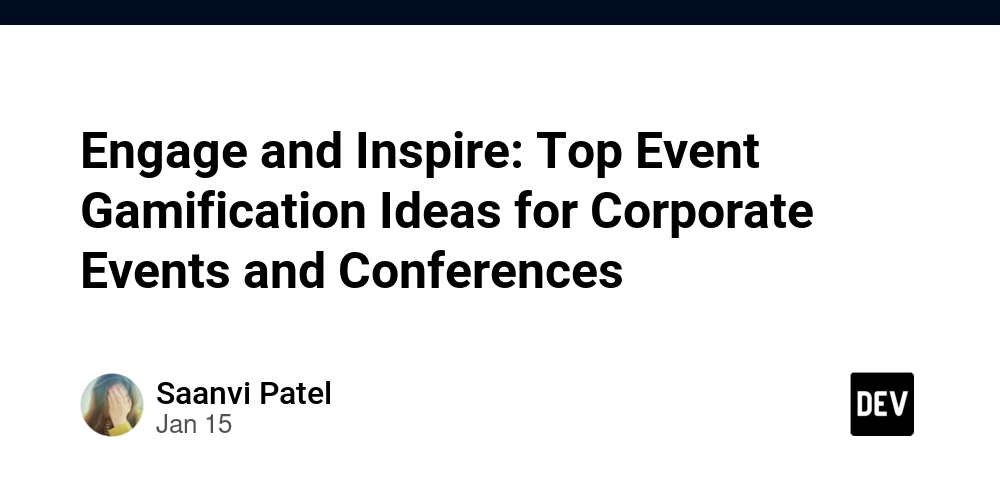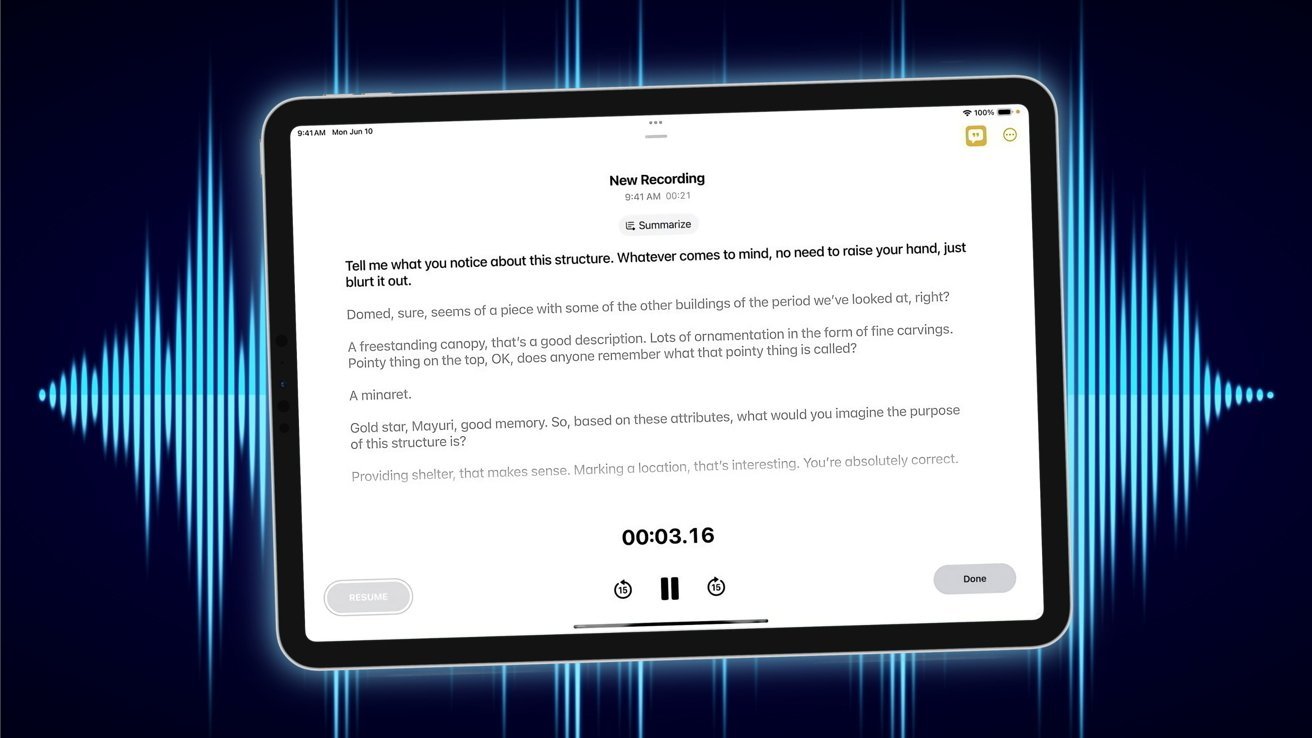Introducing CodeCanvas 2024.3
As we enter 2025, we hope you had an amazing holiday season filled with joy, relaxation, and plenty of inspiration for the year ahead! CodeCanvas 2024.3, last year’s final release, went live just before the holidays. To avoid adding to the busy year-end rush, we delayed the announcement until now, ensuring it gets the attention […]

As we enter 2025, we hope you had an amazing holiday season filled with joy, relaxation, and plenty of inspiration for the year ahead!
CodeCanvas 2024.3, last year’s final release, went live just before the holidays. To avoid adding to the busy year-end rush, we delayed the announcement until now, ensuring it gets the attention it deserves. Now that the new year has begun, we’re excited to share the details of this release, which makes CodeCanvas an even more competitive tool for orchestrating cloud development environments (CDEs).
What’s new: The best of 2024.3
CodeCanvas 2024.3 is packed with new features and improvements. Here are some highlights.
Buy and manage licenses through your JetBrains account
Previously, the only way to buy and manage a CodeCanvas license was by contacting our sales team. Now, you can do it directly through your JetBrains account: buy, activate, renew, or add more users to your license – all in just a few clicks!
Restrict copy/paste in JetBrains IDEs
For industries like fintech, healthcare, or any organization with strict security requirements, we’ve introduced the ability to restrict copy/paste operations for JetBrains IDEs (copying code in a dev environment and pasting it locally). This ensures that sensitive data doesn’t leak to local machines.
Custom relay servers
This is our step toward multi-region support that lets you deploy relay servers (an intermediary between a local machine and a dev environment) closer to your dev environment clusters. This reduces latency and improves overall performance in multi-region setups.
Effortless Git integration
We’ve simplified the process of connecting a Git repository to CodeCanvas. CodecCanvas can now auto-generate SSH keys when you add a repository connection. All you need to do is paste the public key to your Git hosting service, and you’re ready!
Other improvements
2024.3 includes many other great features, like setting session timeouts, installing IDE plugins from custom sources, enhancements for troubleshooting and logging, and others. Explore the full list on our What’s New page.
Learn more about CDEs
Curious why CDEs are the future of software and why they’re better than local machines and VDI? Check out our other blog posts:
- Solving Remote Development Challenges With CodeCanvas: A CDE Orchestration Tool by JetBrains
- Should Your Company Adopt Remote Development?
- From VDI to CDEs: Solving Remote Development Challenges
To dive deeper into CodeCanvas, head over to our product page or documentation.
Thank you, and we hope your 2025 is off to a great start!