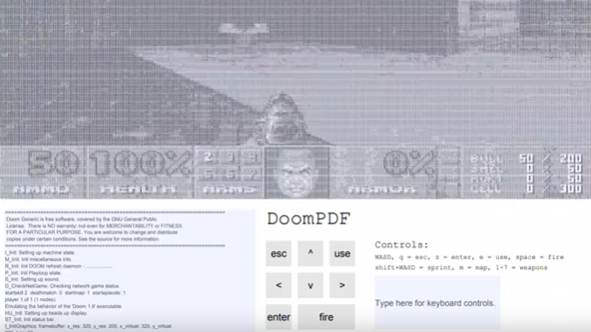HTML Elements
HyperText Markup Language (HTML) serves as the fundamental language for constructing web pages. At the heart of HTML lies the concept of "elements," which are the essential components that define the structure and content of any web page you encounter. What Exactly is an HTML Element? Think of an HTML element as a container. This container holds specific content, such as text, images, or even other elements, and it provides instructions to the web browser about how that content should be displayed. Each element is typically marked by a pair of tags: a start tag and an end tag. The start tag signals the beginning of the element, while the end tag indicates its conclusion. The content of the element resides between these two tags. For instance, if you want to create a paragraph on a web page, you would use the paragraph element, which is represented by the tag. Your paragraph text would be placed between the start tag and the end tag. Anatomy of a Tag Tags themselves are enclosed within angle brackets (). The name of the element, such as "p" for paragraph or "h1" for a primary heading, appears immediately after the opening angle bracket in the start tag. The end tag mirrors the start tag but includes a forward slash (/) before the element name. This slash is what distinguishes an end tag from a start tag. Examples in Action To illustrate this, let's consider a few basic HTML elements: Heading: This is a main heading Paragraph: This is a paragraph of text. Line Break: (Note: This element is unique, as we'll discuss later) In the heading example, "This is a main heading" is the content, is the start tag, and is the end tag. Similarly, in the paragraph example, "This is a paragraph of text." is the content, is the start tag, and is the end tag. The Concept of Nested Elements HTML's power comes from its ability to nest elements within one another, creating a hierarchical structure. Nesting simply means placing one element inside another. This allows for complex layouts and the organization of content into logical sections. Imagine you want to create a section on a web page with a heading followed by a paragraph. You would nest the and elements within a larger container element, such as a element, which is commonly used for grouping content. HTML, Body, and Head Every HTML document follows a basic structure. The root element is the element. It encapsulates the entire content of the web page. Inside the element, you'll typically find two main sections: the and the . The Element: This section contains meta-information about the document, such as the title that appears in the browser's title bar or tab, links to external stylesheets, and other data that is not directly displayed on the page. The Element: This is where the visible content of your web page resides. All the headings, paragraphs, images, and other elements that users will see are placed within the tags. A Simple HTML Document Structure Here's a breakdown of a minimal HTML document to see these concepts in action: My Web Page Welcome to My Page This is some introductory text. In this example: : This declaration specifies that the document is an HTML5 document, which is the latest version of HTML. : The root element encompassing the entire document. : Contains meta-information, including the page title ("My Web Page"). : Holds the visible content, including a heading ("Welcome to My Page") and a paragraph ("This is some introductory text."). and : are nested within the element. The Importance of Closing Tags While some browsers might try to correct your code if you omit an end tag, it's extremely important to always include them. Forgetting end tags can lead to unpredictable layout issues and errors that might be difficult to track down. It's best practice to diligently close every element that requires an end tag. Empty Elements: The Exceptions Not all HTML elements follow the start tag-content-end tag pattern. Some elements are "empty," meaning they don't contain any content. These elements are self-closing and don't require a separate end tag. A classic example is the element, which represents a line break. Instead of having content between a start and end tag, it stands alone, simply indicating a point where the text should move to the next line. Other common empty elements include (for images), (for form inputs), and (for metadata). Case Sensitivity Technically, HTML is not case-sensitive. This means that and are interpreted the same way by browsers. However, the current web standard and best practices strongly recommend using lowercase for all HTML tag names. This promotes consistency, readability, and is essential for certain stricter document types like XHTML. Using all lowercase is a habit we embrace for clarity and consistency. HTML elements are the fundamental

HyperText Markup Language (HTML) serves as the fundamental language for constructing web pages. At the heart of HTML lies the concept of "elements," which are the essential components that define the structure and content of any web page you encounter.
What Exactly is an HTML Element?
Think of an HTML element as a container. This container holds specific content, such as text, images, or even other elements, and it provides instructions to the web browser about how that content should be displayed. Each element is typically marked by a pair of tags: a start tag and an end tag.
The start tag signals the beginning of the element, while the end tag indicates its conclusion. The content of the element resides between these two tags. For instance, if you want to create a paragraph on a web page, you would use the paragraph element, which is represented by the tag. Your paragraph text would be placed between the start tag and the end tag.
Anatomy of a Tag
Tags themselves are enclosed within angle brackets (< and >). The name of the element, such as "p" for paragraph or "h1" for a primary heading, appears immediately after the opening angle bracket in the start tag. The end tag mirrors the start tag but includes a forward slash (/) before the element name. This slash is what distinguishes an end tag from a start tag.
Examples in Action
To illustrate this, let's consider a few basic HTML elements:
- Heading:
This is a main heading
- Paragraph:
This is a paragraph of text.
- Line Break:
In the heading example, "This is a main heading" is the content, is the start tag, and is the end tag. Similarly, in the paragraph example, "This is a paragraph of text." is the content, is the start tag, and is the end tag.
The Concept of Nested Elements
HTML's power comes from its ability to nest elements within one another, creating a hierarchical structure. Nesting simply means placing one element inside another. This allows for complex layouts and the organization of content into logical sections.
Imagine you want to create a section on a web page with a heading followed by a paragraph. You would nest the Every HTML document follows a basic structure. The root element is the The The Here's a breakdown of a minimal HTML document to see these concepts in action: In this example:
While some browsers might try to correct your code if you omit an end tag, it's extremely important to always include them. Forgetting end tags can lead to unpredictable layout issues and errors that might be difficult to track down. It's best practice to diligently close every element that requires an end tag.
Not all HTML elements follow the start tag-content-end tag pattern. Some elements are "empty," meaning they don't contain any content. These elements are self-closing and don't require a separate end tag.
A classic example is the Technically, HTML is not case-sensitive. This means that HTML elements are the fundamental building blocks of every web page. They define the structure, content, and meaning of the information presented. Understanding how elements are defined by start and end tags, how they can be nested to create complex layouts, and the importance of following best practices like using lowercase and closing tags will set you on a solid path to mastering HTML and crafting well-structured, visually appealing web pages. By carefully constructing your HTML using the appropriate elements, you provide a clear and meaningful foundation for your website's content, ensuring that it's both accessible to users and easily understood by search engines. and elements within a larger container element, such as a
HTML, Body, and Head
element. It encapsulates the entire content of the web page. Inside the element, you'll typically find two main sections: the and the .
Element: This section contains meta-information about the document, such as the title that appears in the browser's title bar or tab, links to external stylesheets, and other data that is not directly displayed on the page. Element: This is where the visible content of your web page resides. All the headings, paragraphs, images, and other elements that users will see are placed within the tags.
A Simple HTML Document Structure
: This declaration specifies that the document is an HTML5 document, which is the latest version of HTML.: The root element encompassing the entire document.: Contains meta-information, including the page title ("My Web Page").: Holds the visible content, including a heading ("Welcome to My Page") and a paragraph ("This is some introductory text."). and : are nested within the element.
The Importance of Closing Tags
Empty Elements: The Exceptions
(for form inputs), and (for metadata).
Case Sensitivity
and are interpreted the same way by browsers. However, the current web standard and best practices strongly recommend using lowercase for all HTML tag names. This promotes consistency, readability, and is essential for certain stricter document types like XHTML. Using all lowercase is a habit we embrace for clarity and consistency.