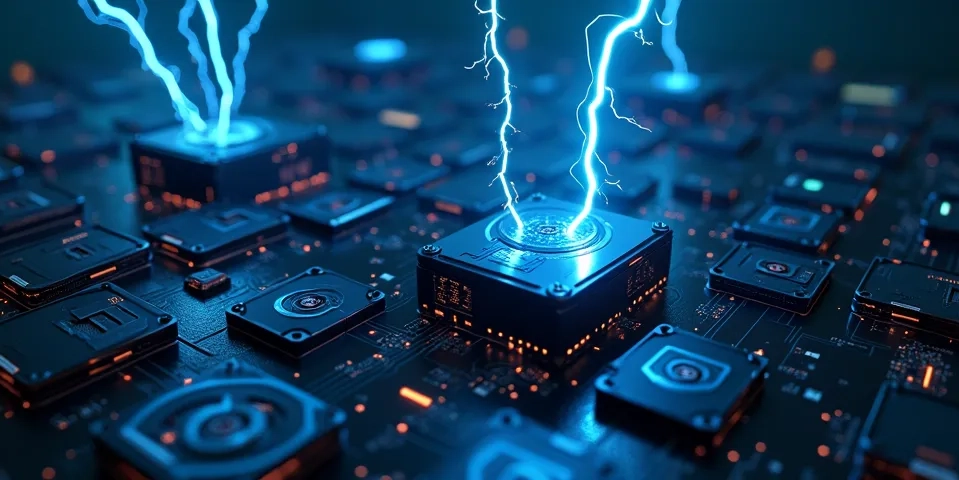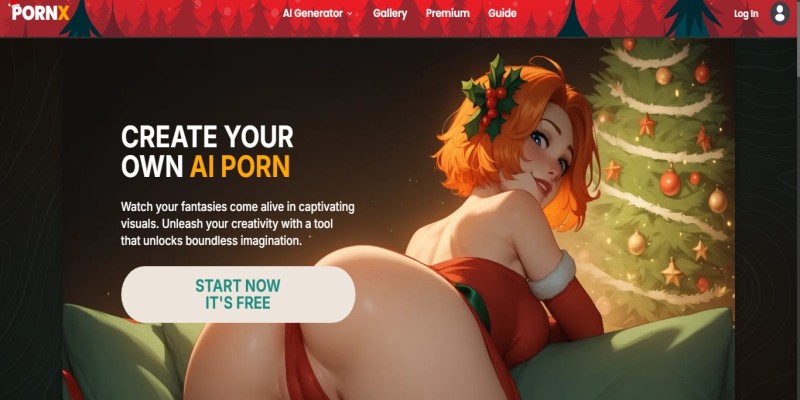How to solve the problem of limited access speed of crawlers
During the data crawling process, crawlers often face the challenge of limited access speed. This not only affects the efficiency of data acquisition, but also may trigger the anti-crawler mechanism of the target website, resulting in IP being blocked. This article will explore how to solve this problem in depth, provide practical strategies and code examples, and briefly mention 98IP proxy as one of the possible solutions. I. Understand the reasons for limited access speed 1.1 Anti-crawler mechanism Many websites have set up anti-crawler mechanisms to prevent malicious crawling. When crawlers send a large number of requests in a short period of time, these requests may be identified as abnormal behavior, triggering restrictions. 1.2 Server load limit The server has a limit on the number of requests from the same IP address to protect its own resources from being over-consumed. When crawler requests exceed the server load capacity, the access speed will naturally be limited. II. Solution strategy 2.1 Reasonably set the request interval import time import requests urls = ['http://example.com/page1', 'http://example.com/page2', ...] # Target URL List for url in urls: response = requests.get(url) # Processing response data # ... # Set request interval (e.g., once per second) time.sleep(1) By setting a reasonable request interval, the risk of triggering the anti-crawler mechanism can be reduced while reducing the server load. 2.2 Use proxy IP import requests from bs4 import BeautifulSoup import random # Assuming that the 98IP proxy provides an API interface to return a list of available proxy IPs proxy_api_url = 'http://api.98ip.com/get_proxies' # Example API, need to be replaced with real API for actual use. def get_proxies(): response = requests.get(proxy_api_url) proxies = response.json().get('proxies', []) # Assuming the API returns data in JSON format, containing the 'proxies' key return proxies proxies_list = get_proxies() # Randomly select a proxy from the proxy list proxy = random.choice(proxies_list) proxy_url = f'http://{proxy["ip"]}:{proxy["port"]}' # Sending a request using a proxy IP headers = { 'User-Agent': 'Mozilla/5.0 (Windows NT 10.0; Win64; x64) AppleWebKit/537.36 (KHTML, like Gecko) Chrome/58.0.3029.110 Safari/537.3'} proxies_dict = { 'http': proxy_url, 'https': proxy_url } url = 'http://example.com/target_page' response = requests.get(url, headers=headers, proxies=proxies_dict) # Processing response data soup = BeautifulSoup(response.content, 'html.parser') # ... Using proxy IP can bypass some anti-crawler mechanisms, while dispersing request pressure and increasing access speed. It should be noted that the quality and stability of the proxy IP have a great impact on the crawler effect, so it is crucial to choose a reliable proxy service provider. 2.3 Simulate user behavior from selenium import webdriver from selenium.webdriver.common.by import By import time # Setting up Selenium WebDriver (Chrome as an example) driver = webdriver.Chrome() # Open the target page driver.get('http://example.com/target_page') # Simulating user behaviour (e.g. waiting for a page to finish loading, clicking a button) time.sleep(3) # Wait for the page to load (should be adjusted to the page in practice) button = driver.find_element(By.ID, 'target_button_id') # Assuming the button has a unique ID button.click() # Processing page data (e.g., extracting page content) page_content = driver.page_source # ... # Close WebDriver driver.quit() By simulating user behavior, such as waiting for the page to load, clicking a button, etc., the risk of being identified as a crawler can be reduced, thereby improving access speed. Automated testing tools such as Selenium are very useful in this regard. III. Summary and suggestions Solving the problem of limited access speed of crawler programs requires multiple aspects. Reasonable setting of request intervals, using proxy IPs, and simulating user behavior are all effective strategies. In actual applications, multiple strategies can be combined to improve the efficiency and stability of crawler programs. At the same time, choosing a reliable proxy service provider such as 98IP proxy is also key. In addition, users should continue to pay attention to the anti-crawler strategy updates of the target website and the latest developments in the field of network security, and constantly adjust and optimize crawler programs to adapt to the ever-changing network environment.

During the data crawling process, crawlers often face the challenge of limited access speed. This not only affects the efficiency of data acquisition, but also may trigger the anti-crawler mechanism of the target website, resulting in IP being blocked. This article will explore how to solve this problem in depth, provide practical strategies and code examples, and briefly mention 98IP proxy as one of the possible solutions.
I. Understand the reasons for limited access speed
1.1 Anti-crawler mechanism
Many websites have set up anti-crawler mechanisms to prevent malicious crawling. When crawlers send a large number of requests in a short period of time, these requests may be identified as abnormal behavior, triggering restrictions.
1.2 Server load limit
The server has a limit on the number of requests from the same IP address to protect its own resources from being over-consumed. When crawler requests exceed the server load capacity, the access speed will naturally be limited.
II. Solution strategy
2.1 Reasonably set the request interval
import time
import requests
urls = ['http://example.com/page1', 'http://example.com/page2', ...] # Target URL List
for url in urls:
response = requests.get(url)
# Processing response data
# ...
# Set request interval (e.g., once per second)
time.sleep(1)
By setting a reasonable request interval, the risk of triggering the anti-crawler mechanism can be reduced while reducing the server load.
2.2 Use proxy IP
import requests
from bs4 import BeautifulSoup
import random
# Assuming that the 98IP proxy provides an API interface to return a list of available proxy IPs
proxy_api_url = 'http://api.98ip.com/get_proxies' # Example API, need to be replaced with real API for actual use.
def get_proxies():
response = requests.get(proxy_api_url)
proxies = response.json().get('proxies', []) # Assuming the API returns data in JSON format, containing the 'proxies' key
return proxies
proxies_list = get_proxies()
# Randomly select a proxy from the proxy list
proxy = random.choice(proxies_list)
proxy_url = f'http://{proxy["ip"]}:{proxy["port"]}'
# Sending a request using a proxy IP
headers = {
'User-Agent': 'Mozilla/5.0 (Windows NT 10.0; Win64; x64) AppleWebKit/537.36 (KHTML, like Gecko) Chrome/58.0.3029.110 Safari/537.3'}
proxies_dict = {
'http': proxy_url,
'https': proxy_url
}
url = 'http://example.com/target_page'
response = requests.get(url, headers=headers, proxies=proxies_dict)
# Processing response data
soup = BeautifulSoup(response.content, 'html.parser')
# ...
Using proxy IP can bypass some anti-crawler mechanisms, while dispersing request pressure and increasing access speed. It should be noted that the quality and stability of the proxy IP have a great impact on the crawler effect, so it is crucial to choose a reliable proxy service provider.
2.3 Simulate user behavior
from selenium import webdriver
from selenium.webdriver.common.by import By
import time
# Setting up Selenium WebDriver (Chrome as an example)
driver = webdriver.Chrome()
# Open the target page
driver.get('http://example.com/target_page')
# Simulating user behaviour (e.g. waiting for a page to finish loading, clicking a button)
time.sleep(3) # Wait for the page to load (should be adjusted to the page in practice)
button = driver.find_element(By.ID, 'target_button_id') # Assuming the button has a unique ID
button.click()
# Processing page data (e.g., extracting page content)
page_content = driver.page_source
# ...
# Close WebDriver
driver.quit()
By simulating user behavior, such as waiting for the page to load, clicking a button, etc., the risk of being identified as a crawler can be reduced, thereby improving access speed. Automated testing tools such as Selenium are very useful in this regard.
III. Summary and suggestions
Solving the problem of limited access speed of crawler programs requires multiple aspects. Reasonable setting of request intervals, using proxy IPs, and simulating user behavior are all effective strategies. In actual applications, multiple strategies can be combined to improve the efficiency and stability of crawler programs. At the same time, choosing a reliable proxy service provider such as 98IP proxy is also key.
In addition, users should continue to pay attention to the anti-crawler strategy updates of the target website and the latest developments in the field of network security, and constantly adjust and optimize crawler programs to adapt to the ever-changing network environment.