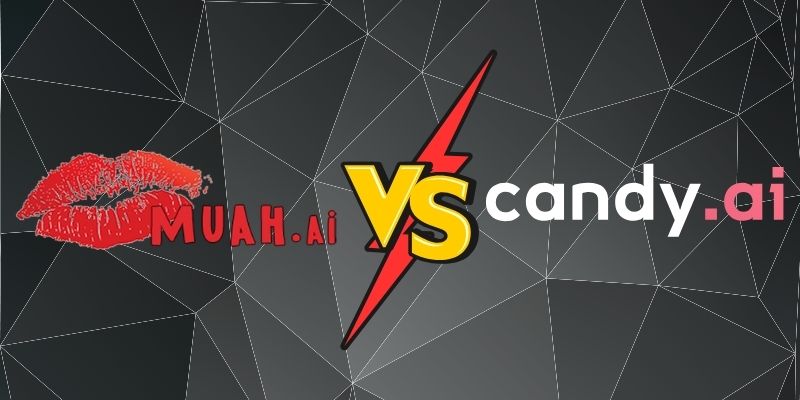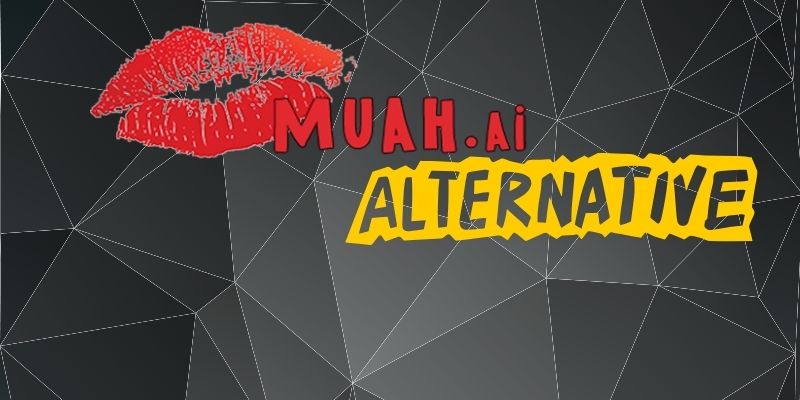How to fix: ReferenceError: Variable Is Not Defined
Encountering a ReferenceError: a variable is not defined, and an error typically surfaces when the JavaScript engine attempts to access a variable that hasn't been declared or is out of scope. In this guide, we explore the common causes of this error and provide actionable solutions to help you resolve it efficiently, ensuring your JavaScript code runs smoothly. Understanding ReferenceError: variable is not defined A ReferenceError in JavaScript indicates that the code is trying to use a variable that doesn't exist in the current scope. This can happen due to various reasons, such as misspelling the variable name, forgetting to declare the variable, or scoping issues. Common Causes of ReferenceError 1. Undeclared Variables Accessing a variable without declaring it using var, let, or const will result in a ReferenceError. console.log(myVariable); // ReferenceError: myVariable is not defined 2. Scope Issues Trying to access a variable outside its defined scope can lead to this error. function myFunction() { let myVariable = 'Hello, World!'; } console.log(myVariable); // ReferenceError: myVariable is not defined 3. Typographical Errors Misspelling the variable name is a common mistake that causes ReferenceErrors. let userName = 'John Doe'; console.log(username); // ReferenceError: username is not defined 4. Hoisting Problems Misunderstanding how variable hoisting works in JavaScript can lead to ReferenceErrors. console.log(myVariable); // undefined var myVariable = 'Hello, World!'; How to Fix ReferenceError 1. Declare Your Variables Ensure that all variables are properly declared before use. Use let, const, or var to declare variables. let myVariable = 'Hello, World!'; console.log(myVariable); 2. Check Variable Scope Make sure that the variable you're trying to access is within the correct scope. function myFunction() { let myVariable = 'Hello, World!'; console.log(myVariable); // This works } myFunction(); console.log(myVariable); // ReferenceError To fix, ensure you access the variable within its scope or pass it appropriately. 3. Avoid Typographical Errors Double-check variable names for any spelling mistakes. let userName = 'John Doe'; console.log(userName); // Correct console.log(username); // ReferenceError Ensure consistency in variable naming throughout your code. 4. Understand Hoisting JavaScript hoists variable declarations to the top of their scope. However, using variables before declaration can lead to errors. console.log(myVariable); // undefined var myVariable = 'Hello, World!'; Use let and const to avoid hoisting issues, as they are block-scoped. console.log(myVariable); // ReferenceError let myVariable = 'Hello, World!'; Best Practices to Prevent ReferenceError Always Declare Variables: Use let, const, or var to declare all variables. Consistent Naming Convention: Adopt a consistent naming convention to minimize typos. Understand Scope: Familiarize yourself with JavaScript scoping rules to manage variable accessibility. Use Linters: Tools like ESLint can help catch undefined variables and other potential errors early in the development process. Conclusion The ReferenceError: variable is not defined is a common JavaScript error that can disrupt your application's functionality. By understanding its causes and implementing the solutions outlined in this guide, you can effectively debug and prevent these errors, leading to more reliable and maintainable code.

Encountering a ReferenceError: a variable is not defined, and an error typically surfaces when the JavaScript engine attempts to access a variable that hasn't been declared or is out of scope. In this guide, we explore the common causes of this error and provide actionable solutions to help you resolve it efficiently, ensuring your JavaScript code runs smoothly.
Understanding ReferenceError: variable is not defined
A ReferenceError in JavaScript indicates that the code is trying to use a variable that doesn't exist in the current scope. This can happen due to various reasons, such as misspelling the variable name, forgetting to declare the variable, or scoping issues.
Common Causes of ReferenceError
1. Undeclared Variables
Accessing a variable without declaring it using var, let, or const will result in a ReferenceError.
console.log(myVariable); // ReferenceError: myVariable is not defined
2. Scope Issues
Trying to access a variable outside its defined scope can lead to this error.
function myFunction() {
let myVariable = 'Hello, World!';
}
console.log(myVariable); // ReferenceError: myVariable is not defined
3. Typographical Errors
Misspelling the variable name is a common mistake that causes ReferenceErrors.
let userName = 'John Doe';
console.log(username); // ReferenceError: username is not defined
4. Hoisting Problems
Misunderstanding how variable hoisting works in JavaScript can lead to ReferenceErrors.
console.log(myVariable); // undefined
var myVariable = 'Hello, World!';
How to Fix ReferenceError
1. Declare Your Variables
Ensure that all variables are properly declared before use. Use let, const, or var to declare variables.
let myVariable = 'Hello, World!';
console.log(myVariable);
2. Check Variable Scope
Make sure that the variable you're trying to access is within the correct scope.
function myFunction() {
let myVariable = 'Hello, World!';
console.log(myVariable); // This works
}
myFunction();
console.log(myVariable); // ReferenceError
To fix, ensure you access the variable within its scope or pass it appropriately.
3. Avoid Typographical Errors
Double-check variable names for any spelling mistakes.
let userName = 'John Doe';
console.log(userName); // Correct
console.log(username); // ReferenceError
Ensure consistency in variable naming throughout your code.
4. Understand Hoisting
JavaScript hoists variable declarations to the top of their scope. However, using variables before declaration can lead to errors.
console.log(myVariable); // undefined
var myVariable = 'Hello, World!';
Use let and const to avoid hoisting issues, as they are block-scoped.
console.log(myVariable); // ReferenceError
let myVariable = 'Hello, World!';
Best Practices to Prevent ReferenceError
-
Always Declare Variables: Use
let,const, orvarto declare all variables. - Consistent Naming Convention: Adopt a consistent naming convention to minimize typos.
- Understand Scope: Familiarize yourself with JavaScript scoping rules to manage variable accessibility.
- Use Linters: Tools like ESLint can help catch undefined variables and other potential errors early in the development process.
Conclusion
The ReferenceError: variable is not defined is a common JavaScript error that can disrupt your application's functionality. By understanding its causes and implementing the solutions outlined in this guide, you can effectively debug and prevent these errors, leading to more reliable and maintainable code.