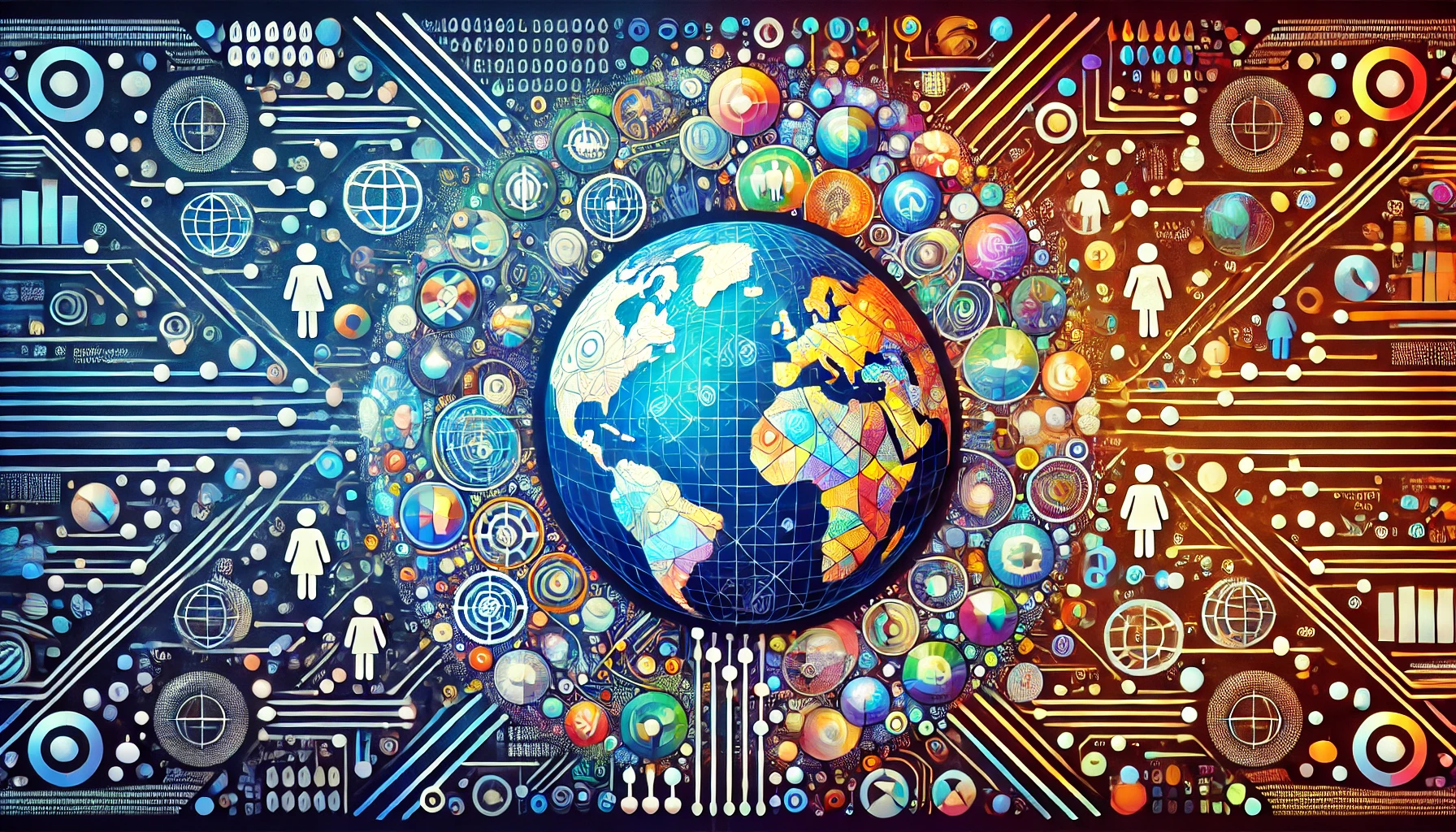How to Enable Dark Mode on SQL Server
How to Enable Dark Mode with SQL Shades Since SSMS doesn’t fully support dark themes out of the box, you’ll need to use a third-party tool like SQL Shades to enable dark mode. Follow these simple steps: Download SQL Shades Head over to the SQL Shades website and download the tool:

How to Enable Dark Mode with SQL Shades
Since SSMS doesn’t fully support dark themes out of the box, you’ll need to use a third-party tool like SQL Shades to enable dark mode. Follow these simple steps:
Download SQL Shades
Head over to the SQL Shades website and download the tool:
What's Your Reaction?