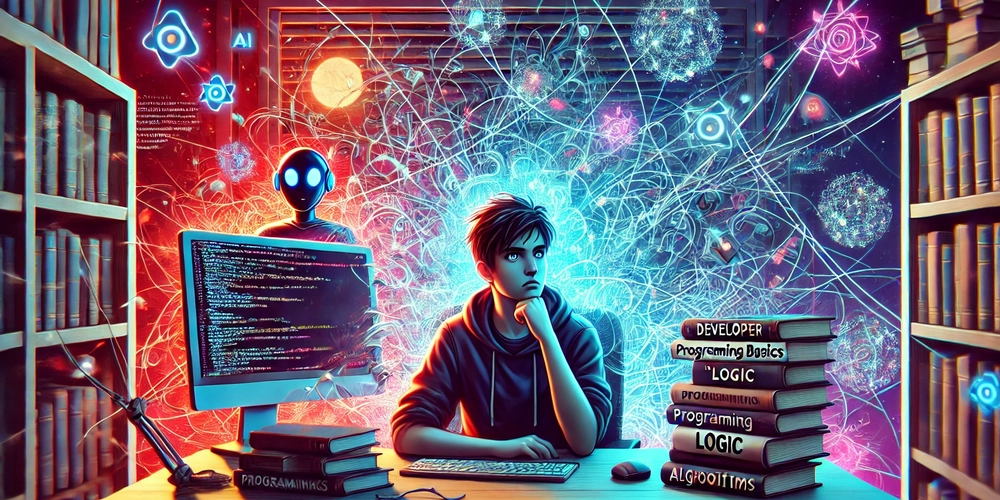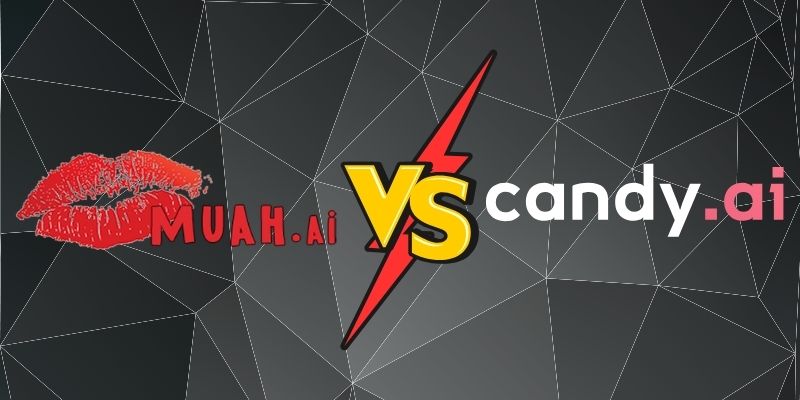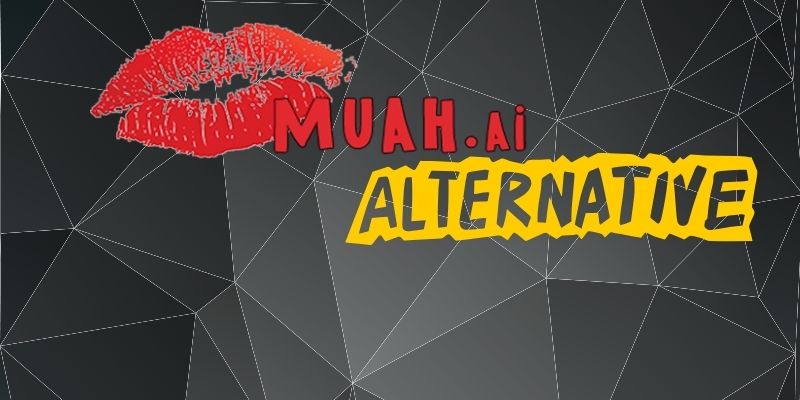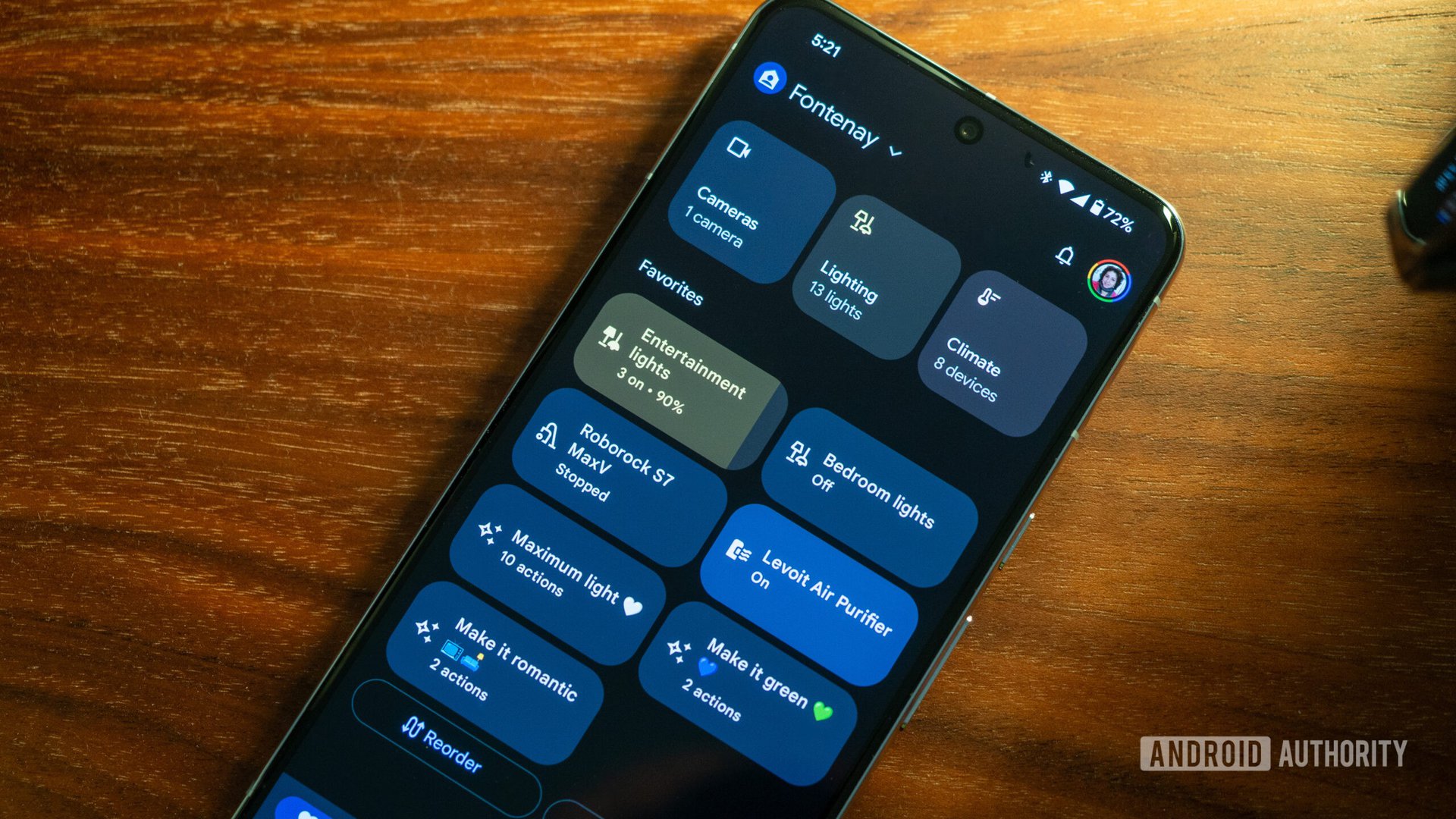Google Lens finally decides to prioritize camera-based searches
Lens will no longer start up with your gallery of local pics, and instead jump right to your camera's viewfinder.

- Google Lens has changed its default behavior when launching.
- Rather than asking you to tap first to access your camera, Lens now starts right in your viewfinder.
- This change gives Lens come Circle-to-Search-speed for quickly initiating searches.
For better or for worse, Google has made a habit out of developing pairs of products that — if they aren’t in outright competition with each other — at least least duplicate a fair amount of the same functionality. We’ve had Gmail and Inbox, Duo and Meet, and Wallet and Pay. Right now, Circle to Search is one of our favorite new Android features, and it’s still getting better all the time. Functionally, though, Circle to Search looks a fair amount like a new way to access Google Lens. Rather than let this hotshot steal all the spotlight, Lens is picking up one small but important tweak that could go a long way towards making it feel just as responsive as Circle to Search.
One of the big parts of the appeal of Circle to Search is just how quickly you can dive into using it — just long-press your navigation bar or home button. Meanwhile, starting up Google Lens has been a bit of a slower process. So far, Lens defaulted to a split-screen view with a gallery of local images on the bottom, and your phone’s camera viewfinder up top. But before you could actually get started searching for anything up there, you’d have to tap through to confirm your intention to use the camera.