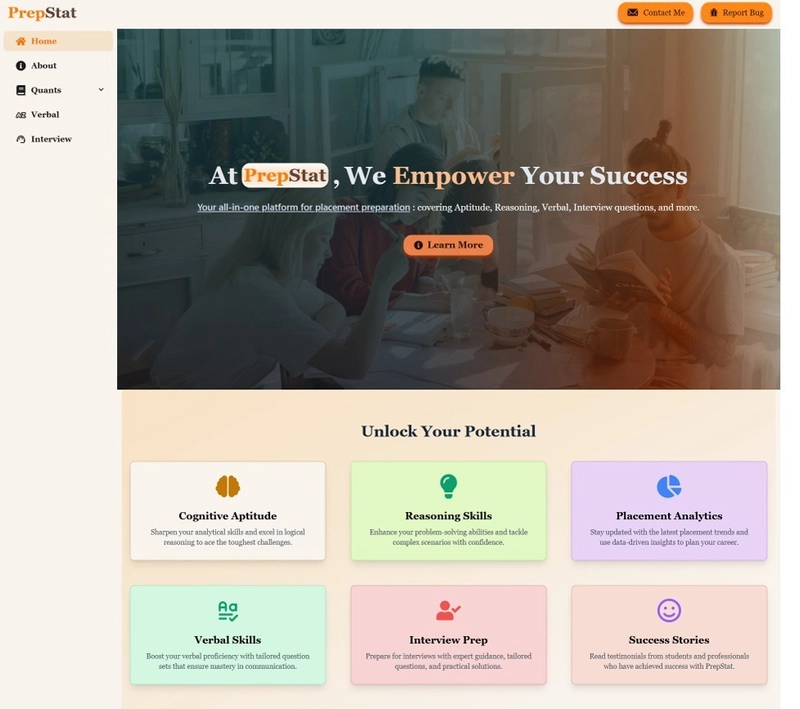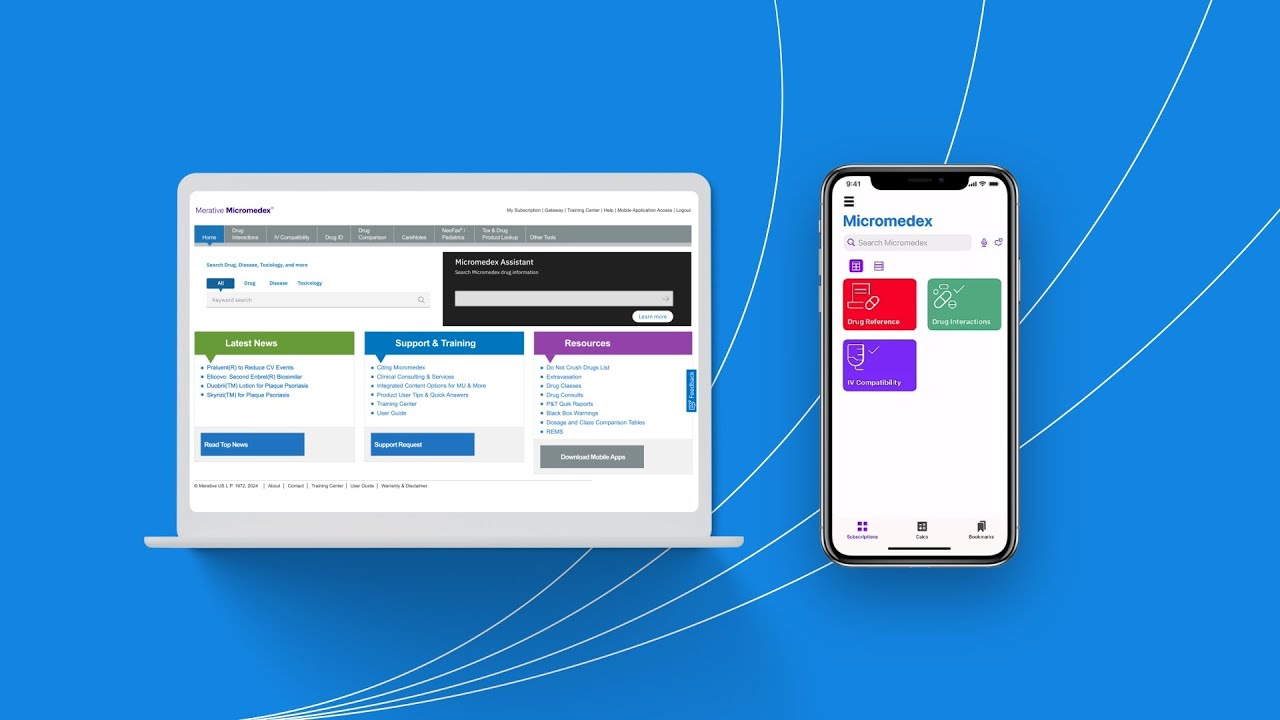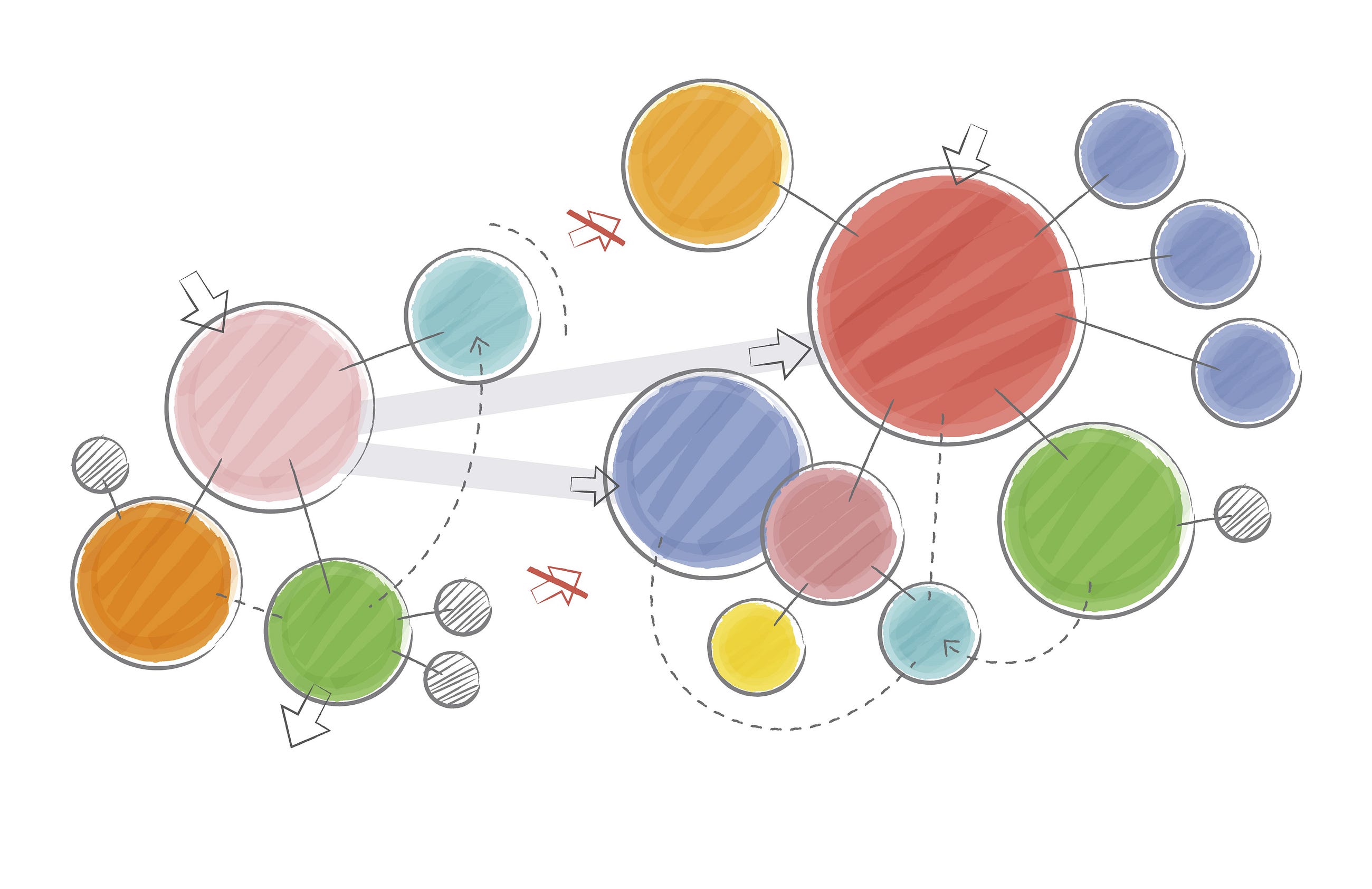Five best GIS toolkits for 2025: Unlocking the full potential of GIS
Geographic Information Systems (GIS) have become indispensable in urban planning, environmental protection, engineering, and other fields. With advancements in technology, various GIS toolboxes have emerged, helping users achieve more efficient data processing and 3D visualization. This article introduces five top GIS toolboxes to help you choose the best solution for your needs. GISBox GISBox is a comprehensive GIS toolbox that integrates data processing, spatial analysis, and 3D visualization functions. A standout feature of GISBox is its efficient real-time editing capabilities, such as photogrammetric mesh repairs, riverbed depressions, and terrain alignment, which significantly simplify complex 3D terrain data processing workflows. Additionally, GISBox supports various mainstream publishing protocols, including 3DTiles, Terrain, and WMTS, offering a range of options for different users. Whether for small to medium-sized enterprises or individual projects, GISBox provides an all-in-one solution to efficiently handle GIS data processing and publishing tasks. Pros: · Supports multiple data formats. · User-friendly plugin system for easy extension. · Powerful 3D visualization and data processing capabilities. QGIS (Quantum GIS) QGIS is an open-source and highly customizable GIS tool widely popular among users globally. Its rich plugin ecosystem caters to various GIS needs, from basic map creation to complex spatial analysis. Pros: · Free and open-source, with an active user and developer community. · Rich in plugins with strong extensibility. · Highly customizable interface and workflow. ArcGIS Developed by Esri, ArcGIS is a professional GIS platform with a toolbox that provides hundreds of tools for geographic data analysis and map creation. It integrates data collection, processing, analysis, and visualization, making it the top choice for solving complex geographic problems. Pros: · Extensive data processing and analysis tools. · Integration with other Esri products for a complete GIS workflow. · Professional technical support and learning resources. Global Mapper Global Mapper is a comprehensive GIS software that supports a wide range of geographic data formats and powerful data processing functions. Known for its simplicity and affordability, it is suitable for users looking to quickly perform spatial analysis and data visualization. Pros: · Supports multiple data formats with robust data conversion capabilities. · Gentle learning curve for easy onboarding. · Comprehensive functionality suitable for projects of various scales. SuperMap iDesktop SuperMap iDesktop is a powerful GIS desktop tool that provides a full suite of tools for spatial analysis, data management, and 3D visualization. It is widely used in industries like urban planning, environmental monitoring, and infrastructure management. SuperMap iDesktop integrates a variety of data formats and supports a range of powerful GIS functions, including advanced 3D terrain modeling, geospatial analysis, and the ability to handle large datasets with ease. Pros: Advanced 3D modeling capabilities for creating and analyzing detailed terrain models. Supports a wide variety of data formats, including raster, vector, and 3D data. Comprehensive spatial analysis tools and detailed reporting features. User-friendly interface, suitable for both novice and experienced GIS professionals. Conclusion Whether you are a beginner or an experienced GIS user, these toolboxes can provide excellent support for your projects. Software like GISBox and Cesiumlab is highly regarded for its exceptional 3D rendering and data management capabilities, while QGIS and Global Mapper are popular for their flexibility and ease of use. Selecting the right tool based on your specific project requirements and budget will help boost your work efficiency and enrich your geographic data presentations.

Geographic Information Systems (GIS) have become indispensable in urban planning, environmental protection, engineering, and other fields. With advancements in technology, various GIS toolboxes have emerged, helping users achieve more efficient data processing and 3D visualization. This article introduces five top GIS toolboxes to help you choose the best solution for your needs.
- GISBox
GISBox is a comprehensive GIS toolbox that integrates data processing, spatial analysis, and 3D visualization functions. A standout feature of GISBox is its efficient real-time editing capabilities, such as photogrammetric mesh repairs, riverbed depressions, and terrain alignment, which significantly simplify complex 3D terrain data processing workflows. Additionally, GISBox supports various mainstream publishing protocols, including 3DTiles, Terrain, and WMTS, offering a range of options for different users. Whether for small to medium-sized enterprises or individual projects, GISBox provides an all-in-one solution to efficiently handle GIS data processing and publishing tasks.
Pros:
· Supports multiple data formats.
· User-friendly plugin system for easy extension.
· Powerful 3D visualization and data processing capabilities.
- QGIS (Quantum GIS)
QGIS is an open-source and highly customizable GIS tool widely popular among users globally. Its rich plugin ecosystem caters to various GIS needs, from basic map creation to complex spatial analysis.
Pros:
· Free and open-source, with an active user and developer community.
· Rich in plugins with strong extensibility.
· Highly customizable interface and workflow.
- ArcGIS
Developed by Esri, ArcGIS is a professional GIS platform with a toolbox that provides hundreds of tools for geographic data analysis and map creation. It integrates data collection, processing, analysis, and visualization, making it the top choice for solving complex geographic problems.
Pros:
· Extensive data processing and analysis tools.
· Integration with other Esri products for a complete GIS workflow.
· Professional technical support and learning resources.
- Global Mapper
Global Mapper is a comprehensive GIS software that supports a wide range of geographic data formats and powerful data processing functions. Known for its simplicity and affordability, it is suitable for users looking to quickly perform spatial analysis and data visualization.
Pros:
· Supports multiple data formats with robust data conversion capabilities.
· Gentle learning curve for easy onboarding.
· Comprehensive functionality suitable for projects of various scales.
- SuperMap iDesktop
SuperMap iDesktop is a powerful GIS desktop tool that provides a full suite of tools for spatial analysis, data management, and 3D visualization. It is widely used in industries like urban planning, environmental monitoring, and infrastructure management. SuperMap iDesktop integrates a variety of data formats and supports a range of powerful GIS functions, including advanced 3D terrain modeling, geospatial analysis, and the ability to handle large datasets with ease.
Pros:
Advanced 3D modeling capabilities for creating and analyzing detailed terrain models.
Supports a wide variety of data formats, including raster, vector, and 3D data.
Comprehensive spatial analysis tools and detailed reporting features.
User-friendly interface, suitable for both novice and experienced GIS professionals.
Conclusion
Whether you are a beginner or an experienced GIS user, these toolboxes can provide excellent support for your projects. Software like GISBox and Cesiumlab is highly regarded for its exceptional 3D rendering and data management capabilities, while QGIS and Global Mapper are popular for their flexibility and ease of use. Selecting the right tool based on your specific project requirements and budget will help boost your work efficiency and enrich your geographic data presentations.
What's Your Reaction?