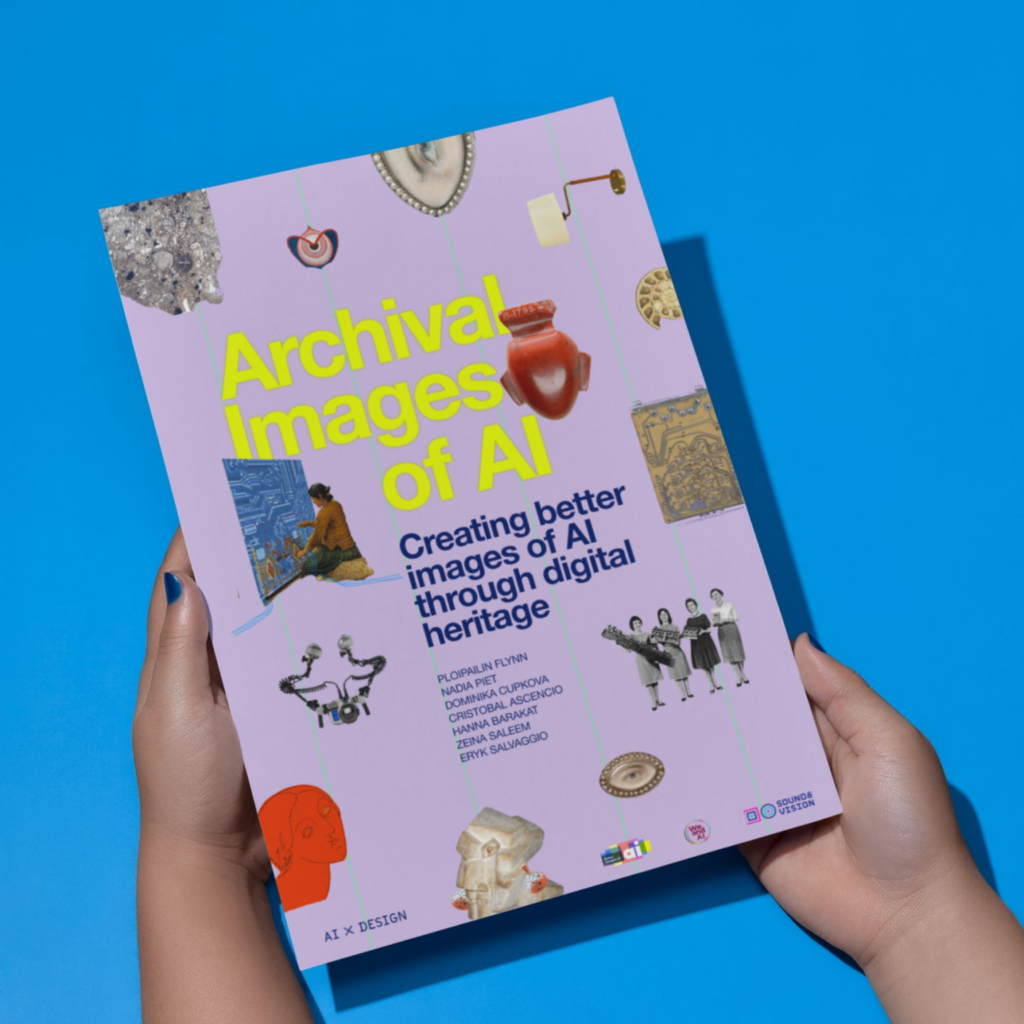Enhance Your Security with Proxy Hostname
When you’re facing regional content blocks or slow internet speeds, proxy hostnames can offer a solution. This simple tool enhances your browsing by improving speed, security, and privacy. Let’s explore what a proxy hostname is, how it works, and whether it’s the right fit for you. What You Need to Know About Proxy Hostnames A proxy hostname is essentially a middleman between you and the websites you want to visit. It masks your IP address, encrypts your connection, and routes your internet traffic through a server. In short, it hides who you are and what you’re doing online, giving you more control and privacy. Here’s how it works: you set your device to use a proxy server, and then all your internet requests are routed through it. The proxy server forwards your request to the website on your behalf, masking your real IP address in the process. This is great for staying anonymous, bypassing geo-blocks, or protecting your data from hackers. Understanding the Technical Side So, what’s happening behind the scenes? When you use a proxy hostname, your computer sends traffic through a secure connection to the proxy server. The server acts as a shield, making it look like you’re browsing from a different location. This is especially helpful if you want to access region-locked content or sidestep censorship. The real power of proxies lies in encryption. By securing your connection, the proxy prevents anyone from snooping on your data—whether it’s hackers, ISPs, or government surveillance. The Benefits of Proxy Hostnames Bypass Regional Restrictions Ever tried to watch a show only to be blocked because it's only available in another country? With a proxy hostname, you can mask your location, making it appear like you're browsing from somewhere else. Access content as if you're in the U.S., UK, or wherever you choose. Boost Website Load Times Proxies can store copies of frequently visited content—think images or static pages. This caching helps websites load faster on repeat visits. It's like having a shortcut to content you often access. However, dynamic content, like videos or live feeds, won’t benefit much from this. Reduce Bandwidth Consumption In high-traffic environments, proxies can help by caching and even compressing data, saving bandwidth. If multiple people are accessing the same resources, this can reduce strain on the network and improve efficiency. Potential Proxy Drawbacks Security Risks When you use a proxy, you’re trusting the provider with your internet traffic. Public proxies, in particular, can expose your data to the wrong people. Always choose a reputable provider, especially if you’re handling sensitive info. Look for a provider with strong privacy policies and an emphasis on security. Connection Issues Sometimes, proxies slow down your browsing speed, especially if the server is overloaded. A reputable provider will have multiple servers to choose from, reducing the risk of these issues. Still, you might face delays if the proxy server is under heavy use. Blocked Access Some websites are smart enough to detect and block proxy traffic. That means you might hit a wall if you're trying to bypass geo-restrictions. Choosing the Right Proxy Hostname for Your Needs Not all proxy servers are the same. Let’s break down the two most common types: 1. Public Proxy Hostnames These are open to everyone, and they’re easy to use. Want quick access to a blocked website or to mask your IP for a short period? Public proxies can do that. But here’s the catch: they’re often slow and not very secure. If you’re handling sensitive data, I wouldn’t recommend using them for anything important. They're fine for light browsing, but not for protecting your privacy. 2. Private Proxy Hostnames Private proxies are a game changer. These are dedicated to one user or organization, which means better security and faster speeds. Since your traffic doesn’t share the same server with others, you get exclusive resources and better overall performance. If you need reliable connections, like for gaming or streaming, private proxies are the way to go. Businesses, in particular, benefit from these for data security. Wrapping It Up Proxy hostnames are powerful tools for boosting your online privacy, bypassing restrictions, and sometimes improving speeds. But, as with any tool, they come with their pros and cons. The key is understanding your needs and choosing the right type of proxy for your situation. If you're serious about security, go with a private proxy. If you're just looking to get around a region lock, a public proxy might do the trick.

When you’re facing regional content blocks or slow internet speeds, proxy hostnames can offer a solution. This simple tool enhances your browsing by improving speed, security, and privacy. Let’s explore what a proxy hostname is, how it works, and whether it’s the right fit for you.
What You Need to Know About Proxy Hostnames
A proxy hostname is essentially a middleman between you and the websites you want to visit. It masks your IP address, encrypts your connection, and routes your internet traffic through a server. In short, it hides who you are and what you’re doing online, giving you more control and privacy.
Here’s how it works: you set your device to use a proxy server, and then all your internet requests are routed through it. The proxy server forwards your request to the website on your behalf, masking your real IP address in the process. This is great for staying anonymous, bypassing geo-blocks, or protecting your data from hackers.
Understanding the Technical Side
So, what’s happening behind the scenes? When you use a proxy hostname, your computer sends traffic through a secure connection to the proxy server. The server acts as a shield, making it look like you’re browsing from a different location. This is especially helpful if you want to access region-locked content or sidestep censorship.
The real power of proxies lies in encryption. By securing your connection, the proxy prevents anyone from snooping on your data—whether it’s hackers, ISPs, or government surveillance.
The Benefits of Proxy Hostnames
Bypass Regional Restrictions
Ever tried to watch a show only to be blocked because it's only available in another country? With a proxy hostname, you can mask your location, making it appear like you're browsing from somewhere else. Access content as if you're in the U.S., UK, or wherever you choose.
Boost Website Load Times
Proxies can store copies of frequently visited content—think images or static pages. This caching helps websites load faster on repeat visits. It's like having a shortcut to content you often access. However, dynamic content, like videos or live feeds, won’t benefit much from this.
Reduce Bandwidth Consumption
In high-traffic environments, proxies can help by caching and even compressing data, saving bandwidth. If multiple people are accessing the same resources, this can reduce strain on the network and improve efficiency.
Potential Proxy Drawbacks
Security Risks
When you use a proxy, you’re trusting the provider with your internet traffic. Public proxies, in particular, can expose your data to the wrong people. Always choose a reputable provider, especially if you’re handling sensitive info. Look for a provider with strong privacy policies and an emphasis on security.
Connection Issues
Sometimes, proxies slow down your browsing speed, especially if the server is overloaded. A reputable provider will have multiple servers to choose from, reducing the risk of these issues. Still, you might face delays if the proxy server is under heavy use.
Blocked Access
Some websites are smart enough to detect and block proxy traffic. That means you might hit a wall if you're trying to bypass geo-restrictions.
Choosing the Right Proxy Hostname for Your Needs
Not all proxy servers are the same. Let’s break down the two most common types:
1. Public Proxy Hostnames
These are open to everyone, and they’re easy to use. Want quick access to a blocked website or to mask your IP for a short period? Public proxies can do that. But here’s the catch: they’re often slow and not very secure. If you’re handling sensitive data, I wouldn’t recommend using them for anything important. They're fine for light browsing, but not for protecting your privacy.
2. Private Proxy Hostnames
Private proxies are a game changer. These are dedicated to one user or organization, which means better security and faster speeds. Since your traffic doesn’t share the same server with others, you get exclusive resources and better overall performance. If you need reliable connections, like for gaming or streaming, private proxies are the way to go. Businesses, in particular, benefit from these for data security.
Wrapping It Up
Proxy hostnames are powerful tools for boosting your online privacy, bypassing restrictions, and sometimes improving speeds. But, as with any tool, they come with their pros and cons. The key is understanding your needs and choosing the right type of proxy for your situation. If you're serious about security, go with a private proxy. If you're just looking to get around a region lock, a public proxy might do the trick.