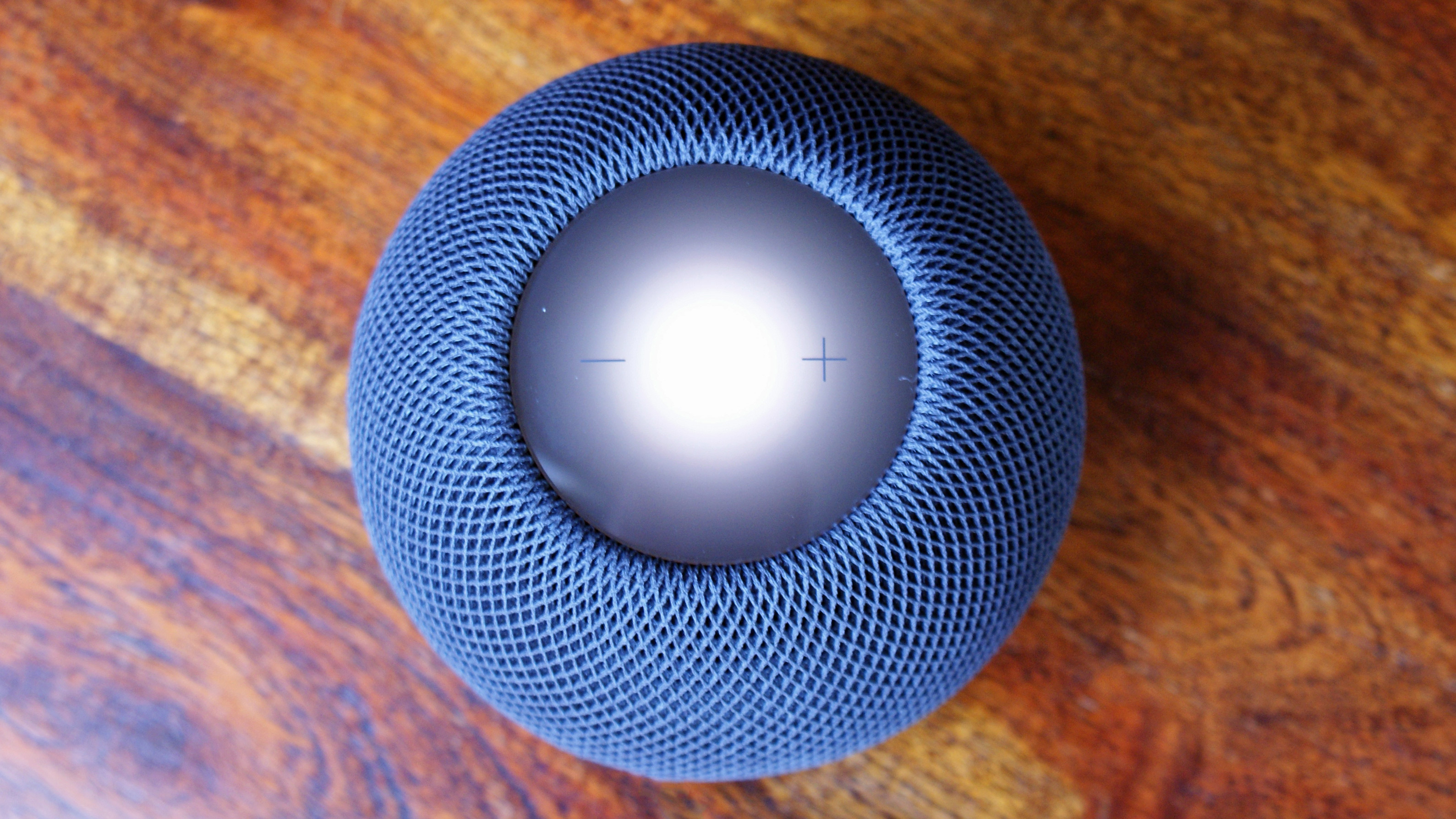Effective Error Handling Strategies for AWS Lambda
In this blog post we are covering various aspects of managing and mitigating errors in Lambda functions by explaining how to deal with errors, and ensure the reliability of serverless applications. Types of Errors in AWS Lambda There are two types of errors that can happen when invoking an AWS Lambda function: invocation and function errors. An invocation error occurs when the invocation request is rejected before your function is triggered. This can happen due to issues with the request, the caller, or the account, such as invalid requests (e.g., incorrect JSON format, invalid parameters), insufficient permissions for the caller to invoke the function, or exceeding the maximum number of instances allowed within the AWS account. A function error, on the other hand, happens when your function code or the runtime it uses generates an error. This can be caused by exceptions within the code, errors returned from the code, or runtime issues such as timeouts. Error Handling Strategies in AWS Lambda Error handling in AWS Lambda involves several key mechanisms to ensure smooth operation and issue resolution. Function Code One of the primary strategies is using try-catch blocks within Lambda code to catch exceptions and handle errors gracefully. Logging errors through Amazon CloudWatch Logs is also crucial, as it helps in identifying and diagnosing issues effectively. Additionally AWS X-Ray can be used to trace function executions and identify performance bottlenecks or errors in downstream services. Retries Errors can occasionally occur due to temporary issues, and retries can be helpful in such cases. For synchronous invocations, like APi Gateway there is no auto-retry mechanism. For asynchronous invocations, like S3 events, Lambda retries a failed asynchronous invocation up to two times. For event source mappings that read from streams, the entire batch of items is retried in case of an error. If errors persist, processing of the affected shard is blocked until the issue is resolved or the items expire. For event source mappings that read from a queue, you can control the retry interval and the destination for failed events by configuring the visibility timeout and redrive policy on the source queue. Lambda Destinations Lambda Destinations provide a method to send the results of function executions, whether successful or failed, to other AWS services like SQS, SNS, or EventBridge for further processing and monitoring. With Destinations, you can route asynchronous function results to a destination resource as an execution record without needing to write extra code. Compared to dead letter queues, destinations provide more useful capabilities by passing additional function execution information, including code exception stack traces, to more destination services. Dead Letter Queues As an alternative to an on-failure destination, you can configure your function with a dead-letter queue to retain discarded events for later processing. A dead-letter queue functions similarly to an on-failure destination, handling events that fail all processing attempts or expire without being processed. You can select either an Amazon SQS standard queue or an Amazon SNS standard topic for your dead-letter queue. Best Practices for Error Handling in AWS Lambda Best practices for error handling in AWS Lambda involve several key approaches to ensure robust and efficient function execution. First, ensuring idempotency is crucial, as it allows Lambda functions to safely handle retries without unintended side effects. Additionally, graceful error handling is important; this includes properly managing known exceptions and providing clear, meaningful error messages to aid in troubleshooting. Optimizing function timeout settings is another best practice, as it helps balance performance and prevents unnecessary errors due to timeouts. For specific use cases, implementing custom error handling logic can offer more control over how errors are managed and resolved. Finally, writing clean and detailed logs is essential for debugging, as comprehensive logs provide valuable insights into function execution and help identify and resolve issues quickly.

In this blog post we are covering various aspects of managing and mitigating errors in Lambda functions by explaining how to deal with errors, and ensure the reliability of serverless applications.
Types of Errors in AWS Lambda
There are two types of errors that can happen when invoking an AWS Lambda function: invocation and function errors.
An invocation error occurs when the invocation request is rejected before your function is triggered. This can happen due to issues with the request, the caller, or the account, such as invalid requests (e.g., incorrect JSON format, invalid parameters), insufficient permissions for the caller to invoke the function, or exceeding the maximum number of instances allowed within the AWS account.
A function error, on the other hand, happens when your function code or the runtime it uses generates an error. This can be caused by exceptions within the code, errors returned from the code, or runtime issues such as timeouts.
Error Handling Strategies in AWS Lambda
Error handling in AWS Lambda involves several key mechanisms to ensure smooth operation and issue resolution.
Function Code
One of the primary strategies is using try-catch blocks within Lambda code to catch exceptions and handle errors gracefully. Logging errors through Amazon CloudWatch Logs is also crucial, as it helps in identifying and diagnosing issues effectively. Additionally AWS X-Ray can be used to trace function executions and identify performance bottlenecks or errors in downstream services.
Retries
Errors can occasionally occur due to temporary issues, and retries can be helpful in such cases. For synchronous invocations, like APi Gateway there is no auto-retry mechanism. For asynchronous invocations, like S3 events, Lambda retries a failed asynchronous invocation up to two times. For event source mappings that read from streams, the entire batch of items is retried in case of an error. If errors persist, processing of the affected shard is blocked until the issue is resolved or the items expire. For event source mappings that read from a queue, you can control the retry interval and the destination for failed events by configuring the visibility timeout and redrive policy on the source queue.
Lambda Destinations
Lambda Destinations provide a method to send the results of function executions, whether successful or failed, to other AWS services like SQS, SNS, or EventBridge for further processing and monitoring. With Destinations, you can route asynchronous function results to a destination resource as an execution record without needing to write extra code. Compared to dead letter queues, destinations provide more useful capabilities by passing additional function execution information, including code exception stack traces, to more destination services.
Dead Letter Queues
As an alternative to an on-failure destination, you can configure your function with a dead-letter queue to retain discarded events for later processing. A dead-letter queue functions similarly to an on-failure destination, handling events that fail all processing attempts or expire without being processed. You can select either an Amazon SQS standard queue or an Amazon SNS standard topic for your dead-letter queue.
Best Practices for Error Handling in AWS Lambda
Best practices for error handling in AWS Lambda involve several key approaches to ensure robust and efficient function execution.
First, ensuring idempotency is crucial, as it allows Lambda functions to safely handle retries without unintended side effects. Additionally, graceful error handling is important; this includes properly managing known exceptions and providing clear, meaningful error messages to aid in troubleshooting. Optimizing function timeout settings is another best practice, as it helps balance performance and prevents unnecessary errors due to timeouts.
For specific use cases, implementing custom error handling logic can offer more control over how errors are managed and resolved. Finally, writing clean and detailed logs is essential for debugging, as comprehensive logs provide valuable insights into function execution and help identify and resolve issues quickly.