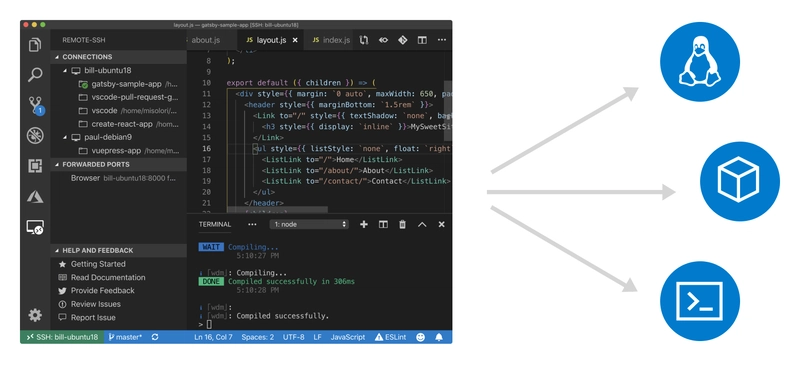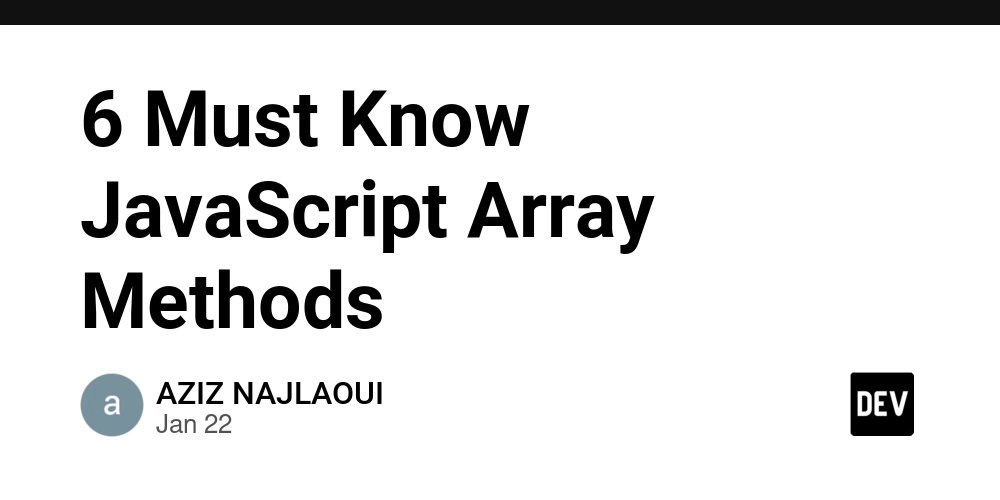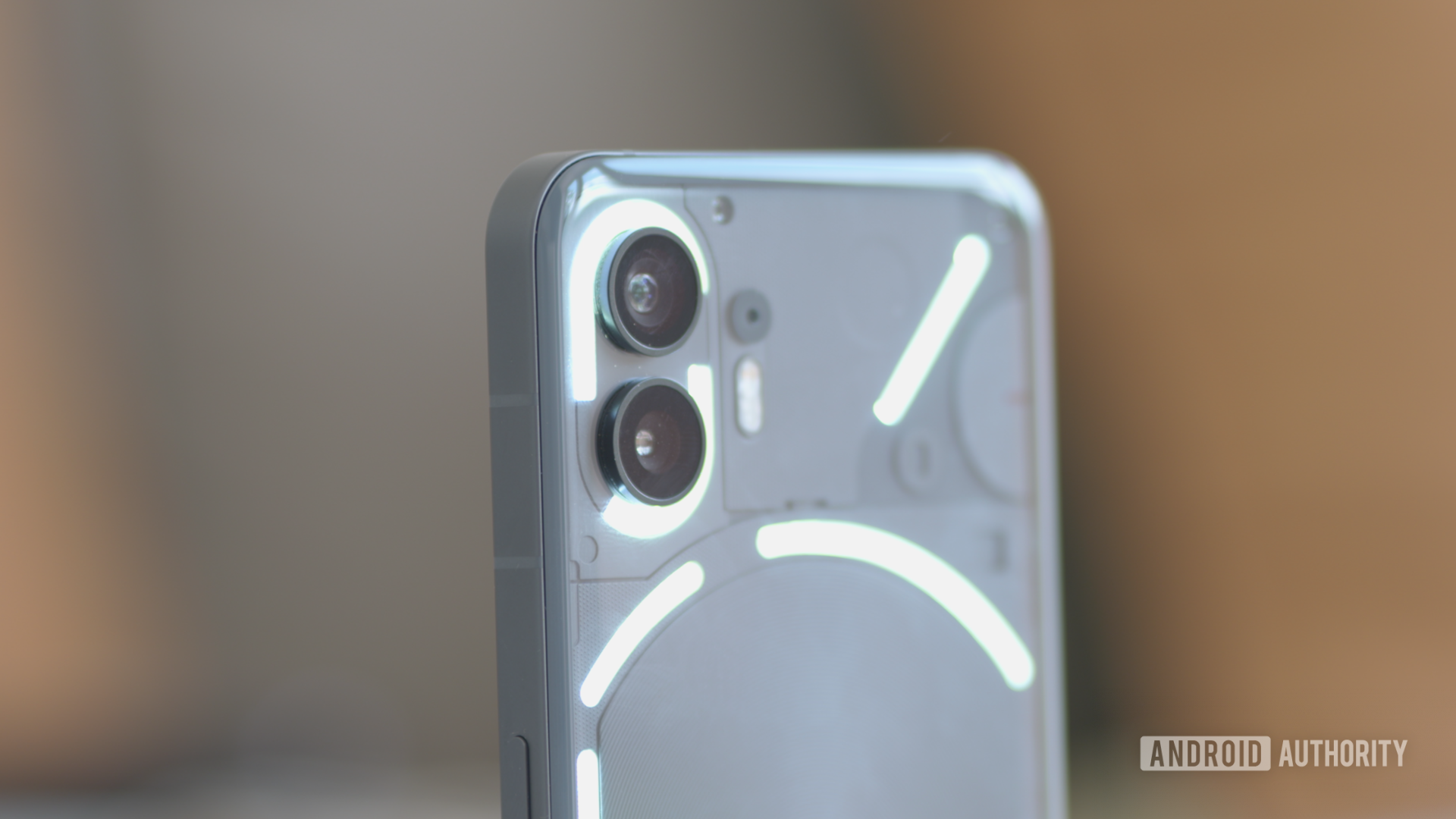Ditch the Import: Why `crypto.randomUUID()` is Your New Best Friend for UUIDs
Original Post Hey fellow web developers! We all love a good, unique identifier. UUIDs (Universally Unique Identifiers) are essential for so many things – managing IDs in databases, generating keys for APIs, tracking users, and much more. For years, many of us have reached for the trusty uuid library, importing it with the familiar import { v4 } from 'uuid';. But I'm here to tell you, there's a better way – and it’s built right into your browser! The Old Guard: The uuid Library While the uuid library has served us well, it comes with a cost: added dependencies and potential bundle bloat. Every time we import { v4 } from 'uuid', we're bringing in code that needs to be loaded, parsed, and executed. This can impact the size of your application's JavaScript bundle and, while perhaps minimal on its own, it accumulates with the addition of other libraries. Enter crypto.randomUUID(): The Native Solution Modern browsers and Node.js environments now offer a native solution: crypto.randomUUID(). This powerful little function, part of the Web Crypto API, generates a version 4 UUID directly in the browser (or Node.js) with no external dependencies. That's right, no more need for that uuid import! Why You Should Make the Switch Now Bundle Size Savings: This is the big one. By switching to crypto.randomUUID(), you eliminate the entire uuid library from your project's bundle. This is particularly significant if you're using multiple libraries that have dependencies on each other. Performance Boost: Native APIs are generally faster and more efficient than their third-party counterparts. This is because they're directly integrated into the browser's engine, bypassing the overhead of parsing external libraries. crypto.randomUUID() is designed to be performant for secure random data generation. No More Dependencies: Fewer dependencies mean less risk of conflicts, less maintenance hassle, and less potential for future vulnerabilities. This simplifies your project setup and gives you less to worry about. Future-Proofing: crypto.randomUUID() is a standard API that is unlikely to become obsolete anytime soon. This helps you write more future-proof code without depending on a single library vendor. How to Use It It's incredibly simple: const uuid = crypto.randomUUID(); console.log(uuid); // e.g., "550e8400-e29b-41d4-a716-446655440000" That's it! No import statement required. Browser Support crypto.randomUUID() is widely supported in modern browsers. If you still need to support very old browsers, you can use a simple polyfill. The Takeaway In the world of web development, every byte counts, and performance matters. By leveraging crypto.randomUUID(), you can reduce your bundle size, improve performance, simplify your project, and rely on a standard API that is well supported. It's a win-win situation! So, next time you reach for import { v4 } from 'uuid', pause for a moment and consider the simpler, more performant option: crypto.randomUUID(). Your users – and your future self – will thank you. Happy coding!

Hey fellow web developers!
We all love a good, unique identifier. UUIDs (Universally Unique Identifiers) are essential for so many things – managing IDs in databases, generating keys for APIs, tracking users, and much more. For years, many of us have reached for the trusty uuid library, importing it with the familiar import { v4 } from 'uuid';. But I'm here to tell you, there's a better way – and it’s built right into your browser!
The Old Guard: The uuid Library
While the uuid library has served us well, it comes with a cost: added dependencies and potential bundle bloat. Every time we import { v4 } from 'uuid', we're bringing in code that needs to be loaded, parsed, and executed. This can impact the size of your application's JavaScript bundle and, while perhaps minimal on its own, it accumulates with the addition of other libraries.
Enter crypto.randomUUID(): The Native Solution
Modern browsers and Node.js environments now offer a native solution: crypto.randomUUID(). This powerful little function, part of the Web Crypto API, generates a version 4 UUID directly in the browser (or Node.js) with no external dependencies. That's right, no more need for that uuid import!
Why You Should Make the Switch Now
-
Bundle Size Savings: This is the big one. By switching to
crypto.randomUUID(), you eliminate the entireuuidlibrary from your project's bundle. This is particularly significant if you're using multiple libraries that have dependencies on each other. -
Performance Boost: Native APIs are generally faster and more efficient than their third-party counterparts. This is because they're directly integrated into the browser's engine, bypassing the overhead of parsing external libraries.
crypto.randomUUID()is designed to be performant for secure random data generation. - No More Dependencies: Fewer dependencies mean less risk of conflicts, less maintenance hassle, and less potential for future vulnerabilities. This simplifies your project setup and gives you less to worry about.
-
Future-Proofing:
crypto.randomUUID()is a standard API that is unlikely to become obsolete anytime soon. This helps you write more future-proof code without depending on a single library vendor.
How to Use It
It's incredibly simple:
const uuid = crypto.randomUUID();
console.log(uuid); // e.g., "550e8400-e29b-41d4-a716-446655440000"
That's it! No import statement required.
Browser Support
crypto.randomUUID() is widely supported in modern browsers. If you still need to support very old browsers, you can use a simple polyfill.
The Takeaway
In the world of web development, every byte counts, and performance matters. By leveraging crypto.randomUUID(), you can reduce your bundle size, improve performance, simplify your project, and rely on a standard API that is well supported. It's a win-win situation!
So, next time you reach for import { v4 } from 'uuid', pause for a moment and consider the simpler, more performant option: crypto.randomUUID(). Your users – and your future self – will thank you.
Happy coding!
What's Your Reaction?