Debugging Authorization: How Cerbos Makes Troubleshooting Access Issues a Breeze
When you hear the word "authorization," what comes to your mind? Before I learned about it properly, I thought it was just about checking if someone was allowed to do something - like a simple yes or no gate. While that basic idea isn't wrong, there's so much more beneath the surface. Authorization is really about creating an intricate web of trust and permissions that determines not just who can access what, but how different parts of a system interact with each other. And that's where tools like Cerbos come into play. Just like how we evolved from using simple keys to sophisticated access control systems, we have moved beyond basic allow/deny rules to powerful policy-based authorization. Cerbos lets you define these complex permission rules in a way that's both powerful and elegant - think of it as the master conductor orchestrating who gets to do what across your entire system, making sure every access request follows the exact rules you've set up, without missing a beat. Pre-requisites To get the most out of this article, readers should have a foundational understanding of the following: Basic Authorization Concepts: Authentication vs. authorization, roles, permissions, and access control. IAM Systems: Role-based or attribute-based access control models. YAML Configuration: Syntax and editing basics. Distributed Systems: Managing access in microservices/cloud setups. Cerbos Basics: Overview of Cerbos and its role in simplifying authorization. Debugging Tools: Experience with logs and troubleshooting. Table of Contents Introduction Understanding Common Authorization Debugging Challenges Cerbos Debugging Tools and Features Step-by-Step Debugging with Cerbos Benefits of Using Cerbos for Debugging Conclusion Introduction Debugging authorization can feel like solving a puzzle with missing pieces, especially when users are denied access despite having the right permissions. In this article, we explore common authorization issues and how Cerbos simplifies debugging access problems. The Pain of Debugging Authorization Misconfigured roles/permissions. Lack of visibility into access decisions. Complexities in distributed systems. Traditional debugging approaches often rely on guesswork, leading to time-consuming and error-prone processes. Cerbos, on the other hand, offers clear insights and simplifies access troubleshooting. How Cerbos Simplifies the Process Enter Cerbos—a policy-based authorization tool that’s designed to make debugging access issues not just easier, but almost enjoyable. With Cerbos, you get: Clear Audit Logs: Understand every access decision at a glance. Readable Policies: No more struggling with cryptic configuration files. Policy Testing Tools: Validate changes before they go live, saving you from future headaches. In the sections ahead, we’ll break down how Cerbos addresses the pain points of traditional debugging and gives you the tools to resolve access issues efficiently and with confidence. Understanding Common Authorization Debugging Challenges When it comes to debugging authorization, things can get tricky fast. It’s not just about getting a simple "yes" or "no" on access; there are layers of complexity. Let’s explore some of the most common challenges developers face when debugging authorization issues. Misconfigured Roles and Permissions Permissions may not align as expected, leading to access denials despite correct roles. Lack of Transparency Without clear feedback on access decisions, troubleshooting can become inefficient. Distributed Systems Debugging becomes more complicated in environments where services and policies are spread across multiple systems. By understanding these common challenges, you can start thinking about ways to make your authorization debugging process smoother, more efficient, and way less frustrating. Cerbos Debugging Tools and Features When it comes to debugging authorization issues, Cerbos is like having a clear roadmap in the middle of a foggy forest. Here’s how its tools make the journey a lot easier: Audit Logs: Gaining Visibility into Access Decisions Think of audit logs as your application’s diary. They track every access decision, giving you a full breakdown of who accessed what and why. Instead of guessing where things went wrong, you can dive into detailed logs and pinpoint exactly where a misstep occurred. No more blind troubleshooting—Cerbos makes it transparent. Human-Readable Policies: Identifying Misconfigurations Easily Configuration files can often feel like a secret code, but Cerbos’ human-readable policies cut through the complexity. Instead of struggling with cryptic rules, you can quickly scan through policies in plain language, making it easier to spot any misconfigurations. It’s like reading a map instead of a maze. Testing Policies: Validating Before Deploying Cerbos lets you test your policies before they go live. This means you can validate

When you hear the word "authorization," what comes to your mind? Before I learned about it properly, I thought it was just about checking if someone was allowed to do something - like a simple yes or no gate. While that basic idea isn't wrong, there's so much more beneath the surface. Authorization is really about creating an intricate web of trust and permissions that determines not just who can access what, but how different parts of a system interact with each other.
And that's where tools like Cerbos come into play. Just like how we evolved from using simple keys to sophisticated access control systems, we have moved beyond basic allow/deny rules to powerful policy-based authorization. Cerbos lets you define these complex permission rules in a way that's both powerful and elegant - think of it as the master conductor orchestrating who gets to do what across your entire system, making sure every access request follows the exact rules you've set up, without missing a beat.
Pre-requisites
To get the most out of this article, readers should have a foundational understanding of the following:
Basic Authorization Concepts: Authentication vs. authorization, roles, permissions, and access control.
IAM Systems: Role-based or attribute-based access control models.
YAML Configuration: Syntax and editing basics.
Distributed Systems: Managing access in microservices/cloud setups.
Cerbos Basics: Overview of Cerbos and its role in simplifying authorization.
Debugging Tools: Experience with logs and troubleshooting.
Table of Contents
Introduction
Understanding Common Authorization Debugging Challenges
Cerbos Debugging Tools and Features
Step-by-Step Debugging with Cerbos
Benefits of Using Cerbos for Debugging
Conclusion
Introduction
Debugging authorization can feel like solving a puzzle with missing pieces, especially when users are denied access despite having the right permissions. In this article, we explore common authorization issues and how Cerbos simplifies debugging access problems.
The Pain of Debugging Authorization
Misconfigured roles/permissions.
Lack of visibility into access decisions.
Complexities in distributed systems.
Traditional debugging approaches often rely on guesswork, leading to time-consuming and error-prone processes. Cerbos, on the other hand, offers clear insights and simplifies access troubleshooting.
How Cerbos Simplifies the Process
Enter Cerbos—a policy-based authorization tool that’s designed to make debugging access issues not just easier, but almost enjoyable. With Cerbos, you get:
Clear Audit Logs: Understand every access decision at a glance.
Readable Policies: No more struggling with cryptic configuration files.
Policy Testing Tools: Validate changes before they go live, saving you from future headaches.
In the sections ahead, we’ll break down how Cerbos addresses the pain points of traditional debugging and gives you the tools to resolve access issues efficiently and with confidence.
Understanding Common Authorization Debugging Challenges
When it comes to debugging authorization, things can get tricky fast. It’s not just about getting a simple "yes" or "no" on access; there are layers of complexity. Let’s explore some of the most common challenges developers face when debugging authorization issues.
Misconfigured Roles and Permissions
Permissions may not align as expected, leading to access denials despite correct roles.Lack of Transparency
Without clear feedback on access decisions, troubleshooting can become inefficient.Distributed Systems
Debugging becomes more complicated in environments where services and policies are spread across multiple systems.
By understanding these common challenges, you can start thinking about ways to make your authorization debugging process smoother, more efficient, and way less frustrating.
Cerbos Debugging Tools and Features
When it comes to debugging authorization issues, Cerbos is like having a clear roadmap in the middle of a foggy forest. Here’s how its tools make the journey a lot easier:
- Audit Logs: Gaining Visibility into Access Decisions
Think of audit logs as your application’s diary. They track every access decision, giving you a full breakdown of who accessed what and why. Instead of guessing where things went wrong, you can dive into detailed logs and pinpoint exactly where a misstep occurred. No more blind troubleshooting—Cerbos makes it transparent.
- Human-Readable Policies: Identifying Misconfigurations Easily
Configuration files can often feel like a secret code, but Cerbos’ human-readable policies cut through the complexity. Instead of struggling with cryptic rules, you can quickly scan through policies in plain language, making it easier to spot any misconfigurations. It’s like reading a map instead of a maze.
- Testing Policies: Validating Before Deploying
Cerbos lets you test your policies before they go live. This means you can validate your rules in a controlled environment, ensuring they work as intended without breaking anything in production. It’s like running a rehearsal before the big performance—no surprises, just smooth execution.
With these tools, debugging authorization issues becomes a breeze, and the process of fixing them is both faster and more accurate.
Step-by-Step Debugging with Cerbos
A Common Scenario: Denied Access with Correct Role
Let’s start with the problem at hand: a user is assigned the correct role, but they can’t access the resource they need. You check the permissions, and everything seems fine. But the system still won’t let them through. This is a classic case where debugging tools like Cerbos can save you time and sanity.
Using Audit Logs to Trace Issues
The first thing you’ll want to do is dig into the audit logs. Cerbos provides detailed logs of every authorization decision made. By reviewing these logs, you can quickly see what happened when the user attempted to access the resource. Was it a permissions issue? Or maybe the role didn’t get applied as expected? The logs will give you the visibility you need to start tracing the problem.
Reviewing and Adjusting YAML Policies
Next up: YAML policies. With Cerbos, you define your access control rules in YAML, making it easy to see exactly what’s happening under the hood. If the logs point to a permissions issue, it’s time to take a closer look at the policies. Was the correct role linked to the right permissions? Sometimes, a small typo or misconfiguration can cause big headaches, so give those policies a thorough review.
Testing and Deploying Fixes
Once you've tracked down the issue and adjusted the policies, it’s time to test. Cerbos lets you simulate access control decisions, so you can ensure that everything works as expected before pushing changes live. Run a few tests to confirm that the denied user can now access the resource. If everything checks out, deploy the fix to production with confidence.
By following these steps, you’ll not only resolve the access issue but also build a better understanding of how Cerbos helps streamline authorization debugging.
Benefits of Using Cerbos for Debugging
Time Savings with Clear Insights
With Cerbos, debugging authorization issues no longer feels like searching for a needle in a haystack. The clear, human-readable audit logs provide instant insights into access decisions, saving you valuable time. Instead of diving into complex logs or running endless tests, you can quickly pinpoint what went wrong and get back to business.
Improved Accuracy with Readable and Testable Policies
Cerbos doesn’t just make debugging easier—it makes your policies more reliable. Its readable policy language and built-in testing tools allow you to validate changes before they go live, ensuring you catch potential issues early. No more guessing if a policy change will work as expected—Cerbos gives you the confidence that everything is set up correctly.
Enhanced Collaboration Between Teams
Debugging authorization often requires input from multiple teams—security, development, operations. Cerbos simplifies collaboration by making policies transparent and easy to understand. With the ability to test policies together and see who has access to what, everyone can stay on the same page and solve problems faster.
Conclusion
In a nutshell, Cerbos makes debugging authorization a whole lot easier. With features like detailed audit logs, human-readable policies, and testing tools, Cerbos helps you quickly identify and fix access issues. Gone are the days of sifting through endless lines of code or grappling with confusing configurations.
If you’re tired of the headache that comes with troubleshooting access problems, it’s time to give Cerbos a try. Its simple, powerful approach can save you time, boost your confidence in your authorization setup, and make collaboration with your team smoother than ever. So, take the plunge and see how Cerbos can make your life easier—and your access control, a breeze!







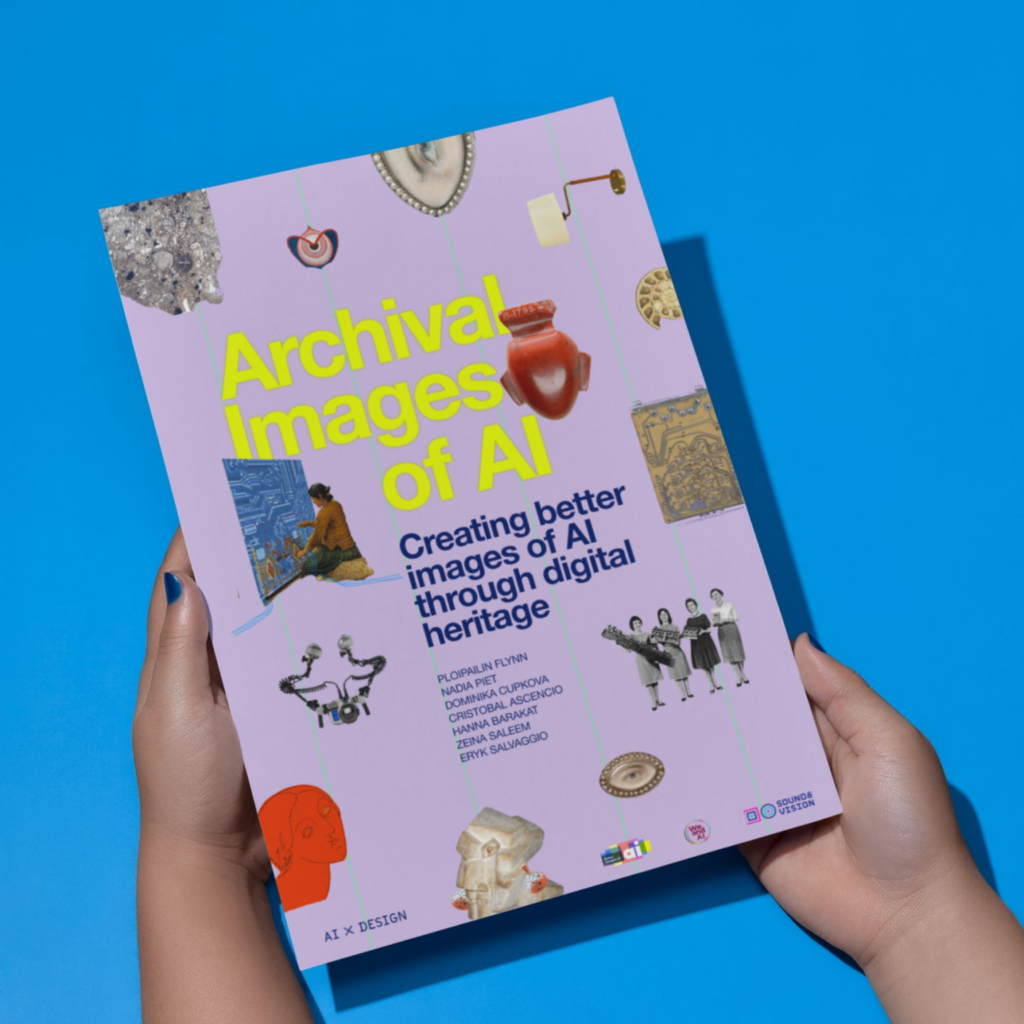


_Nils_Ackermann_Alamy_Stock_Vector_.jpg?#)








