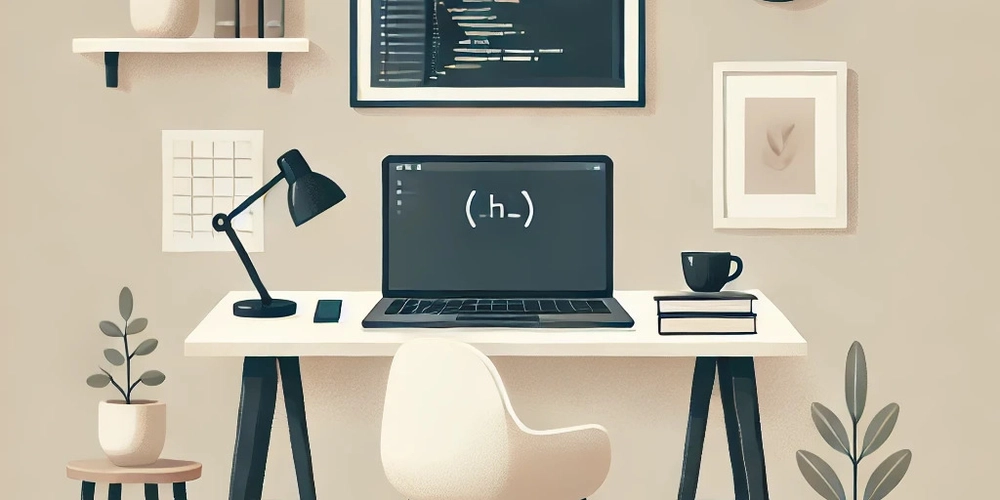Cloud Service Pricing Models
Cloud providers offer a variety of pricing models to accommodate different usage patterns and needs. Understanding these models is crucial for optimizing costs and aligning expenses with business objectives. 1. Pay-As-You-Go (PAYG) Description: You are charged based on actual usage of resources like compute, storage, or data transfer. Common Use Cases: Applications with unpredictable workloads. Startups or small businesses that want to minimize upfront costs. Example: AWS Lambda charges based on the number of requests and execution time. 2. Reserved Instances (RIs) Description: Commit to using specific resources for a predefined period (e.g., 1 or 3 years) in exchange for significant discounts. Common Use Cases: Stable workloads with predictable resource requirements. Long-term projects where resources are consistently needed. Example: AWS EC2 Reserved Instances or Azure Reserved VM Instances offer discounts up to 75%. 3. Spot Pricing Description: Allows you to bid on unused cloud resources at reduced rates. Pricing fluctuates based on supply and demand. Common Use Cases: Non-critical, interruptible workloads (e.g., batch processing, testing). Big data analytics and machine learning training. Example: AWS Spot Instances can be up to 90% cheaper than on-demand pricing. 4. Free Tier Description: Many providers offer free services for limited usage or time (e.g., first 12 months) to encourage new customers. Common Use Cases: Testing and prototyping. Learning and experimentation with cloud services. Example: AWS Free Tier includes 750 hours of EC2 micro instance usage per month for 12 months. 5. Subscription-Based Pricing Description: Customers pay a fixed amount for a set of resources over a defined period. Common Use Cases: Organizations that prefer predictable billing cycles. Services like Microsoft 365 or Google Workspace. Example: Microsoft Azure offers subscription plans for certain SaaS products. 6. Per-Second/Per-Minute Billing Description: Charges are based on the exact duration of resource usage, down to seconds or minutes. Common Use Cases: Short-lived workloads or functions. Serverless applications. Example: Google Cloud and AWS charge for compute resources on a per-second basis. 7. Tiered Pricing Description: Pricing decreases as usage increases (volume-based discounts). Common Use Cases: High-volume storage or data transfer needs. Applications with significant scaling requirements. Example: AWS S3 offers reduced pricing tiers as storage usage increases. 8. BYOL (Bring Your Own License) Description: Allows customers to use their existing software licenses in the cloud. Common Use Cases: Companies with existing on-premises licenses transitioning to the cloud. Example: Azure Hybrid Benefit lets you use Windows Server and SQL Server licenses in Azure. Factors Affecting Cloud Pricing Resource Type: Compute, storage, networking, databases, etc. Region: Prices vary by geographical region based on demand and infrastructure costs. Data Transfer: Outbound data transfer is often charged separately. Usage Pattern: Consistent vs. variable workloads. Support Plans: Additional costs for premium support options. Cost Optimization Strategies Right-Sizing: Use monitoring tools to ensure you're not over-provisioning resources. Auto-Scaling: Leverage scaling features to match resource allocation to actual demand. Reserved Instances: Lock in lower rates for predictable workloads. Spot Instances: Use for non-critical or time-flexible tasks. Monitoring Tools: Use AWS Cost Explorer, Azure Cost Management, or Google Cloud Billing reports to track expenses. Task: Calculate the estimated cost for running a web application on AWS. To estimate the cost of running a web application on AWS, we need to factor in key components commonly used in a typical web application architecture. Here's an outline of the components and steps to calculate the cost: 1. Identify Required AWS Services A standard web application typically uses: Compute: EC2 or AWS Lambda for hosting the application. Storage: S3 for static assets or backups. Database: RDS for relational databases or DynamoDB for NoSQL. Networking: Load Balancers, Data Transfer, and Route 53 for DNS. Monitoring: Amazon CloudWatch for metrics and logs. 2. Sample Configuration for Estimation Assume the following architecture: EC2 instances for the application. An RDS database. An Application Load Balancer (ALB). Amazon S3 for static file storage. Moderate data transfer usage. CloudWatch for monitoring. 3. Break Down Estimated Costs Compute (EC2) Instance Type: t3.medium (2 vCPUs, 4GB RAM). Usage: 24/7 operation for one month (~730

Cloud providers offer a variety of pricing models to accommodate different usage patterns and needs. Understanding these models is crucial for optimizing costs and aligning expenses with business objectives.
1. Pay-As-You-Go (PAYG)
- Description: You are charged based on actual usage of resources like compute, storage, or data transfer.
-
Common Use Cases:
- Applications with unpredictable workloads.
- Startups or small businesses that want to minimize upfront costs.
- Example: AWS Lambda charges based on the number of requests and execution time.
2. Reserved Instances (RIs)
- Description: Commit to using specific resources for a predefined period (e.g., 1 or 3 years) in exchange for significant discounts.
-
Common Use Cases:
- Stable workloads with predictable resource requirements.
- Long-term projects where resources are consistently needed.
- Example: AWS EC2 Reserved Instances or Azure Reserved VM Instances offer discounts up to 75%.
3. Spot Pricing
- Description: Allows you to bid on unused cloud resources at reduced rates. Pricing fluctuates based on supply and demand.
-
Common Use Cases:
- Non-critical, interruptible workloads (e.g., batch processing, testing).
- Big data analytics and machine learning training.
- Example: AWS Spot Instances can be up to 90% cheaper than on-demand pricing.
4. Free Tier
- Description: Many providers offer free services for limited usage or time (e.g., first 12 months) to encourage new customers.
-
Common Use Cases:
- Testing and prototyping.
- Learning and experimentation with cloud services.
- Example: AWS Free Tier includes 750 hours of EC2 micro instance usage per month for 12 months.
5. Subscription-Based Pricing
- Description: Customers pay a fixed amount for a set of resources over a defined period.
-
Common Use Cases:
- Organizations that prefer predictable billing cycles.
- Services like Microsoft 365 or Google Workspace.
- Example: Microsoft Azure offers subscription plans for certain SaaS products.
6. Per-Second/Per-Minute Billing
- Description: Charges are based on the exact duration of resource usage, down to seconds or minutes.
-
Common Use Cases:
- Short-lived workloads or functions.
- Serverless applications.
- Example: Google Cloud and AWS charge for compute resources on a per-second basis.
7. Tiered Pricing
- Description: Pricing decreases as usage increases (volume-based discounts).
-
Common Use Cases:
- High-volume storage or data transfer needs.
- Applications with significant scaling requirements.
- Example: AWS S3 offers reduced pricing tiers as storage usage increases.
8. BYOL (Bring Your Own License)
- Description: Allows customers to use their existing software licenses in the cloud.
-
Common Use Cases:
- Companies with existing on-premises licenses transitioning to the cloud.
- Example: Azure Hybrid Benefit lets you use Windows Server and SQL Server licenses in Azure.
Factors Affecting Cloud Pricing
- Resource Type: Compute, storage, networking, databases, etc.
- Region: Prices vary by geographical region based on demand and infrastructure costs.
- Data Transfer: Outbound data transfer is often charged separately.
- Usage Pattern: Consistent vs. variable workloads.
- Support Plans: Additional costs for premium support options.
Cost Optimization Strategies
- Right-Sizing: Use monitoring tools to ensure you're not over-provisioning resources.
- Auto-Scaling: Leverage scaling features to match resource allocation to actual demand.
- Reserved Instances: Lock in lower rates for predictable workloads.
- Spot Instances: Use for non-critical or time-flexible tasks.
- Monitoring Tools: Use AWS Cost Explorer, Azure Cost Management, or Google Cloud Billing reports to track expenses.
Task: Calculate the estimated cost for running a web application on AWS.
To estimate the cost of running a web application on AWS, we need to factor in key components commonly used in a typical web application architecture. Here's an outline of the components and steps to calculate the cost:
1. Identify Required AWS Services
A standard web application typically uses:
- Compute: EC2 or AWS Lambda for hosting the application.
- Storage: S3 for static assets or backups.
- Database: RDS for relational databases or DynamoDB for NoSQL.
- Networking: Load Balancers, Data Transfer, and Route 53 for DNS.
- Monitoring: Amazon CloudWatch for metrics and logs.
2. Sample Configuration for Estimation
Assume the following architecture:
- EC2 instances for the application.
- An RDS database.
- An Application Load Balancer (ALB).
- Amazon S3 for static file storage.
- Moderate data transfer usage.
- CloudWatch for monitoring.
3. Break Down Estimated Costs
Compute (EC2)
- Instance Type: t3.medium (2 vCPUs, 4GB RAM).
- Usage: 24/7 operation for one month (~730 hours).
-
Cost per Hour: ~$0.0416 (US East region).
- Monthly Cost: ( 730 \times 0.0416 = \approx 30.37 ) USD per instance.
Database (RDS)
- Instance Type: db.t3.micro (1 vCPU, 1GB RAM).
- Storage: 20GB General Purpose SSD.
-
Cost:
- Instance: ~$0.017/hour (~$12.41/month).
- Storage: $0.10/GB for 20GB (( 20 \times 0.10 = 2.00 )).
- Total Database Cost: ( 12.41 + 2.00 = \approx 14.41 ) USD.
Storage (S3)
- Storage Usage: 50GB.
- Requests: ~100,000 GET requests and 10,000 PUT requests per month.
-
Cost:
- Storage: ( 50 \times 0.023 = 1.15 ) USD.
- Requests: (~$0.40 per 100,000 GET and ~$5 per 10,000 PUT requests).
- Total S3 Cost: ( 1.15 + 0.40 + 5.00 = \approx 6.55 ) USD.
Networking (ALB and Data Transfer)
- ALB Cost: $0.0225/hour for 730 hours (~$16.43/month).
-
Data Transfer: 100GB/month outbound.
- $0.09/GB for first 10GB, $0.085/GB for next 90GB.
- Total Transfer Cost: ( (10 \times 0.09) + (90 \times 0.085) = 8.65 ) USD.
- Total Networking Cost: ( 16.43 + 8.65 = \approx 25.08 ) USD.
Monitoring (CloudWatch)
- Logs: 5GB ingested and archived.
- Metrics: 10 custom metrics.
-
Cost:
- Logs: ( 5 \times 0.50 = 2.50 ) USD.
- Metrics: ( 10 \times 0.30 = 3.00 ) USD.
- Total CloudWatch Cost: ( 2.50 + 3.00 = \approx 5.50 ) USD.
4. Total Monthly Cost
| Service | Estimated Cost (USD) |
|---|---|
| EC2 | $30.37 |
| RDS | $14.41 |
| S3 | $6.55 |
| Networking (ALB & Data Transfer) | $25.08 |
| CloudWatch | $5.50 |
| Total | $81.91 |
5. Additional Considerations
- Free Tier: AWS Free Tier may cover some of these costs (e.g., 750 hours of EC2 micro, 5GB S3, etc.) for the first 12 months.
- Scaling: Costs will increase with higher traffic, more storage, or additional compute resources.
- Discounts: Reserved Instances or Savings Plans can significantly reduce EC2 and RDS costs.
Happy Learning !!!