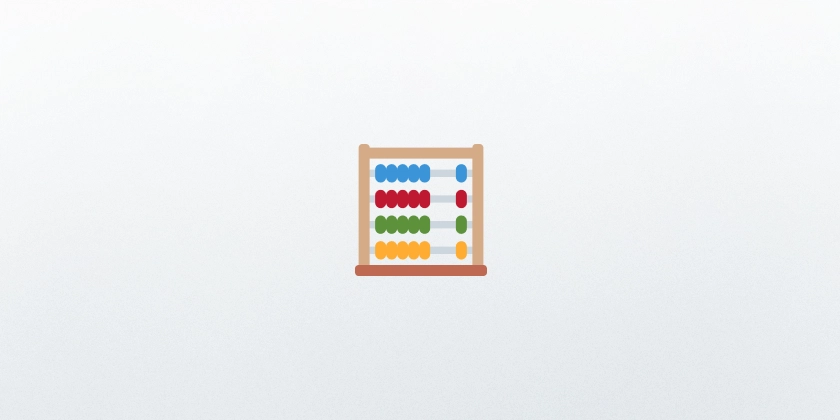Building Code Metamorphosis: A Visual Journey Through GitHub Repository Evolution
This is my submission for the GitHub Copilot Challenge: Transitions and Transformations What I Built Code Metamorphosis is a fun web app that takes GitHub repositories and turns them into lively visualizations. This tool lets developers see how their code has changed over time with cool animated visuals that show code updates like growing organisms. Key Features Real-time repo visualization using D3.js Interactive timeline to explore repo history Amazing transitions and animations for code changes Dark/Light mode options Responsive design for any device In-depth analytics about how the repository grows Demo You can check out Code Metamorphosis here: Code Metamorphosis Screenshots Landing Page Repository visualization in action File Type Chart & Interaction with the timeline control Repository Data Visualization Repo GovindVyas / code-metamorphosis A visualization tool for GitHub repository evolution Code Metamorphosis - GitHub Repository Visualization Tool A web application that visualizes GitHub repository evolution through an organic, interactive visualization. The app transforms repository data into living, breathing visual elements where code and its changes are represented as growing organisms. Features 1. GitHub Repository Input Input field for GitHub repository URL Parsing and validation of repository URLs Error handling for invalid URLs Support for public repositories Real-time validation feedback 2. Data Visualization Interactive D3.js visualization showing repository structure Different colored nodes representing various file types Size of nodes based on file changes/activity Smooth animations for transitions Force-directed graph layout Zoom and pan capabilities Tooltips with file information Click interactions for detailed view 3. Time Travel Slider control to move through repository history Date display showing current timeline position Smooth transitions between states Real-time updates of visualization Play/pause functionality Speed control for animations 4. Repository Analytics File type distribution Commit frequency … View on GitHub Copilot Experience GitHub Copilot was super helpful throughout the development: Initial Setup At the start, Copilot really sped things up by: Setting up the React + TypeScript project structure Creating initial component templates Suggesting the best package configurations D3.js Integration Copilot was a lifesaver when working with D3.js by: Helping with tricky visualization code Offering solutions for force-directed graphs Assisting with improving rendering performance API Integration When it came to integrating the GitHub API, Copilot: Created integration code Suggested patterns for handling errors Assisted with setting up rate limiting Styling & Animations For design and user experience, Copilot: Recommended Tailwind CSS classes for responsive design Helped create smooth transitions with Framer Motion Provided accessible color schemes Testing & Debugging During testing, Copilot: Suggested test cases Helped find performance bottlenecks Offered optimization tips GitHub Models The project makes use of GitHub Models in several ways: 1. Repo Data Processing Used for parsing and understanding repo structure Helped create meaningful visuals 2. Code Analysis Detects programming languages Analyzes code complexity Recognizes change patterns 3. Timeline Generation Analyzes commit history Calculates the impact of changes Shows evolution patterns Wrap Up Building Code Metamorphosis really showed how powerful GitHub Copilot and modern web technologies can be. The project effectively takes raw repo data and turns it into interactive visuals that help developers see how their code has evolved. Impact & Future Potential Helps teams understand how code changes Spot patterns in development workflows Potential to integrate with development processes Chances to expand into team collaboration insights Learning Outcomes Got a handle on D3.js for complex visuals Deepened knowledge of the GitHub API Improved React optimization skills Learned how to use GitHub Copilot effectively Next Steps Add support for private repos Implement more detailed analytics Work in collaboration features Expand the visualization options FAQs How does Code Metamorphosis handle large repositories? It uses smart data processing and visualization tricks to manage large repos, with pagination and lazy loading when needed. Can I use this tool with private repositories? Right now, it works with public repos only, but support for private ones is in the works for future updates. What tech is used in the visualization? The v

This is my submission for the GitHub Copilot Challenge: Transitions and Transformations
What I Built
Code Metamorphosis is a fun web app that takes GitHub repositories and turns them into lively visualizations. This tool lets developers see how their code has changed over time with cool animated visuals that show code updates like growing organisms.
Key Features
- Real-time repo visualization using D3.js
- Interactive timeline to explore repo history
- Amazing transitions and animations for code changes
- Dark/Light mode options
- Responsive design for any device
- In-depth analytics about how the repository grows
Demo
You can check out Code Metamorphosis here: Code Metamorphosis
Screenshots
Repo
 GovindVyas
/
code-metamorphosis
GovindVyas
/
code-metamorphosis
A visualization tool for GitHub repository evolution
Code Metamorphosis - GitHub Repository Visualization Tool
A web application that visualizes GitHub repository evolution through an organic, interactive visualization. The app transforms repository data into living, breathing visual elements where code and its changes are represented as growing organisms.
Features
1. GitHub Repository Input
- Input field for GitHub repository URL
- Parsing and validation of repository URLs
- Error handling for invalid URLs
- Support for public repositories
- Real-time validation feedback
2. Data Visualization
- Interactive D3.js visualization showing repository structure
- Different colored nodes representing various file types
- Size of nodes based on file changes/activity
- Smooth animations for transitions
- Force-directed graph layout
- Zoom and pan capabilities
- Tooltips with file information
- Click interactions for detailed view
3. Time Travel
- Slider control to move through repository history
- Date display showing current timeline position
- Smooth transitions between states
- Real-time updates of visualization
- Play/pause functionality
- Speed control for animations
4. Repository Analytics
- File type distribution
- Commit frequency
- …
Copilot Experience
GitHub Copilot was super helpful throughout the development:
Initial Setup
At the start, Copilot really sped things up by:
- Setting up the React + TypeScript project structure
- Creating initial component templates
- Suggesting the best package configurations
D3.js Integration
Copilot was a lifesaver when working with D3.js by:
- Helping with tricky visualization code
- Offering solutions for force-directed graphs
- Assisting with improving rendering performance
API Integration
When it came to integrating the GitHub API, Copilot:
- Created integration code
- Suggested patterns for handling errors
- Assisted with setting up rate limiting
Styling & Animations
For design and user experience, Copilot:
- Recommended Tailwind CSS classes for responsive design
- Helped create smooth transitions with Framer Motion
- Provided accessible color schemes
Testing & Debugging
During testing, Copilot:
- Suggested test cases
- Helped find performance bottlenecks
- Offered optimization tips
GitHub Models
The project makes use of GitHub Models in several ways:
1. Repo Data Processing
- Used for parsing and understanding repo structure
- Helped create meaningful visuals
2. Code Analysis
- Detects programming languages
- Analyzes code complexity
- Recognizes change patterns
3. Timeline Generation
- Analyzes commit history
- Calculates the impact of changes
- Shows evolution patterns
Wrap Up
Building Code Metamorphosis really showed how powerful GitHub Copilot and modern web technologies can be. The project effectively takes raw repo data and turns it into interactive visuals that help developers see how their code has evolved.
Impact & Future Potential
- Helps teams understand how code changes
- Spot patterns in development workflows
- Potential to integrate with development processes
- Chances to expand into team collaboration insights
Learning Outcomes
- Got a handle on D3.js for complex visuals
- Deepened knowledge of the GitHub API
- Improved React optimization skills
- Learned how to use GitHub Copilot effectively
Next Steps
- Add support for private repos
- Implement more detailed analytics
- Work in collaboration features
- Expand the visualization options
FAQs
How does Code Metamorphosis handle large repositories?
It uses smart data processing and visualization tricks to manage large repos, with pagination and lazy loading when needed.
Can I use this tool with private repositories?
Right now, it works with public repos only, but support for private ones is in the works for future updates.
What tech is used in the visualization?
The visualization mainly uses D3.js, React, and Framer Motion for smooth animations.
How does the timeline feature work?
The timeline uses the commit history to create a timeline view of code changes, letting users explore their code's past.
Is there a limit on how many repos I can analyze?
The tool follows GitHub API rate limits, so you can analyze multiple repos within those limits.
Feel free to leave a comment.





![10 Data Science Myths Debunked [Infographic]](https://www.kdnuggets.com/wp-content/uploads/kdn-10-data-science-myths-debunked-feature.png?#)


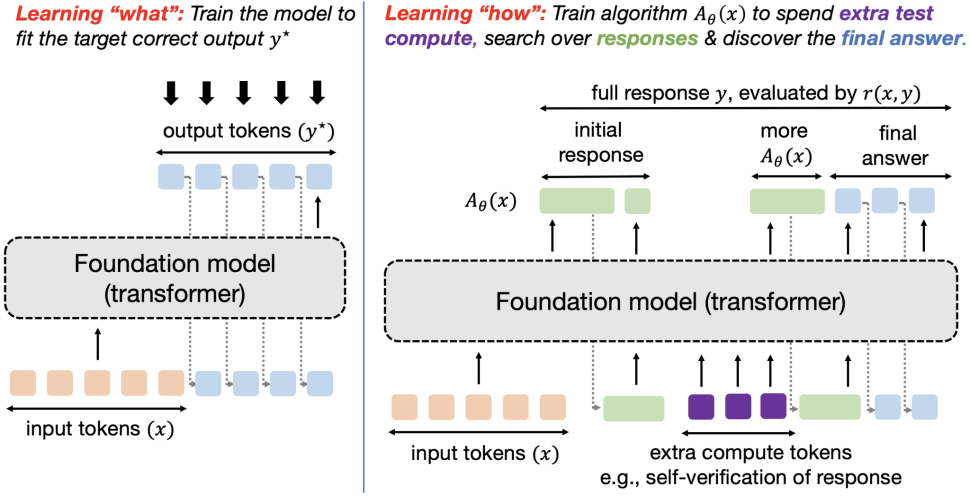



/cdn.vox-cdn.com/uploads/chorus_asset/file/25835962/257511_Tech_Oligarchs_MHarris_LEDE.jpg)