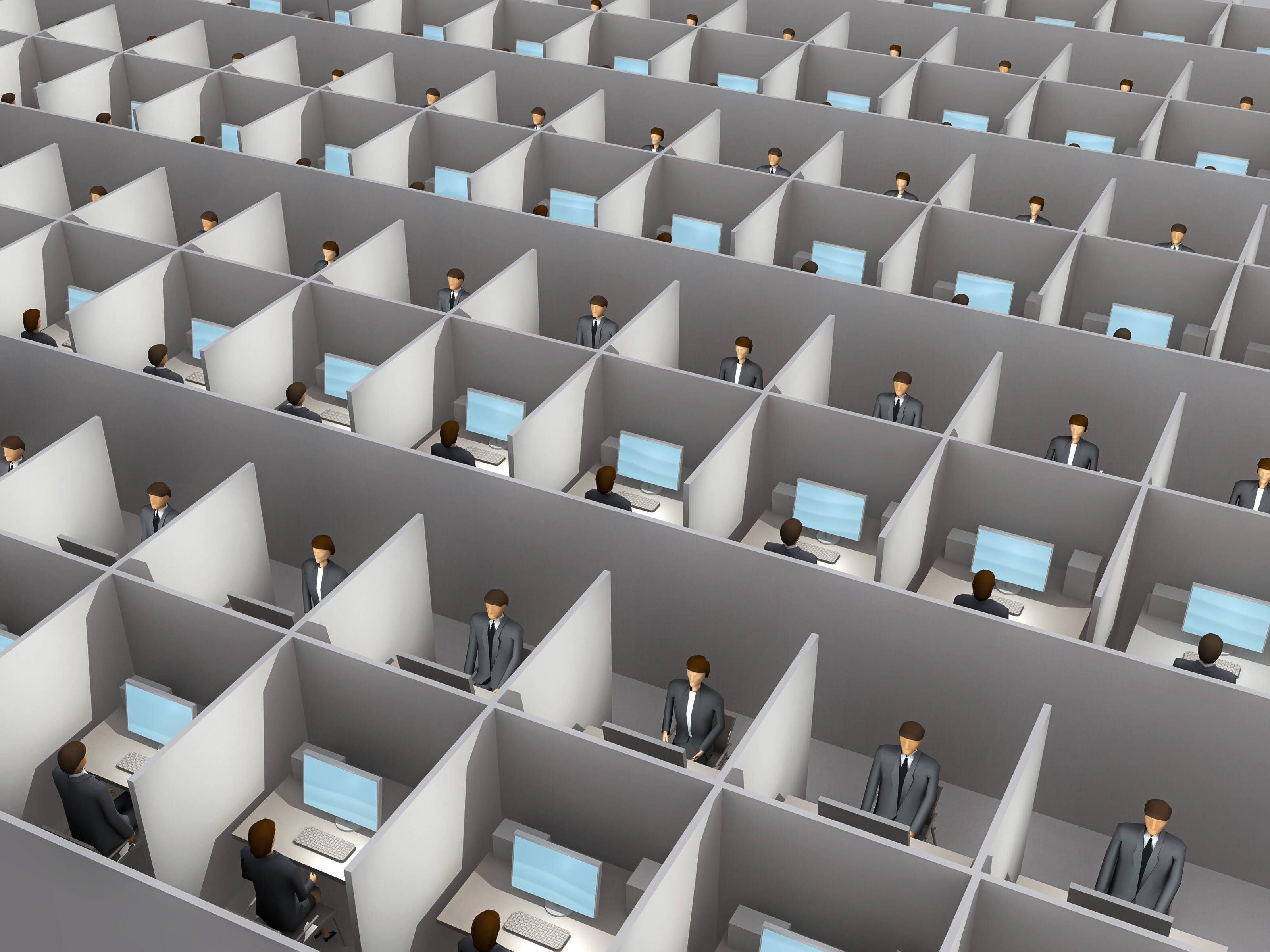Building Better Java Applications with Effective Dependency Management
In the world of Java development, managing dependencies is a critical aspect of building robust, efficient, and maintainable applications. Dependencies refer to external libraries or modules that your application relies on to function properly. From simplifying code to accelerating development, dependencies play a key role in modern Java projects. This article delves into the essentials of Java dependencies, their management, and best practices for using them effectively. What Are Java Dependencies? Java dependencies are third-party libraries or frameworks that provide pre-built functionalities, enabling developers to avoid reinventing the wheel. These libraries can range from simple utilities for string manipulation to complex frameworks for building enterprise applications. Common examples include: Apache Commons: A collection of reusable Java components. Spring Framework: A comprehensive framework for building enterprise applications. JUnit: A popular library for unit testing. Managing Java Dependencies Managing dependencies can be challenging, especially in large projects with numerous libraries. Tools and techniques have been developed to streamline this process, ensuring that projects remain organized and functional. Dependency Management Tools The most commonly used tools for managing Java dependencies are: Maven Apache Maven is a powerful build automation tool that uses an XML file (pom.xml) to define project dependencies. Maven automatically downloads the required libraries from a central repository and includes them in your project. Gradle Gradle is a flexible build tool that offers a more modern approach to dependency management compared to Maven. Using a Groovy or Kotlin-based DSL, Gradle provides better performance and greater customization. Central Repositories Dependency management tools rely on central repositories to fetch libraries. Common repositories include: Maven Central: The default repository for Maven projects. jCenter: Widely used by Android projects (now deprecated). Google’s Maven Repository: Focused on Android and Google libraries. Dependency Scopes Dependencies in Java projects can have different scopes, indicating their usage within the project. For example: Compile Scope: Dependencies required at both compile time and runtime. Runtime Scope: Dependencies needed only at runtime. Test Scope: Dependencies used exclusively for testing. Version Management It’s important to specify the correct versions of dependencies to avoid compatibility issues. Tools like Maven and Gradle support version ranges and exclusions to handle conflicts effectively. Best Practices for Managing Dependencies To ensure your Java project remains maintainable and efficient, follow these best practices: Use a Dependency Management Tool Always use a tool like Maven or Gradle to manage dependencies. Manually adding libraries increases the risk of errors and makes it harder to track changes. Keep Dependencies Updated Regularly update your dependencies to benefit from the latest features, bug fixes, and security patches. Use tools like Dependabot or Gradle’s dependency updates plugin to automate this process. Avoid Overloading Dependencies Only include the libraries you genuinely need. Excessive dependencies can bloat your application and lead to longer build times. Resolve Conflicts Promptly Dependency conflicts can cause runtime errors or unexpected behavior. Use tools like Maven Enforcer or Gradle’s dependency insight to detect and resolve these issues early. Leverage Dependency Injection Using frameworks like Spring or Dagger for dependency injection simplifies managing dependencies within your code, promoting modularity and testability. Conclusion Dependencies are an integral part of Java development, offering a wealth of pre-built functionality to accelerate the software development process. By leveraging tools like Maven and Gradle and adhering to best practices, developers can manage dependencies effectively, ensuring their projects remain robust and maintainable. Whether you’re a beginner or a seasoned developer, understanding Java dependencies is key to successful application development.

In the world of Java development, managing dependencies is a critical aspect of building robust, efficient, and maintainable applications. Dependencies refer to external libraries or modules that your application relies on to function properly. From simplifying code to accelerating development, dependencies play a key role in modern Java projects. This article delves into the essentials of Java dependencies, their management, and best practices for using them effectively.
What Are Java Dependencies?
Java dependencies are third-party libraries or frameworks that provide pre-built functionalities, enabling developers to avoid reinventing the wheel. These libraries can range from simple utilities for string manipulation to complex frameworks for building enterprise applications. Common examples include:
Apache Commons: A collection of reusable Java components.
Spring Framework: A comprehensive framework for building enterprise applications.
JUnit: A popular library for unit testing.
Managing Java Dependencies
Managing dependencies can be challenging, especially in large projects with numerous libraries. Tools and techniques have been developed to streamline this process, ensuring that projects remain organized and functional.
- Dependency Management Tools
The most commonly used tools for managing Java dependencies are:
Maven
Apache Maven is a powerful build automation tool that uses an XML file (pom.xml) to define project dependencies. Maven automatically downloads the required libraries from a central repository and includes them in your project.
Gradle
Gradle is a flexible build tool that offers a more modern approach to dependency management compared to Maven. Using a Groovy or Kotlin-based DSL, Gradle provides better performance and greater customization.
- Central Repositories
Dependency management tools rely on central repositories to fetch libraries. Common repositories include:
Maven Central: The default repository for Maven projects.
jCenter: Widely used by Android projects (now deprecated).
Google’s Maven Repository: Focused on Android and Google libraries.
- Dependency Scopes
Dependencies in Java projects can have different scopes, indicating their usage within the project. For example:
Compile Scope: Dependencies required at both compile time and runtime.
Runtime Scope: Dependencies needed only at runtime.
Test Scope: Dependencies used exclusively for testing.
- Version Management
It’s important to specify the correct versions of dependencies to avoid compatibility issues. Tools like Maven and Gradle support version ranges and exclusions to handle conflicts effectively.
Best Practices for Managing Dependencies
To ensure your Java project remains maintainable and efficient, follow these best practices:
- Use a Dependency Management Tool
Always use a tool like Maven or Gradle to manage dependencies. Manually adding libraries increases the risk of errors and makes it harder to track changes.
- Keep Dependencies Updated
Regularly update your dependencies to benefit from the latest features, bug fixes, and security patches. Use tools like Dependabot or Gradle’s dependency updates plugin to automate this process.
- Avoid Overloading Dependencies
Only include the libraries you genuinely need. Excessive dependencies can bloat your application and lead to longer build times.
- Resolve Conflicts Promptly
Dependency conflicts can cause runtime errors or unexpected behavior. Use tools like Maven Enforcer or Gradle’s dependency insight to detect and resolve these issues early.
- Leverage Dependency Injection
Using frameworks like Spring or Dagger for dependency injection simplifies managing dependencies within your code, promoting modularity and testability.
Conclusion
Dependencies are an integral part of Java development, offering a wealth of pre-built functionality to accelerate the software development process. By leveraging tools like Maven and Gradle and adhering to best practices, developers can manage dependencies effectively, ensuring their projects remain robust and maintainable. Whether you’re a beginner or a seasoned developer, understanding Java dependencies is key to successful application development.





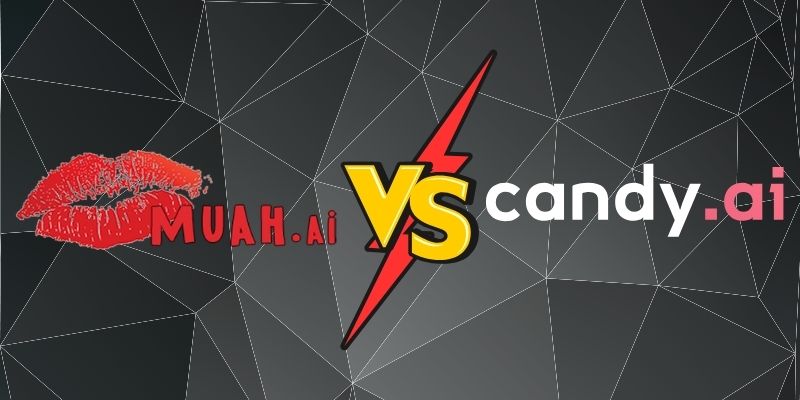
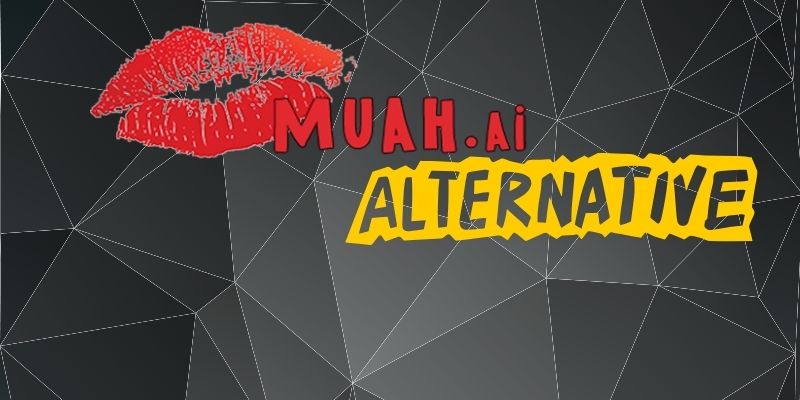






/cdn.vox-cdn.com/uploads/chorus_asset/file/25302756/DSC06748_processed.jpg)