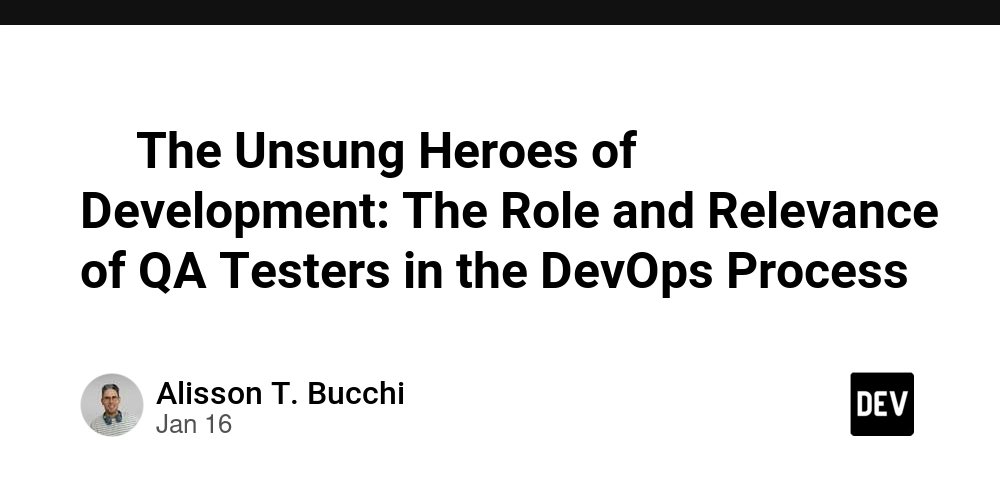AWS Multi-Session Support: Seamlessly Switch Between Accounts
AWS Multi-Session Support: Seamlessly Switch Between Accounts AWS has introduced multi-session support in the AWS Management Console, enabling users to sign in to multiple AWS accounts or roles within the same browser. Key Features Concurrent Sessions – Sign in to up to five different AWS identities (IAM, root, or federated roles) at the same time. Separate Console Instances – Each session runs in its own tab, maintaining session isolation. Unique Subdomains – Each session has a distinct URL for better organization and security. How to Enable Multi-Session Support Opt-in to Multi-Session: Click on your account name in the AWS Console navigation bar. Select "Turn on multi-session support". Add a New Session: Click "Add session" and choose "Sign in". A new tab opens where you can enter credentials for another AWS account or role. Easily Switch Between Sessions: Each session operates in its own tab with a unique AWS Console subdomain. Important Notes Multi-session support is currently only available to a limited number of user accounts. Supports up to 5 concurrent sessions. Browser-specific – needs to be enabled per browser. Update bookmarks to reflect unique session URLs. AWS’s multi-session support enhances productivity, especially for users managing multiple AWS environments (e.g., development, testing, production). No more logging in and out repeatedly! For more details, visit AWS Documentation.

AWS Multi-Session Support: Seamlessly Switch Between Accounts
AWS has introduced multi-session support in the AWS Management Console, enabling users to sign in to multiple AWS accounts or roles within the same browser.
Key Features
- Concurrent Sessions – Sign in to up to five different AWS identities (IAM, root, or federated roles) at the same time.
- Separate Console Instances – Each session runs in its own tab, maintaining session isolation.
- Unique Subdomains – Each session has a distinct URL for better organization and security.
How to Enable Multi-Session Support
-
Opt-in to Multi-Session:
- Click on your account name in the AWS Console navigation bar.
- Select "Turn on multi-session support".
-
Add a New Session:
- Click "Add session" and choose "Sign in".
- A new tab opens where you can enter credentials for another AWS account or role.
-
Easily Switch Between Sessions:
- Each session operates in its own tab with a unique AWS Console subdomain.
Important Notes
- Multi-session support is currently only available to a limited number of user accounts.
- Supports up to 5 concurrent sessions.
- Browser-specific – needs to be enabled per browser.
- Update bookmarks to reflect unique session URLs.
AWS’s multi-session support enhances productivity, especially for users managing multiple AWS environments (e.g., development, testing, production). No more logging in and out repeatedly!
For more details, visit AWS Documentation.