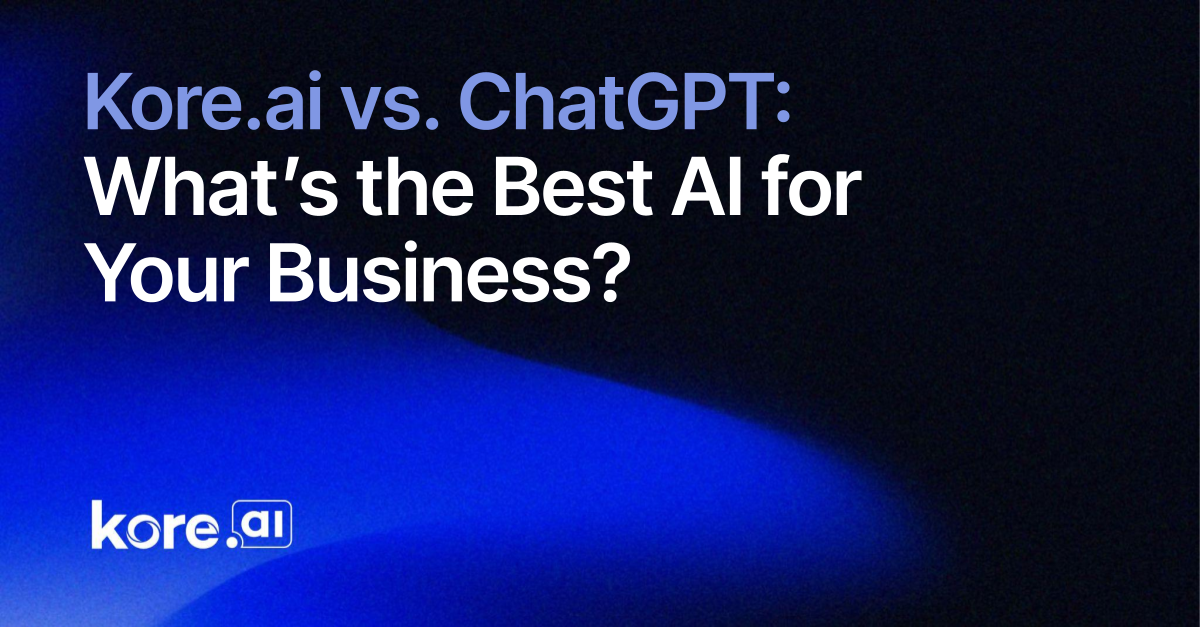Automating Python Code Linting with GitHub Actions
Linting your Python code is crucial to maintaining code quality and consistency across your projects. GitHub Actions provides a powerful way to automate linting processes, ensuring that all code changes meet coding standards before being merged into your repository. In this article, we will explore how to set up a GitHub Action to lint Python code automatically whenever a pull request is created. Prerequisites To follow along, ensure you have the following: A GitHub repository containing Python code. Basic knowledge of GitHub Actions and workflows. Setting Up the GitHub Action Workflow Below is a GitHub Actions workflow configuration that automatically lints Python code in pull requests. name: Lint Python Code on: pull_request: paths: - '**/*.py' # Trigger workflow only when Python files change jobs: lint: name: Lint Code runs-on: ubuntu-latest steps: - name: Check out code uses: actions/checkout@v2 - name: Get changed Python files id: get_changed_files uses: tj-actions/changed-files@v35 with: files: '**/*.py' - name: Run pylint if: steps.get_changed_files.outputs.any_changed == 'true' uses: dciborow/action-pylint@0.1.0 with: github_token: ${{ secrets.GITHUB_TOKEN }} reporter: github-pr-review glob_pattern: ${{ steps.get_changed_files.outputs.all_changed_files }} level: warning filter_mode: added fail_on_error: true Explanation of the Workflow Triggering the workflow: The workflow runs on pull_request events. It is triggered only if changes include Python files ('**/*.py'). Steps in the job: Checkout code: Retrieves the repository code. Identify changed Python files: Uses tj-actions/changed-files to detect which Python files were modified. Run pylint: The dciborow/action-pylint GitHub Action runs pylint on the changed files. It reports warnings directly on the pull request. The workflow fails if pylint finds any errors. Customization Options You can customize the workflow based on your needs: Modify the pylint_args to include or exclude specific checks. Change the fail_on_error value to false if you want warnings but don't want to block merges. Use a different pylint reporter such as github-checks instead of github-pr-review. Viewing Linting Results Once the pull request is created, the pylint report will appear as a review comment on the PR, helping developers identify and fix issues efficiently. Conclusion By automating Python code linting with GitHub Actions, you ensure that your codebase remains clean and adheres to coding standards, reducing technical debt and improving maintainability. Try integrating this workflow into your projects today!

Linting your Python code is crucial to maintaining code quality and consistency across your projects. GitHub Actions provides a powerful way to automate linting processes, ensuring that all code changes meet coding standards before being merged into your repository.
In this article, we will explore how to set up a GitHub Action to lint Python code automatically whenever a pull request is created.
Prerequisites
To follow along, ensure you have the following:
- A GitHub repository containing Python code.
- Basic knowledge of GitHub Actions and workflows.
Setting Up the GitHub Action Workflow
Below is a GitHub Actions workflow configuration that automatically lints Python code in pull requests.
name: Lint Python Code
on:
pull_request:
paths:
- '**/*.py' # Trigger workflow only when Python files change
jobs:
lint:
name: Lint Code
runs-on: ubuntu-latest
steps:
- name: Check out code
uses: actions/checkout@v2
- name: Get changed Python files
id: get_changed_files
uses: tj-actions/changed-files@v35
with:
files: '**/*.py'
- name: Run pylint
if: steps.get_changed_files.outputs.any_changed == 'true'
uses: dciborow/action-pylint@0.1.0
with:
github_token: ${{ secrets.GITHUB_TOKEN }}
reporter: github-pr-review
glob_pattern: ${{ steps.get_changed_files.outputs.all_changed_files }}
level: warning
filter_mode: added
fail_on_error: true
Explanation of the Workflow
-
Triggering the workflow:
- The workflow runs on
pull_requestevents. - It is triggered only if changes include Python files (
'**/*.py').
- The workflow runs on
-
Steps in the job:
- Checkout code: Retrieves the repository code.
-
Identify changed Python files: Uses
tj-actions/changed-filesto detect which Python files were modified. -
Run pylint:
- The
dciborow/action-pylintGitHub Action runspylinton the changed files. - It reports warnings directly on the pull request.
- The workflow fails if pylint finds any errors.
- The
Customization Options
You can customize the workflow based on your needs:
- Modify the
pylint_argsto include or exclude specific checks. - Change the
fail_on_errorvalue tofalseif you want warnings but don't want to block merges. - Use a different pylint reporter such as
github-checksinstead ofgithub-pr-review.
Viewing Linting Results
Once the pull request is created, the pylint report will appear as a review comment on the PR, helping developers identify and fix issues efficiently.
Conclusion
By automating Python code linting with GitHub Actions, you ensure that your codebase remains clean and adheres to coding standards, reducing technical debt and improving maintainability. Try integrating this workflow into your projects today!
What's Your Reaction?