Auth0 With Nextjs
Auth0 With Nextjs Next.js is a powerful React-based framework that enables developers to build server-rendered applications efficiently. It allows for both static site generation and server-side rendering, optimizing load times and enhancing the user experience. By utilizing Next.js, developers can take full advantage of the features of React while benefiting from additional capabilities provided by the framework, such as file-based routing and API routes. Before diving deeper, let's clarify the difference between frameworks and libraries. A library is a collection of reusable code that developers can call upon as needed within their applications. In contrast, a framework provides a structure and set of rules for building applications. Next.js, being a framework, provides a cohesive way to build applications while offering several built-in features that simplify development. If you're interested in learning more about Next.js and leveraging AI tools like gpteach to enhance your coding skills, I encourage you to subscribe, follow, or join my blog! What Are Actions in Next.js In Next.js, actions are functions used to handle server and client-side effects in server components. They are crucial for data fetching, handling form submissions, and any other side effects that require interaction with the server or external APIs. Actions enable a seamless integration with the framework's capabilities, allowing developers to manage various operations efficiently. Auth0 With Nextjs Auth0 with Nextjs is a popular authentication solution that helps developers secure their applications while providing a smooth user experience. Auth0 provides a robust platform for managing user authentication, authorization, and identity management. Integrating Auth0 with Next.js allows developers to quickly implement authentication features in their applications, such as login, signup, and session management. Setting Up Auth0 in a Next.js Application To get started with Auth0 in your Next.js app, you will need to set up an Auth0 account and create an application in the Auth0 dashboard. Once you have your Auth0 tenant and application set up, you can install the necessary dependencies: npm install @auth0/nextjs-auth0 Next, you will need to create a configuration file to store your Auth0 credentials. Create a file named auth0.js in your project: // auth0.js import { initAuth0 } from '@auth0/nextjs-auth0'; export default initAuth0({ domain: process.env.AUTH0_DOMAIN, clientId: process.env.AUTH0_CLIENT_ID, clientSecret: process.env.AUTH0_CLIENT_SECRET, scope: 'openid profile', redirectUri: process.env.REDIRECT_URI, postLogoutRedirectUri: process.env.POST_LOGOUT_REDIRECT_URI, session: { cookieSecret: process.env.COOKIE_SECRET, cookieLifetime: 7200, }, }); Make sure to set the environment variables in a .env.local file: AUTH0_DOMAIN=your-auth0-domain AUTH0_CLIENT_ID=your-auth0-client-id AUTH0_CLIENT_SECRET=your-auth0-client-secret REDIRECT_URI=http://localhost:3000/api/auth/callback POST_LOGOUT_REDIRECT_URI=http://localhost:3000/ COOKIE_SECRET=your-random-cookie-secret Creating API Routes for Auth0 To handle authentication, you will need to create API routes in the pages/api/auth directory. Create a file named [...auth0].js: // pages/api/auth/[...auth0].js import auth0 from '../../../auth0'; export default auth0.handleAuth(); Protecting Pages with Auth0 To protect specific pages in your Next.js application, you can use the withPageAuthRequired function provided by Auth0. Here’s how to utilize it: // pages/protected.js import { withPageAuthRequired } from '@auth0/nextjs-auth0'; const ProtectedPage = ({ user }) => { return ( Protected Page Welcome, {user.name} ); }; export default withPageAuthRequired(ProtectedPage); Summary In this article, we have explored how to integrate Auth0 with Next.js for seamless authentication in your applications. By utilizing Auth0's powerful features, developers can secure their apps and manage user sessions effectively. Throughout this article, we have seen how to set up the necessary configurations, create API routes, and protect specific pages with Auth0's functionalities. Overall, using Auth0 with Nextjs not only simplifies the authentication process but also enhances the security of your applications. If you’re looking to implement authentication in your Next.js app, integrating Auth0 is a great choice! If you want to learn more about Auth0 with Nextjs, don't forget to subscribe to my blog or visit gpteach for additional resources!

Auth0 With Nextjs
Next.js is a powerful React-based framework that enables developers to build server-rendered applications efficiently. It allows for both static site generation and server-side rendering, optimizing load times and enhancing the user experience. By utilizing Next.js, developers can take full advantage of the features of React while benefiting from additional capabilities provided by the framework, such as file-based routing and API routes.
Before diving deeper, let's clarify the difference between frameworks and libraries. A library is a collection of reusable code that developers can call upon as needed within their applications. In contrast, a framework provides a structure and set of rules for building applications. Next.js, being a framework, provides a cohesive way to build applications while offering several built-in features that simplify development.
If you're interested in learning more about Next.js and leveraging AI tools like gpteach to enhance your coding skills, I encourage you to subscribe, follow, or join my blog!
What Are Actions in Next.js
In Next.js, actions are functions used to handle server and client-side effects in server components. They are crucial for data fetching, handling form submissions, and any other side effects that require interaction with the server or external APIs. Actions enable a seamless integration with the framework's capabilities, allowing developers to manage various operations efficiently.
Auth0 With Nextjs
Auth0 with Nextjs is a popular authentication solution that helps developers secure their applications while providing a smooth user experience. Auth0 provides a robust platform for managing user authentication, authorization, and identity management. Integrating Auth0 with Next.js allows developers to quickly implement authentication features in their applications, such as login, signup, and session management.
Setting Up Auth0 in a Next.js Application
To get started with Auth0 in your Next.js app, you will need to set up an Auth0 account and create an application in the Auth0 dashboard. Once you have your Auth0 tenant and application set up, you can install the necessary dependencies:
npm install @auth0/nextjs-auth0
Next, you will need to create a configuration file to store your Auth0 credentials. Create a file named auth0.js in your project:
// auth0.js
import { initAuth0 } from '@auth0/nextjs-auth0';
export default initAuth0({
domain: process.env.AUTH0_DOMAIN,
clientId: process.env.AUTH0_CLIENT_ID,
clientSecret: process.env.AUTH0_CLIENT_SECRET,
scope: 'openid profile',
redirectUri: process.env.REDIRECT_URI,
postLogoutRedirectUri: process.env.POST_LOGOUT_REDIRECT_URI,
session: {
cookieSecret: process.env.COOKIE_SECRET,
cookieLifetime: 7200,
},
});
Make sure to set the environment variables in a .env.local file:
AUTH0_DOMAIN=your-auth0-domain
AUTH0_CLIENT_ID=your-auth0-client-id
AUTH0_CLIENT_SECRET=your-auth0-client-secret
REDIRECT_URI=http://localhost:3000/api/auth/callback
POST_LOGOUT_REDIRECT_URI=http://localhost:3000/
COOKIE_SECRET=your-random-cookie-secret
Creating API Routes for Auth0
To handle authentication, you will need to create API routes in the pages/api/auth directory. Create a file named [...auth0].js:
// pages/api/auth/[...auth0].js
import auth0 from '../../../auth0';
export default auth0.handleAuth();
Protecting Pages with Auth0
To protect specific pages in your Next.js application, you can use the withPageAuthRequired function provided by Auth0. Here’s how to utilize it:
// pages/protected.js
import { withPageAuthRequired } from '@auth0/nextjs-auth0';
const ProtectedPage = ({ user }) => {
return (
<div>
<h1>Protected Page</h1>
<p>Welcome, {user.name}</p>
</div>
);
};
export default withPageAuthRequired(ProtectedPage);
Summary
In this article, we have explored how to integrate Auth0 with Next.js for seamless authentication in your applications. By utilizing Auth0's powerful features, developers can secure their apps and manage user sessions effectively. Throughout this article, we have seen how to set up the necessary configurations, create API routes, and protect specific pages with Auth0's functionalities.
Overall, using Auth0 with Nextjs not only simplifies the authentication process but also enhances the security of your applications. If you’re looking to implement authentication in your Next.js app, integrating Auth0 is a great choice!
If you want to learn more about Auth0 with Nextjs, don't forget to subscribe to my blog or visit gpteach for additional resources!







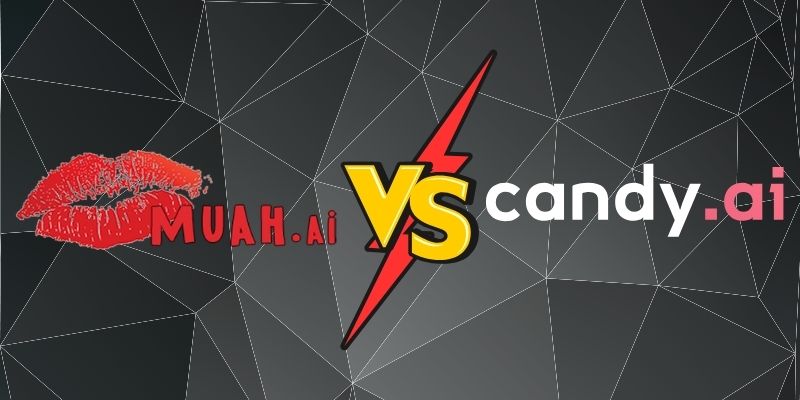
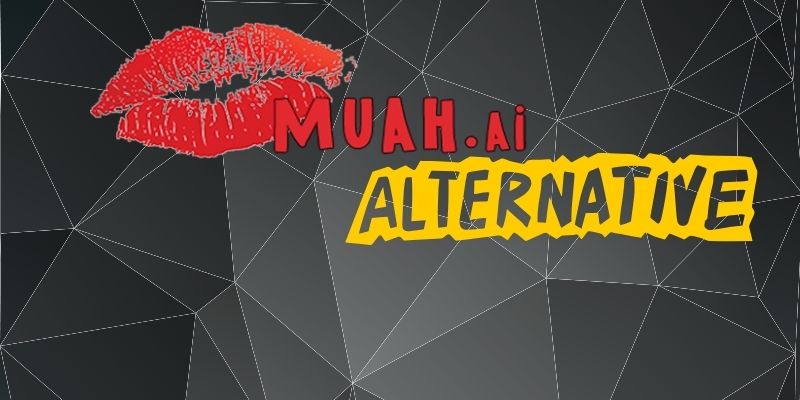




/cdn.vox-cdn.com/uploads/chorus_asset/file/25832219/SpaceX_NASA_Blue_Ghost_Resilience_landers.jpg)


![[FREE EBOOKS] The Kubernetes Book, JavaScript & Four More Best Selling Titles](https://www.javacodegeeks.com/wp-content/uploads/2012/12/jcg-logo.jpg)


